Communication becomes a real challenge when cell towers are down or signals just don’t reach — think earthquakes, floods, deep forests, or remote mountains. In those moments, staying connected can literally save lives.
That’s the idea behind SkyMesh: Drone-Powered LoRa Relay Node. 🚁By attaching a LoRa mesh device to a drone, we can create a temporary communication hub in the sky. It’s fast to deploy, easy to use, and gives rescuers, hikers, or rural communities a reliable way to stay in touch even when there’s no mobile network at all.
Why Put LoRa on a Drone?Height = Range → A flying node instantly covers much more ground than one placed on the surface.
- Height = Range → A flying node instantly covers much more ground than one placed on the surface.
Rapid Setup → Launch a drone and the network is live within minutes.
- Rapid Setup → Launch a drone and the network is live within minutes.
Flexible → Works for emergency response, trekking, rural areas, or tactical use cases.
- Flexible → Works for emergency response, trekking, rural areas, or tactical use cases.
LoRa Mesh Relay – Built on the Wio Tracker L1 kit, running Meshtastic.
- LoRa Mesh Relay – Built on the Wio Tracker L1 kit, running Meshtastic.
Drone Friendly – Lightweight case and optimized battery fit perfectly onto a quadcopter.
- Drone Friendly – Lightweight case and optimized battery fit perfectly onto a quadcopter.
GPS Included – So you always know where your airborne node is.
- GPS Included – So you always know where your airborne node is.
Scalable – Add more drones to extend coverage further.
- Scalable – Add more drones to extend coverage further.
Dual Purpose – Use it both in the air or as a ground node.
- Dual Purpose – Use it both in the air or as a ground node.
Disaster relief teams can set up instant communication networks after earthquakes or floods.
- Disaster relief teams can set up instant communication networks after earthquakes or floods.
Trekkers and explorers stay connected in remote places with no signal.
- Trekkers and explorers stay connected in remote places with no signal.
Defense or tactical teams get secure, off-grid communication in the field.
- Defense or tactical teams get secure, off-grid communication in the field.
Rural villages can temporarily link up when other infrastructure is missing.
- Rural villages can temporarily link up when other infrastructure is missing.
In the future, this idea could expand with solar charging for longer missions, swarms of drones creating larger airborne networks, and even satellite links for global reach.
✨ In simple words: SkyMesh turns an ordinary drone into a flying communication tower.




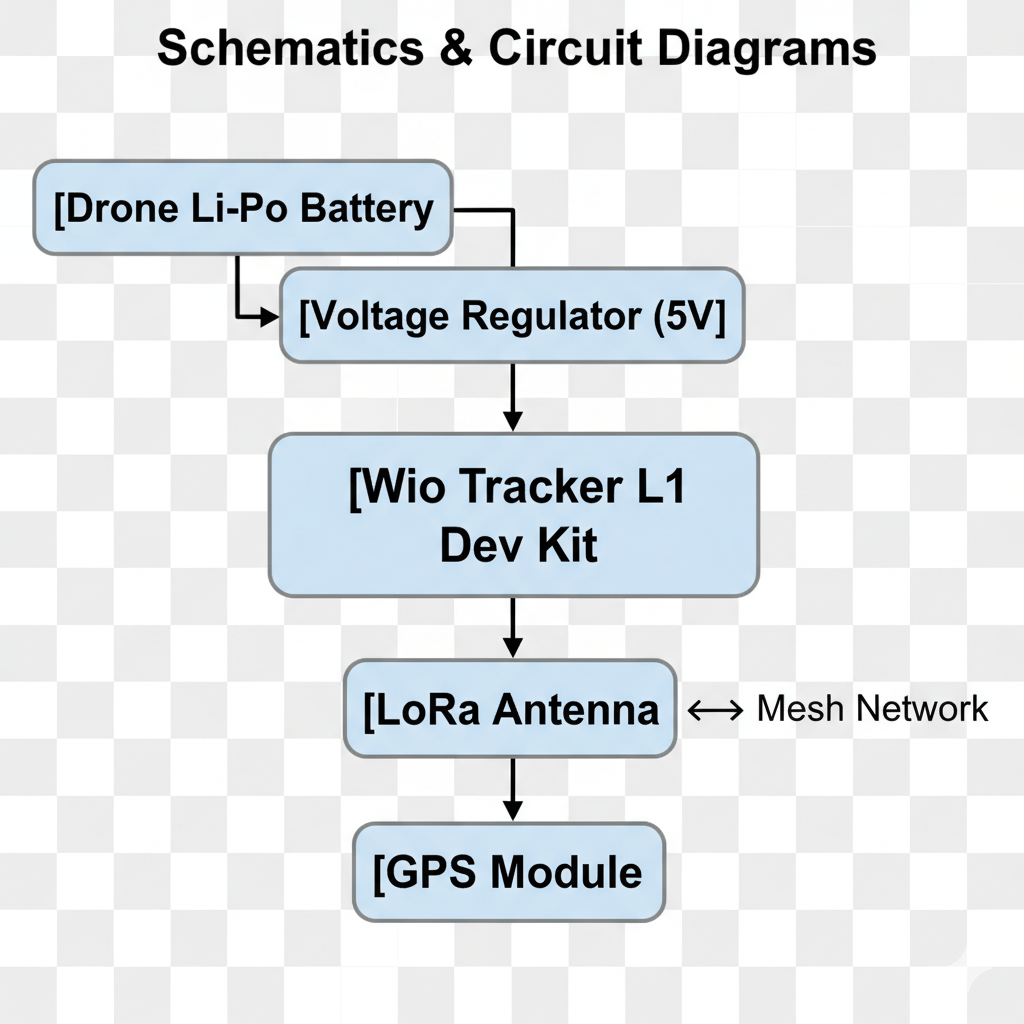




Comments