Imagine a hard day at work. You come home wanting a nice, cold beer straight from your kegorator, but what's this?! Air, nothing but air comes from the tap. You would never have this problem if your kegorator could tell you how much has been poured. Introducing the Smart Kegorator.
The Smart Kegorator was created for an Instrumentation and Measurements course at The University of North Carolina at Charlotte.
This project was created to improve a kegerator owner's experience by notifying him/her when their keg is low. This is done by utilizing two Particle Photons to calculate the volume dispensed and alerting the user when this value becomes larger than 80% of the total keg volume.
A toggle switch is attached to the tap handle, when the handle is pulled the switch is flipped. This flip opens a circuit starting the pulseIn command on the first Particle. Once the tap is closed the pulseIn command is terminated. The pulseIn command essentially acts as a timer.
This time value produced is saved and added into a "totaltime" variable. The "totaltime" variable is then multiplied by the flow rate of the keg to calculate total volume dispensed. On top of initiating the pulseIn command, the flip of the switch publishes an event to the cloud stating that "The tap is open." This is done through an "if" statement that reads if "pourtime" is greater than zero. A following "if" statement was added to publish "Volume" to the second particle if volume dispensed is greater than 80% of the initial keg volume.
Times the tap is pulled is logged on Atomiot.
The second particle is set up with an LED that is initially on. Once the volume dispensed reaches the specified level that LED will go off as well as a message stating "The Keg is low." is published to the cloud.
To reset values with a new keg the volume of the keg must be entered and the Particles must be re-flashed.






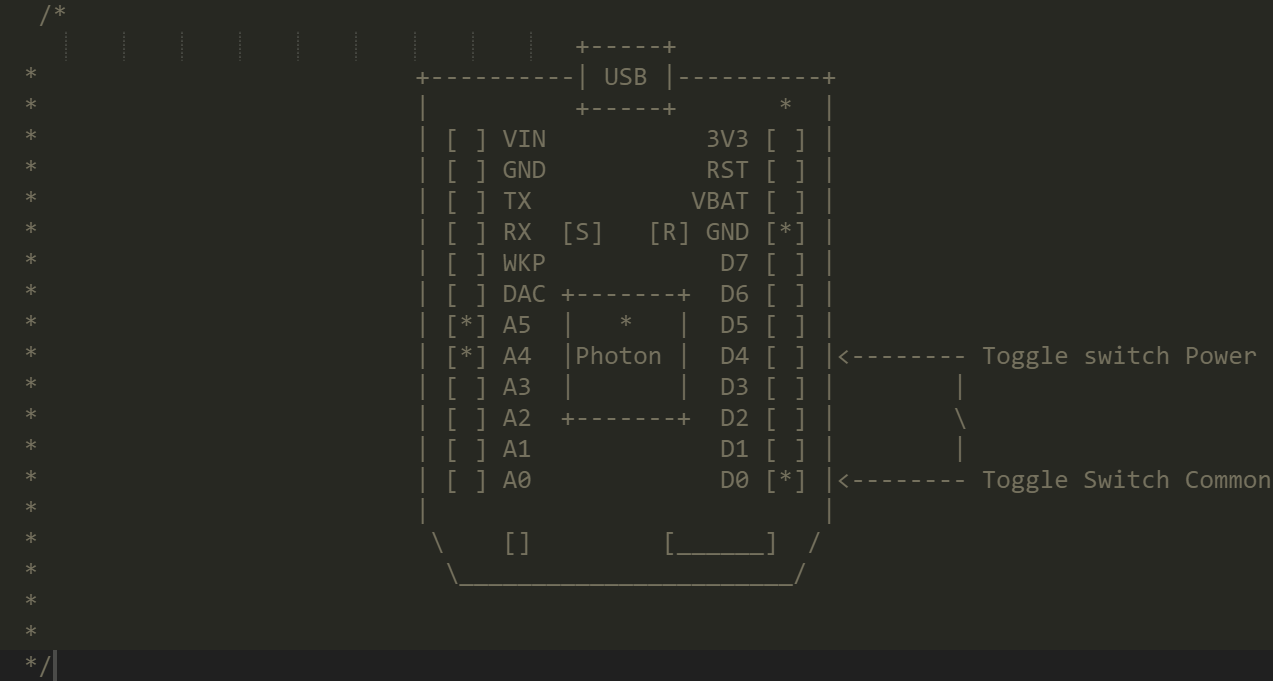
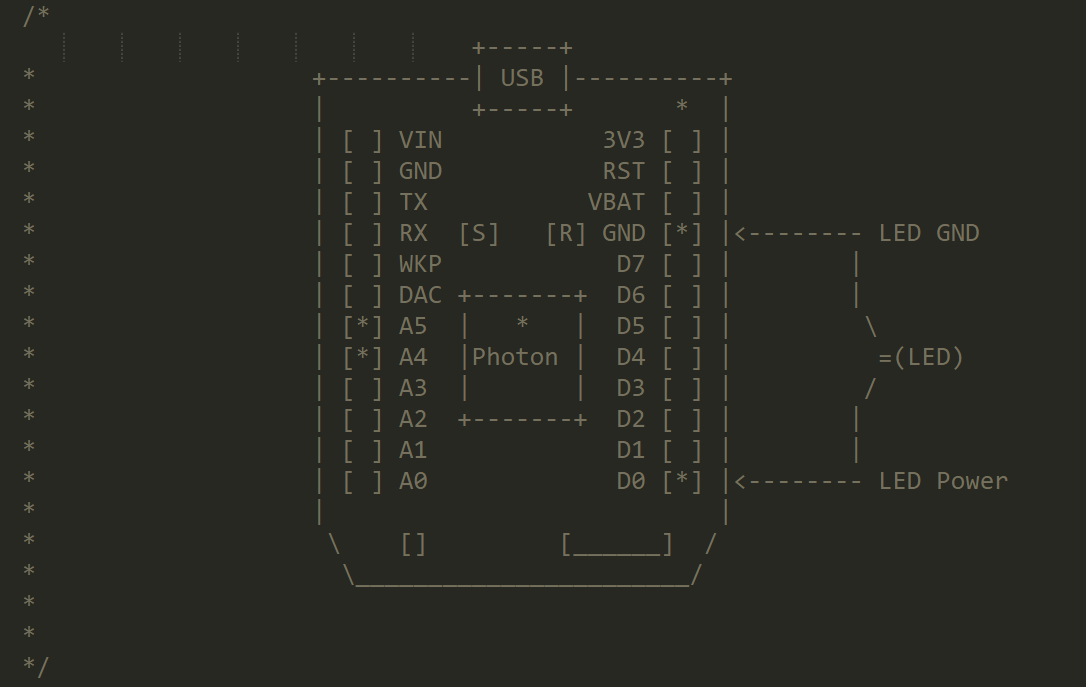





Comments