This project has 2 functionalities i.e. to turn on the LED and to turn off the LED using Alexa. These functions are controlled using Amazon Alexa skills using IFTTT service.
Amazon Alexa skills IFTTT service uniquely identifies the Bolt Wifi module and sends command to turn ON or turn OFF the led by giving voice command to Alexa.
2. DEMONSTRATION
The API key and Device ID of the Bolt module can be determined as follows:
- Connect your Bolt Device to the Bolt Cloud as per instructions given at https://cloud.boltiot.com/.
- The following screen will appear after that.The Bolt Device ID is highlighted in yellow.
- Go to the API section to know the API Key.
IFTTT ALEXA Services
goto https://ifttt.com/amazon_alexa
1. Turn ON LED
Create a recipe on IFTTT Amazon Alexa service as shown below--
Replace 'api_key' & 'device_id' as per your bolt module. Save the recipe. Turn ON Alexa and say "Alexa, trigger turn LED ON"
2. Turn OFF LED
Create a recipe on IFTTT Amazon Alexa service as shown below--
Replace 'api_key' & 'device_id' as per your bolt module. Save the recipe. Turn ON Alexa and say "Alexa, trigger turn LED OFF"
REST API request --
LED ON -https://cloud.boltiot.com/remote/<api_key>digitalWrite?pin=0&state=HIGH&deviceName=<device_id>
LED OFF -https://cloud.boltiot.com/remote/<api_key>digitalWrite?pin=0&state=LOW&deviceName=<device_id>








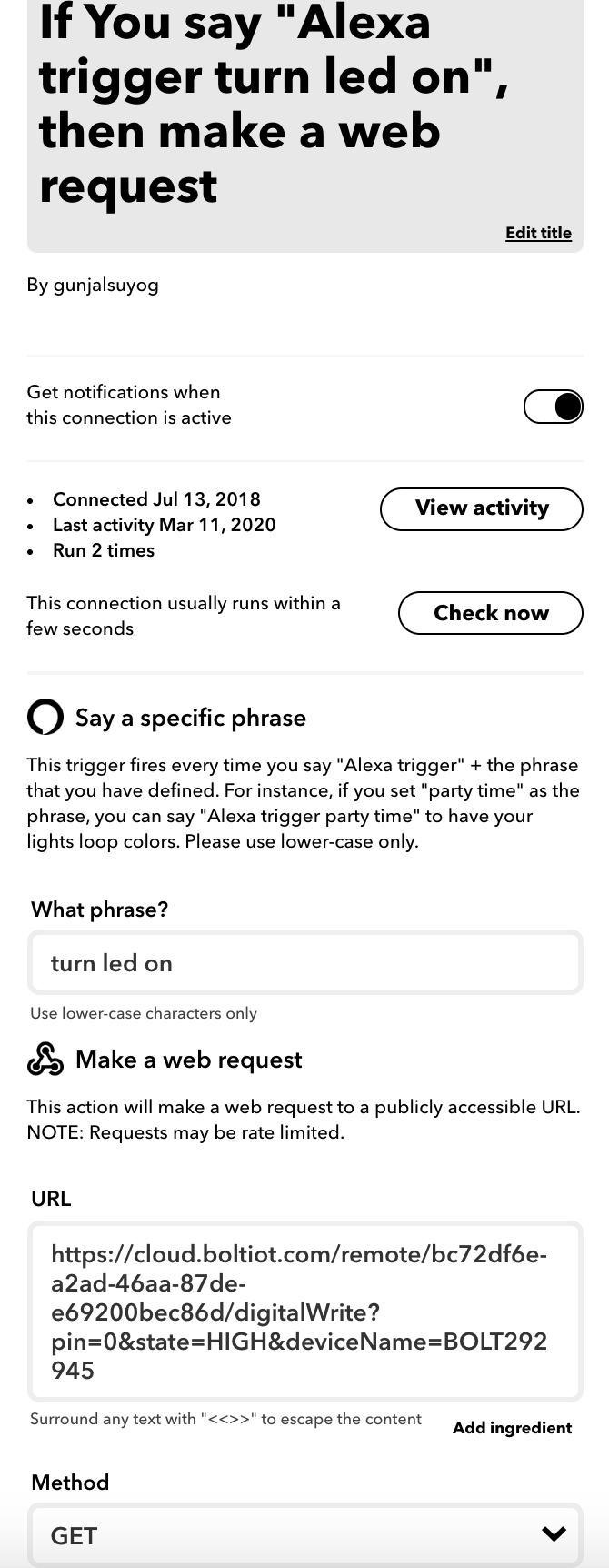
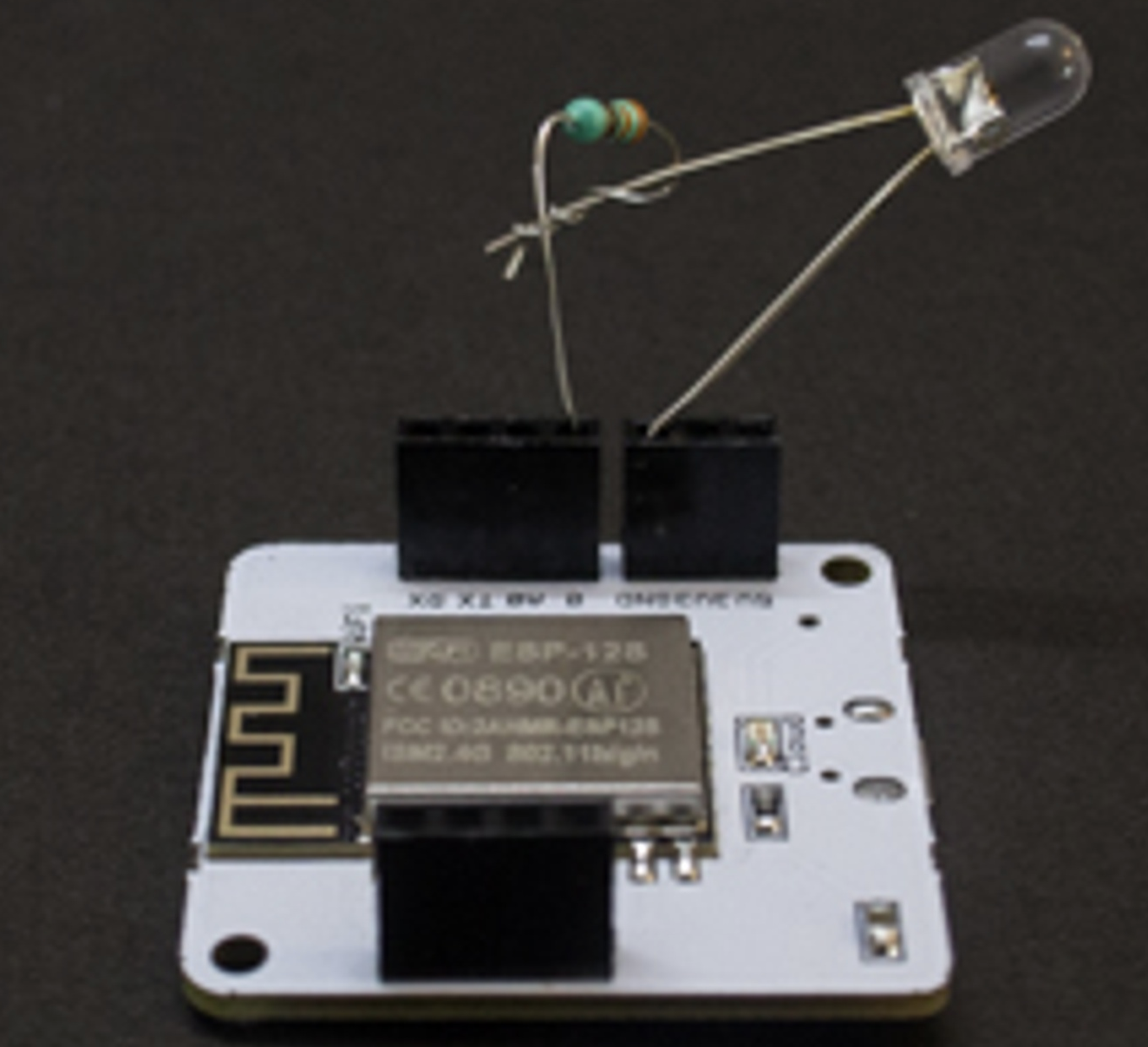









Comments