#include <SparkFun-Spark-Phant.h>
#include <application.h>
int buttonPin1 = D0;
int buttonPin2 = D1;
int buttonPin3 = D2;
int buttonPin4 = D3;
int moodHappy = 0;
int moodSad = 0;
int moodNeutral = 0;
int moodMad = 0;
double value1 = 0;
double value2 = 0;
const char server[] = "https://data.sparkfun.com"; // Phant destination server
const char publicKey[] = "4JRgAQqQl6F1m9Nd2D18"; // Phant public key - HAS TO BE CHANGED
const char privateKey[] = "b5ErZp4pdRc4BjJvzg4r"; // Phant private key - HAS TO BE CHANGED
Phant phant(server, publicKey, privateKey); // Create a Phant object
const int POST_RATE = 3000; // Time between posts, in ms.
unsigned long lastPost = 0; // global variable to keep track of last post time
void setup() {
pinMode(buttonPin1, INPUT_PULLDOWN);
pinMode(buttonPin2, INPUT_PULLDOWN);
pinMode(buttonPin3, INPUT_PULLDOWN);
pinMode(buttonPin4, INPUT_PULLDOWN);
Serial.begin(9600);
}
void loop()
{
moodHappy = digitalRead(buttonPin1);
moodSad = digitalRead(buttonPin2);
moodNeutral = digitalRead(buttonPin3);
moodMad = digitalRead(buttonPin4);
if(digitalRead(buttonPin1) == HIGH)
{
Serial.println("happy");
postToPhant();
Particle.publish("mood","happy",60,PRIVATE);
while(digitalRead(buttonPin1) == HIGH);
}
if (digitalRead(buttonPin2) == HIGH)
{
Serial.println("sad");
postToPhant();
Particle.publish("mood","sad",60,PRIVATE);
while(digitalRead(buttonPin2) == HIGH);
}
if (digitalRead(buttonPin3) == HIGH)
{
Serial.println("neutral");
postToPhant();
Particle.publish("mood","neutral",60,PRIVATE);
while(digitalRead(buttonPin3) == HIGH);
}
if (digitalRead(buttonPin4) == HIGH)
{
Serial.println("mad");
postToPhant();
Particle.publish("mood","mad",60,PRIVATE);
while(digitalRead(buttonPin4) == HIGH);
}
value1++;
value2++;
}
int postToPhant()
{
// Use phant.add(<field>, <value>) to add data to each field.
// Phant requires you to update each and every field before posting,
// make sure all fields defined in the stream are added here.
phant.add("mood", moodHappy);
phant.add("mood", moodSad);
phant.add("mood", moodMad);
phant.add("mood", moodNeutral);
TCPClient client;
char response[512];
int i = 0;
int retVal = 0;
if (client.connect(server, 80)) // Connect to the server
{
// Post message to indicate connect success
Serial.println("Posting!");
// phant.post() will return a string formatted as an HTTP POST.
// It'll include all of the field/data values we added before.
// Use client.print() to send that string to the server.
client.print(phant.post());
delay(1000);
// Now we'll do some simple checking to see what (if any) response
// the server gives us.
while (client.available())
{
char c = client.read();
Serial.print(c); // Print the response for debugging help.
if (i < 512)
response[i++] = c; // Add character to response string
}
// Search the response string for "200 OK", if that's found the post
// succeeded.
if (strstr(response, "200 OK"))
{
Serial.println("Post success!");
retVal = 1;
}
else if (strstr(response, "400 Bad Request"))
{ // "400 Bad Request" means the Phant POST was formatted incorrectly.
// This most commonly ocurrs because a field is either missing,
// duplicated, or misspelled.
Serial.println("Bad request");
retVal = -1;
}
else
{
// Otherwise we got a response we weren't looking for.
retVal = -2;
}
}
else
{ // If the connection failed, print a message:
Serial.println("connection failed");
retVal = -3;
}
client.stop(); // Close the connection to server.
return retVal; // Return error (or success) code.
}






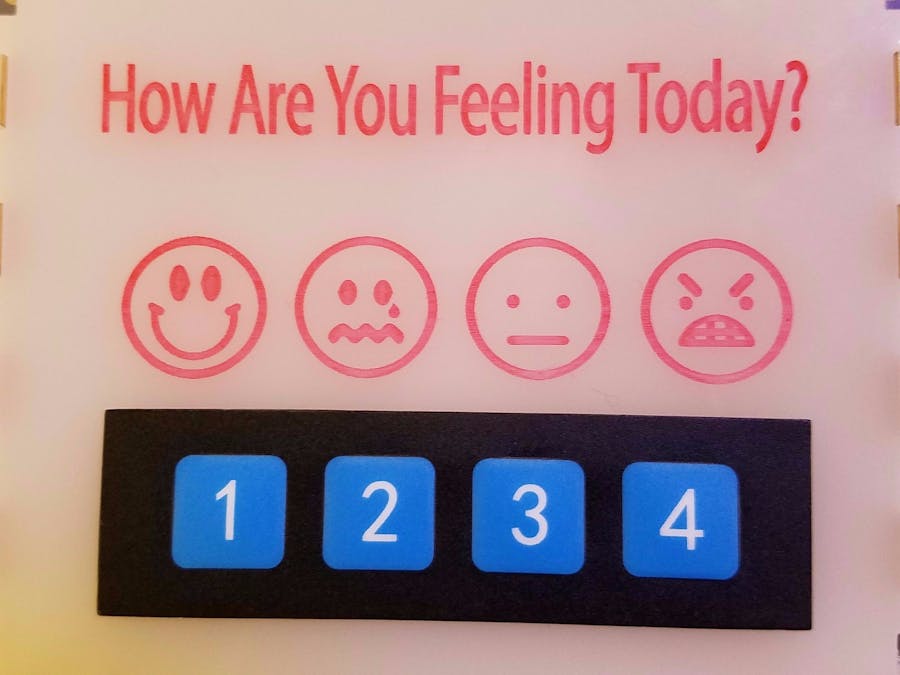
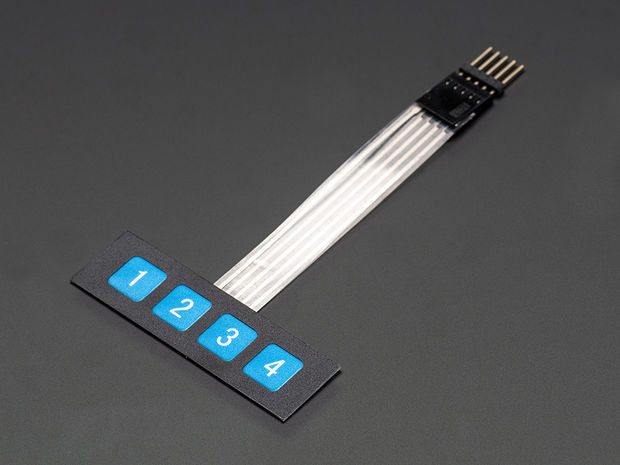
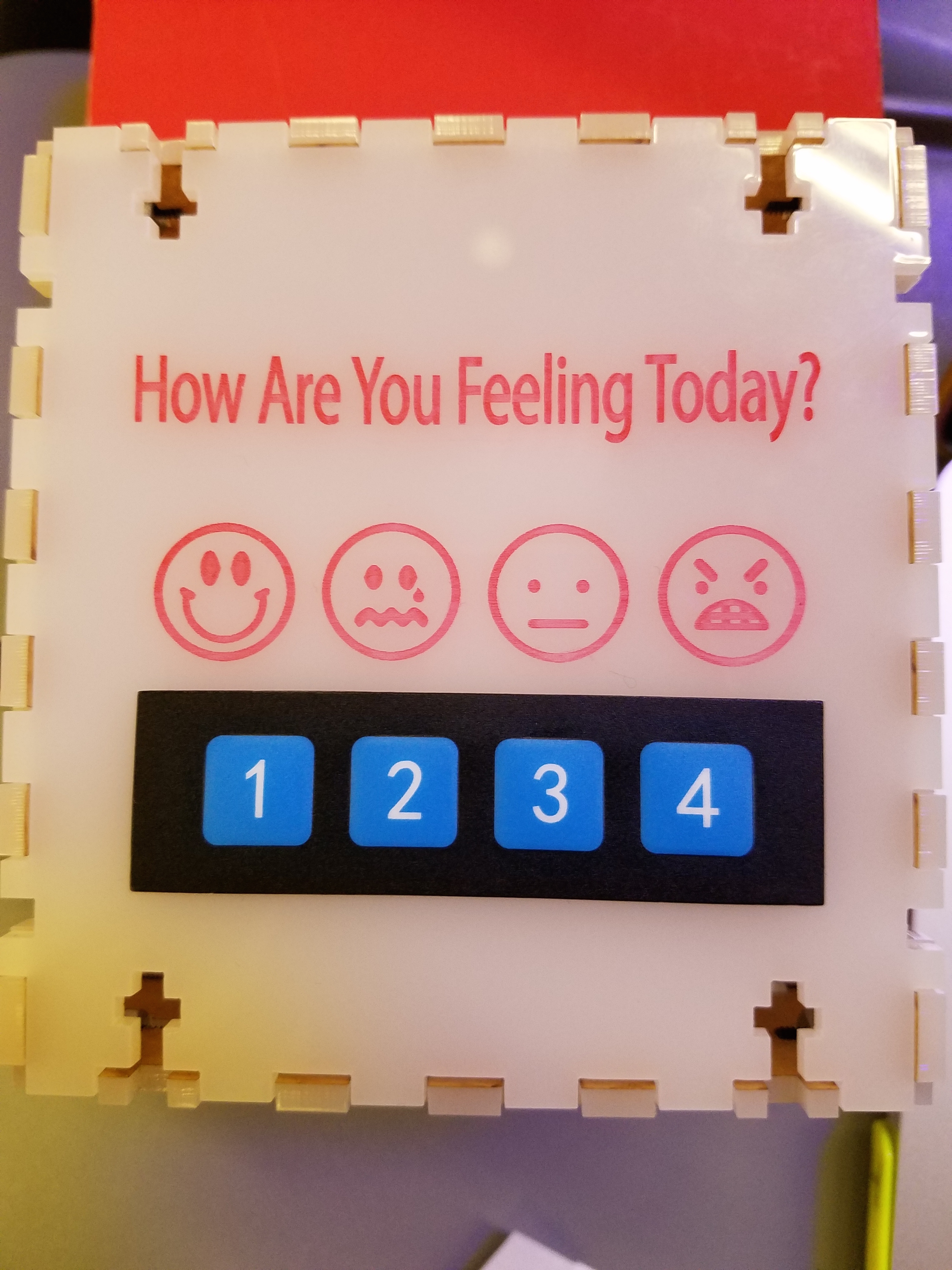
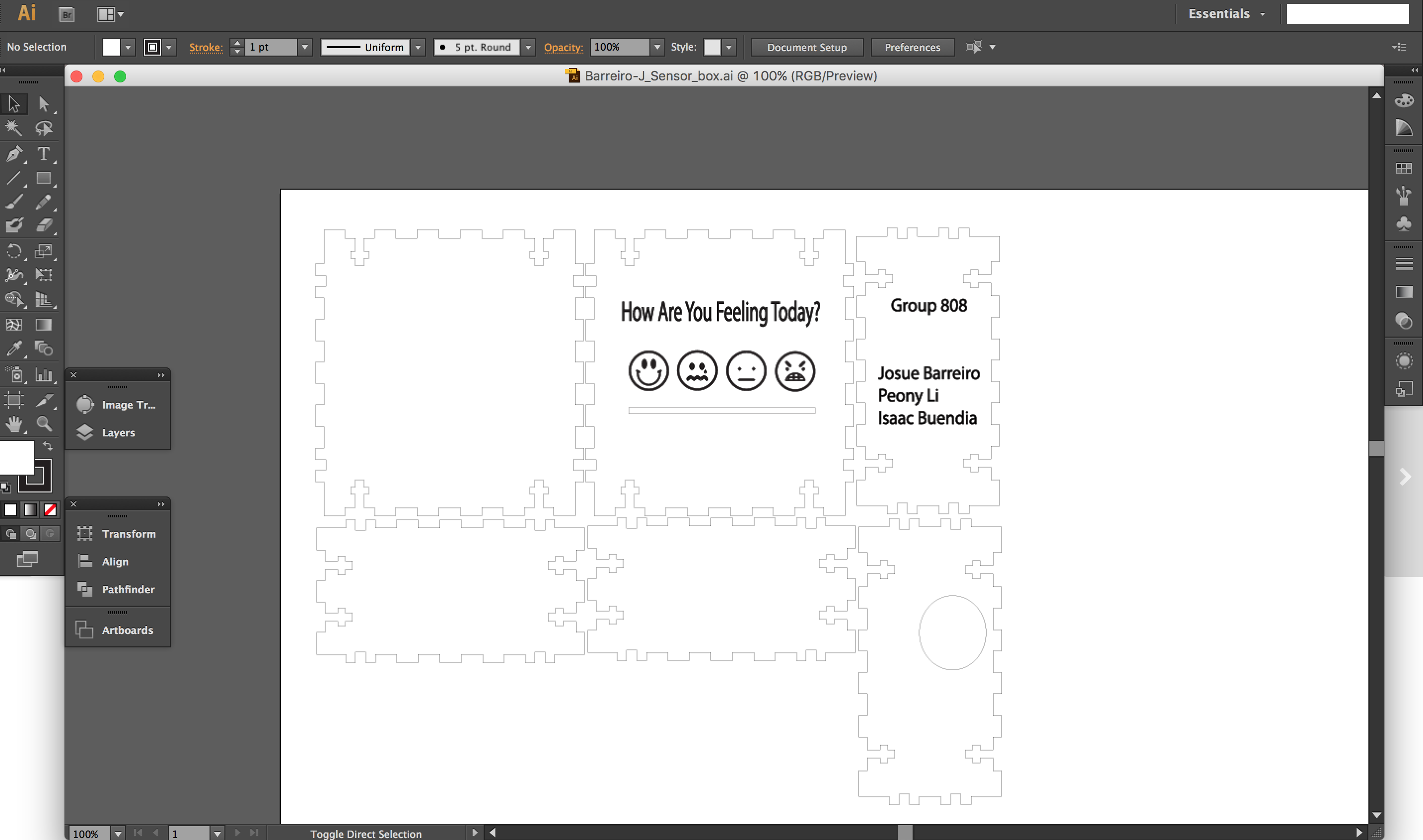
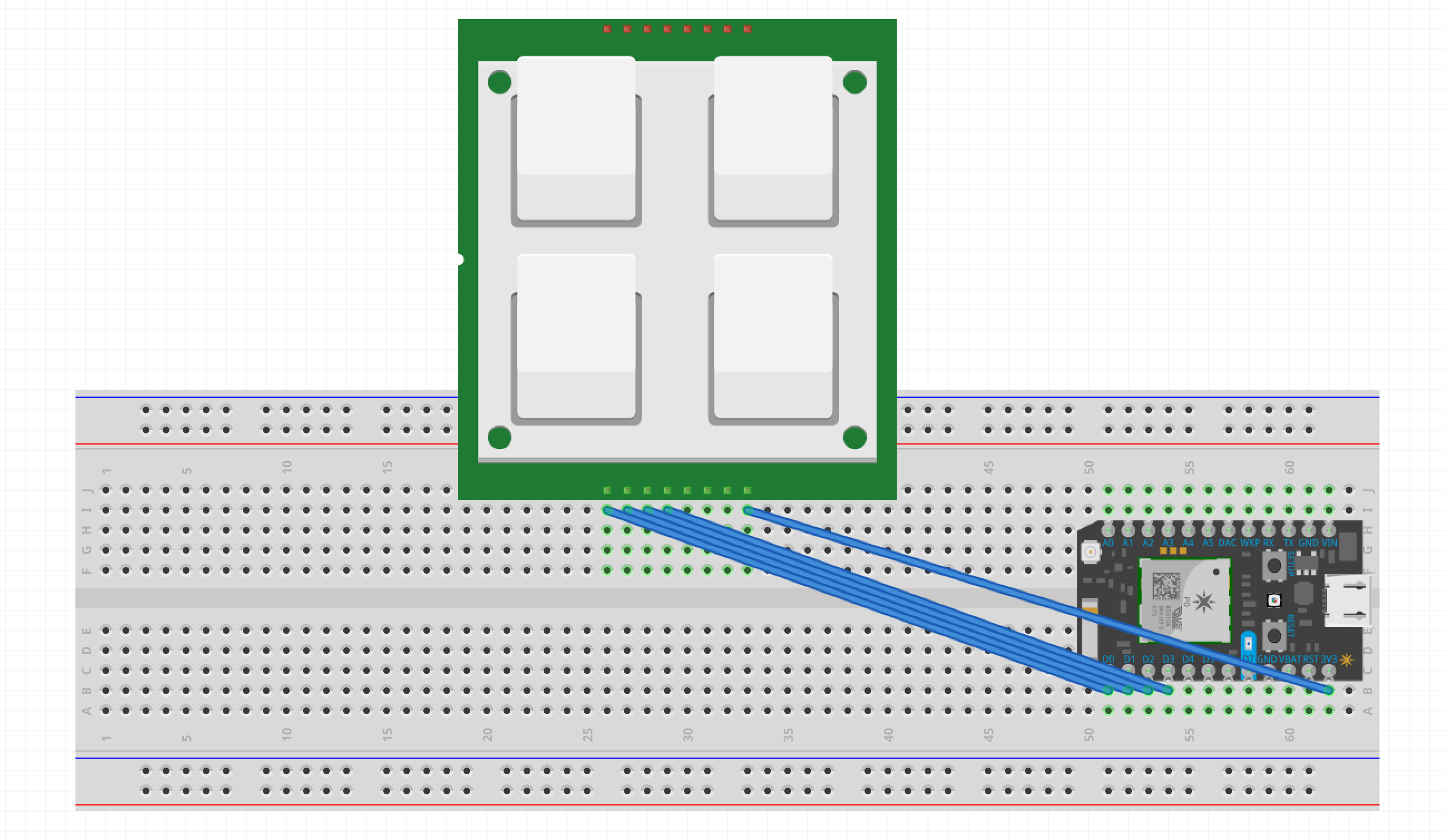

Comments