Our project uses a PIR motion sensor to sense people going in and out of the attendance office. We made this because we thought it would be interesting to see if there was a certain time of day that the attendance office is more busy. This could influence the times we choose to go to the attendance office in the future.
What are you studying?
We are studying whether or not the time of day influences the amount of people that enter/exit the attendance office.
Why is this an interesting question?
It allows us to see how many students ask for early dismissal or are sent home. It also allows us to see how many people use the door where we put our motion sensor in because many of the people who enter/exit the attendance office use the other entrance more than our sensor's location. It also allows us to determine whether the LED light's visibility will increase the amount of people entering/exiting the door our sensor is located in.
Where did you deploy?
In the attendance office, next to one of the doors. We used command strips to stick it in between two poles.
How did you go about building and constructing your 'mote'?
We only used a motion sensor so we needed to have a hole big enough for it to fit through so it detect motion. We made sure to make our enclosure big enough so the photon, breadboard, and wires all fit inside. We used light diffused acrylic because we wanted the LED light from the photon to be visible, but not bright enough for it to be really noticeable because it might cause people to become aware of the sensor and skew the data.
Below is a screenshot of our illustrator file which can be used to cut using laser cutter. We used T-slots screws so that we don't have to use a hot glue gun because we don't want it to be permanently closed in case we needed to adjust something.
How did you develop / debug your code?
We were given a sample code to push data to SparkFun's phant database and we used it and modified it with the help of the Array of Things team to make our sensor work and be able to push data.
What challenges did you encounter?
There are two doors in the attendance office which could heavily affect our data because one door is used more than the other. We also had trouble getting our data to post to phant because we had a hard time fixing our code due to our limited knowledge in coding. Making the motion sensor not detect really small motions was also difficult because we ended up having lots of excess data due to our sensor detecting the smallest of movements.
What did you learn?
There is more activity in the attendance office before school, during lunch periods, and after school whereas the amount of activity during 1st-3rd periods and 7th-8th periods are significantly lower.


_m0C5Fe8es2.jpeg?auto=compress%2Cformat&w=900&h=675&fit=min)






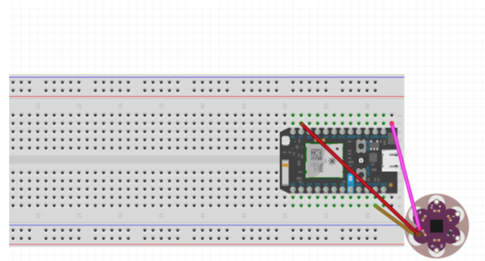



Comments