Our group has been interested in observing and analyzing one of the many habitual actions of Lane Tech students. Specifically, we wanted to monitor the frequency of door opening in a computer lab and see what the metadata about it can tell us about our community; such as the popularity of using a computer lab at lunch, how often the lab is used by a classroom, or approximate the dates of midterms or finals.
In order to study this phenomenon, our group deployed a sensor in a popular, though monitored computer lab. We figured that enough students would enter the room in order to see common patterns. The library would have been a more well suited location, however, there was no place to power it, and it was also a very popular place for other sensors.
There were several steps in building and constructing our sensor mote. We began by sketching how the breadboard and sensor would fit in the enclosure and the proper measurements for the box. We also made a sketch of how the enclosure with the sensor would mount onto the door.
After sketching, we made a cardboard prototype of the enclosure which would eventually be made from wood using the laser cutters.
Thankfully, the code wasn't too difficult to develop. We instantiated the magnetic switch similarly to an LED light, though with an internal pull-up resistor. Whenever the door was opened, it would send a "1" to the database we used, and a "0" when closed. Of course, the easiest way to do this is to set-up an "if" statement that would recognize each scenario. To truly test this, we attached an LED that would replicate what was sent -- it either turned on when the door was open or remained off if the switches were close enough.
The entire process was much more difficult than we previously anticipated. Making sure that we had a good-enough idea to analyze was arduous of a task in of itself, but we managed to come up with the project previously described. After thinking of it, though, the rest of the process was fairly simple and easily replicable.
x-x-x-x-x-x-x-x-x-x-x-x-x-x-x-x-x-x-x-x-x-x-x-x-x-x-x-x-x-x-x-x-x-x-x-x-x-x-x-x-x-x-x-x-x-
Life is a constant stream of sensations that bombard us at every angle, making it impossible for a single human to keep track of everything that is happening at once. Robots, however, aggregate these streams effortlessly, and even manage to organize this load of information, otherwise known as big data, in order for us humans to see it, and that's exactly why the Array of Things (AoT) project was created. With dozens of devices that track anything, from air quality to temperature, located around Chicago, AoT aims to recognize trends and patterns of the divergent city and use them in predicting the future condition of the city. The Lane of Things (LoT) project highly mimics that, except on a much smaller scale. Our direct contribution, in conjunction with 39 other devices, would help to analyze patterns present at Lane, and what the various data sets say about us.



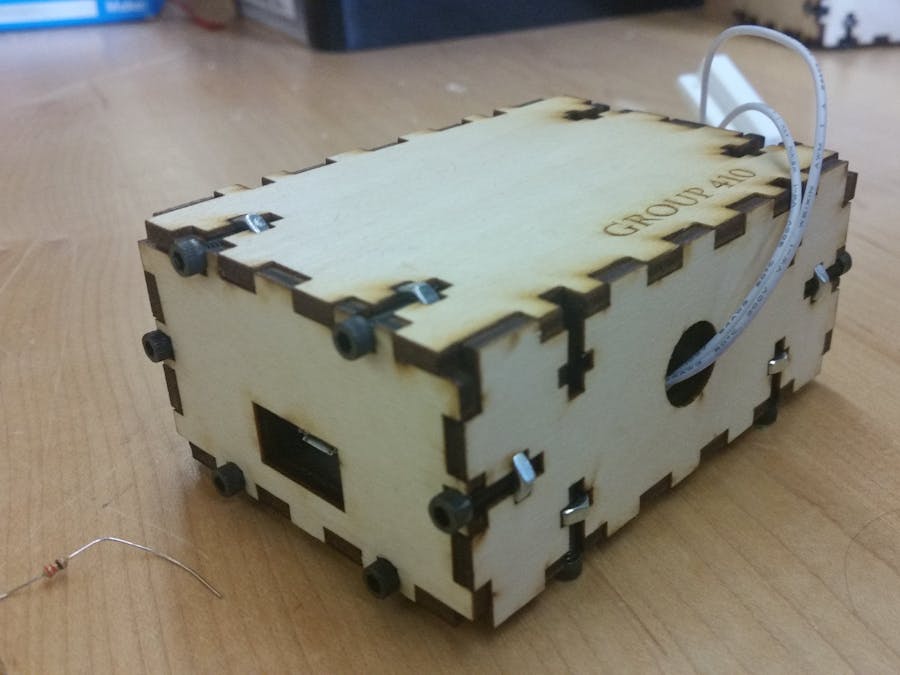




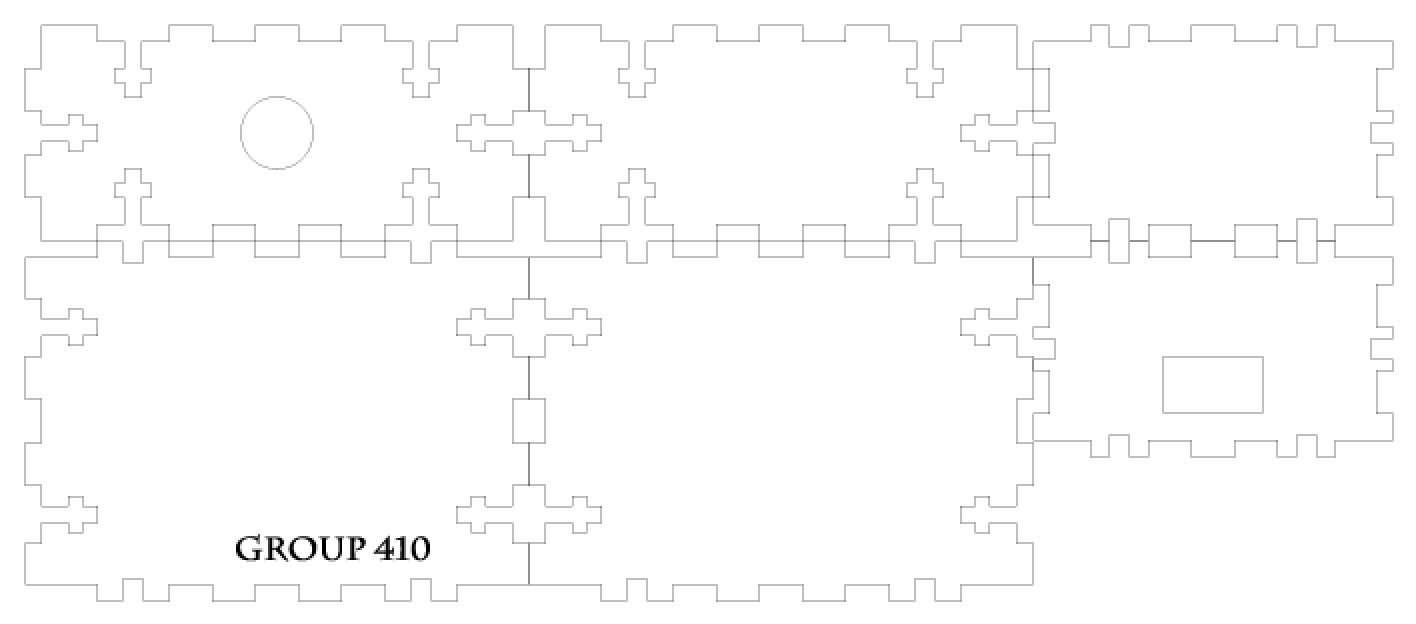
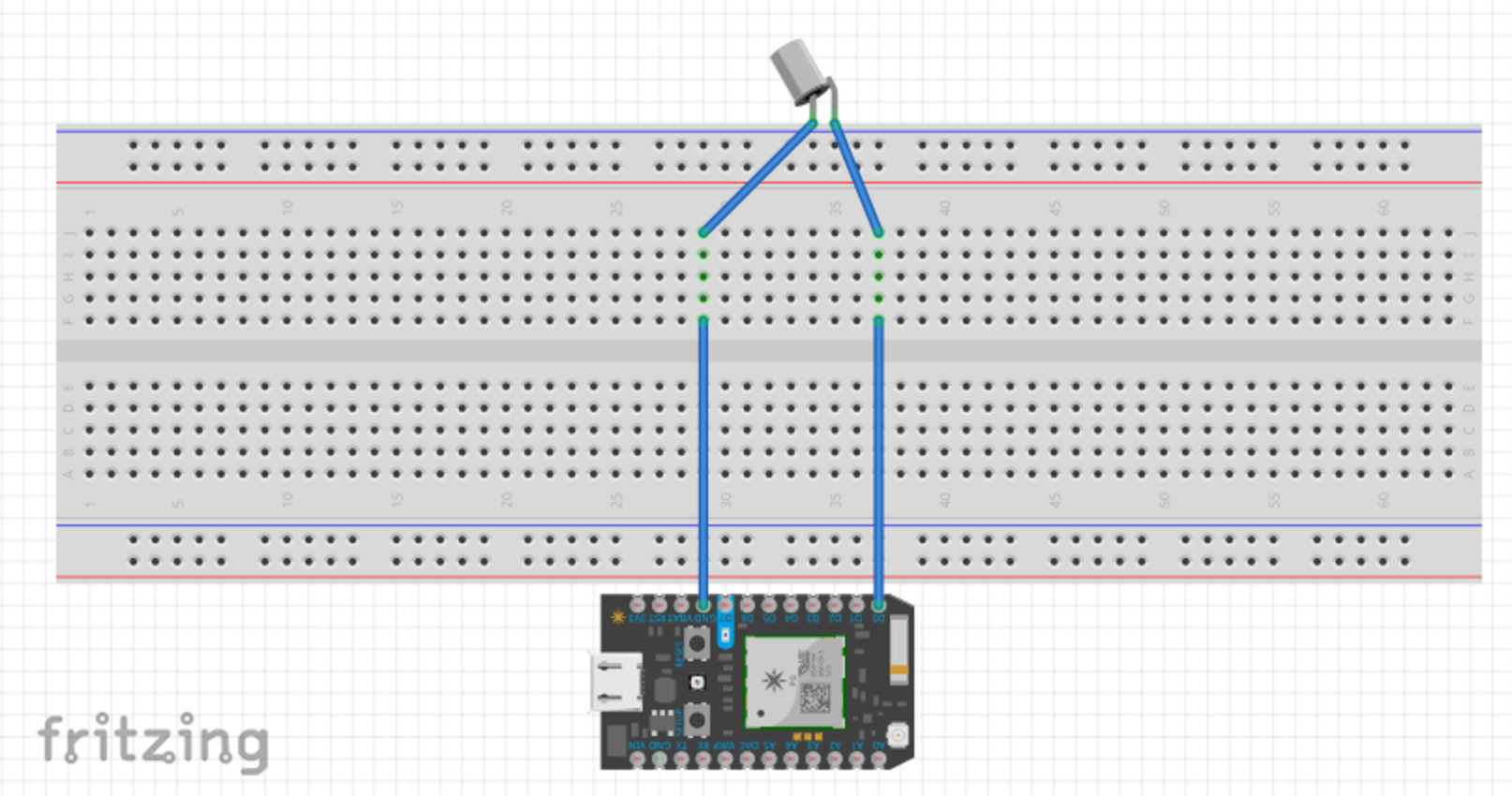




_3u05Tpwasz.png?auto=compress%2Cformat&w=40&h=40&fit=fillmax&bg=fff&dpr=2)
Comments