/*************************************************************************
* Project THDweeter
* Description: temperature & umidity dweeter
* Author: Giuseppe Lo Presti, glopresti@gmail.com
*
* Changelog:
* v1.0 - 1-05-2017: initial revision from https://www.hackster.io/shaiss
* v2.0 - 6-05-2017: added wifi sleep + readout button, refactorization
* v2.1 - 7-05-2017: dropped LED, minor changes
* v2.2 - 8-05-2017: added daily max and min reports, use Time
*************************************************************************/
// This #include statement was automatically added by the Particle IDE.
#include "HttpClient/HttpClient.h"
// This #include statement was automatically added by the Particle IDE.
#include "Adafruit_DHT/Adafruit_DHT.h"
int dhtPin = 2; // DHT sensor pin
int pushButtonPin = D5; // push button pin
int readoutTimeIntervalMins = 5; // perform a readout every given minutes
String thingName = "glp_photon_vth"; // thing name for Dweeter
DHT dht(dhtPin, DHT22);
HttpClient http;
// Headers currently need to be set at init, useful for API keys etc.
http_header_t headers[] = {
// { "Content-Type", "application/json" },
// { "Accept" , "application/json" },
{ "Accept" , "*/*"},
{ NULL, NULL } // NOTE: Always terminate headers will NULL
};
http_request_t request;
http_response_t response;
long lastReadoutTime = 0; // timestamp of the last readout
float temp, tmax, tmin, hum, hmax, hmin; // current and daily max and min values
int day = 0;
void setup() {
dht.begin();
pinMode(pushButtonPin, INPUT_PULLUP); // input with an internal pull-up resistor
}
int getAndStoreValues() {
// reading temperature or humidity takes about 250 milliseconds!
// Sensor readings may also be up to 2 seconds 'old' (its a
// very slow sensor). Also, the lib has a typo...
temp = dht.getTempCelcius();
hum = dht.getHumidity();
//float hi = dht.getHeatIndex();
//float dp = dht.getDewPoint();
// Check if any reads failed and exit early
if (isnan(hum) || isnan(temp)) {
//Particle.publish("DEBUG", "Failed to read from DHT sensor!");
return -1;
}
// reset every day the max and min values
if(Time.day() != day) {
tmin = tmax = temp;
hmin = hmax = hum;
day = Time.day();
}
// and update them at every readout
if(temp < tmin) {
tmin = temp;
}
else if(temp > tmax) {
tmax = temp;
}
if(hum < hmin) {
hmin = hum;
}
else if(hum > hmax) {
hmax = hum;
}
return 0;
}
void readout(bool button) {
// first wake up WiFi
WiFi.on();
WiFi.connect();
// get and store current values
if(getAndStoreValues()) {
// failed to read out, try again right away
lastReadoutTime = 0;
return;
}
// cast floats to strings
String st(temp, 1);
String sh(hum, 1);
// make sure WiFi is ready
while(!WiFi.ready()) {
delay(300);
}
String payload;
if(button) {
Particle.publish("STATE", "Button pressed, data readout");
// also publish daily max and min values
String stmin(tmin, 1);
String stmax(tmax, 1);
String shmin(hmin, 1);
String shmax(hmax, 1);
payload = "temp=" + st + "&humidity=" + sh + "&time=" + Time.now() +
"&tmin=" + stmin + "&tmax=" + stmax +
"&hmin=" + shmin + "&hmax=" + shmax;
} else {
Particle.publish("STATE", "Periodic data readout");
payload = "temp=" + st + "&humidity=" + sh + "&time=" + Time.now();
}
// post to dweet: follow at http://dweet.io/follow/thingName
request.hostname = "dweet.io";
request.port = 80;
request.path = "/dweet/for/" + thingName + "?" + payload;
Particle.publish("DWEET", payload);
http.get(request, response, headers);
//Particle.publish("DEBUG",response.status);
Particle.publish("DWEET", response.body);
}
void loop() {
int pushButtonState = digitalRead(pushButtonPin);
if(pushButtonState == LOW) {
// button was pressed, readout
readout(true);
// and keep WiFi on for other Photon activities/upgrades
}
else {
// force a readout after the given time interval
if(Time.now() - lastReadoutTime >= readoutTimeIntervalMins*60) {
// for regular readouts, record the time of this readout: this way,
// we make the readings as evenly spread in time as possible
lastReadoutTime = Time.now();
readout(false);
delay(1000);
// turn off WiFi to spare power
WiFi.off();
}
}
// loop at 5 Hz to catch button press events
delay(200);
}



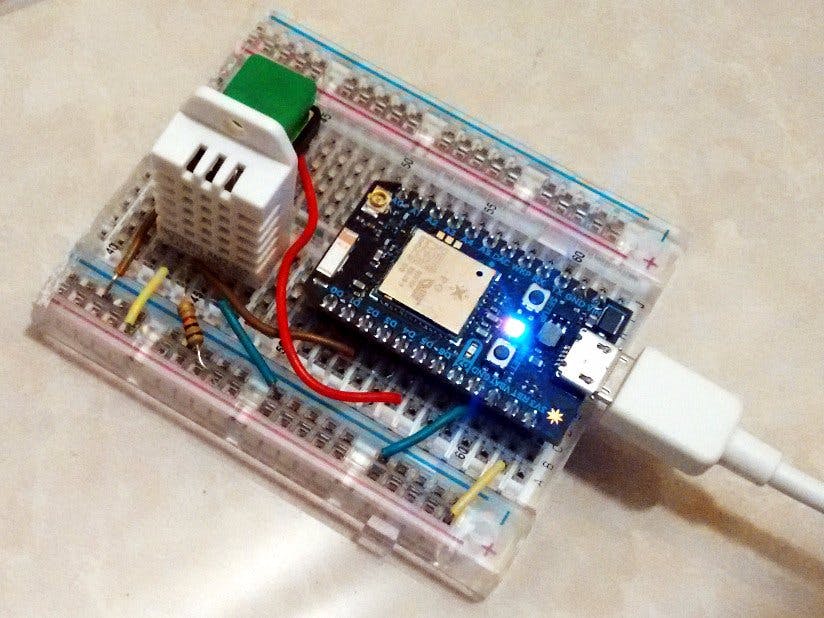






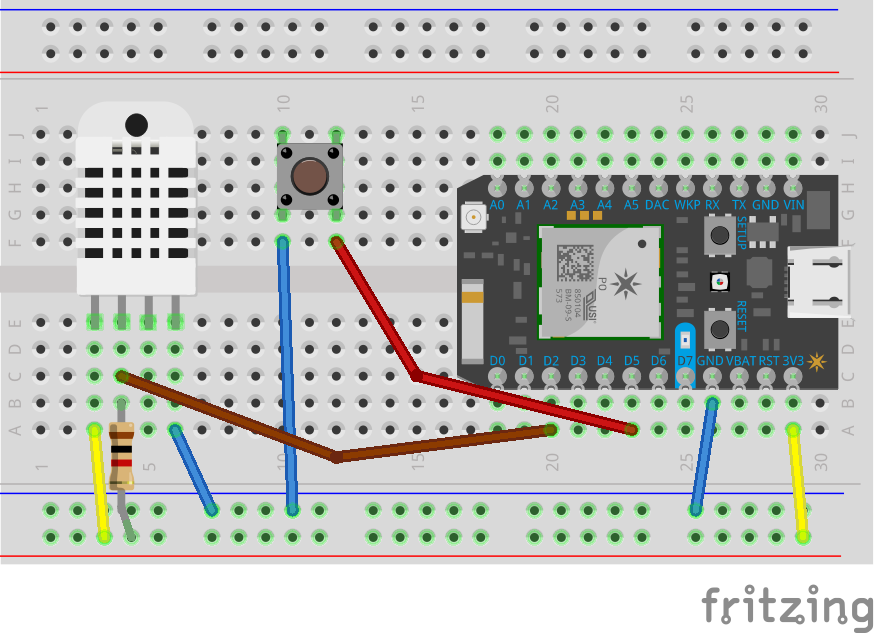
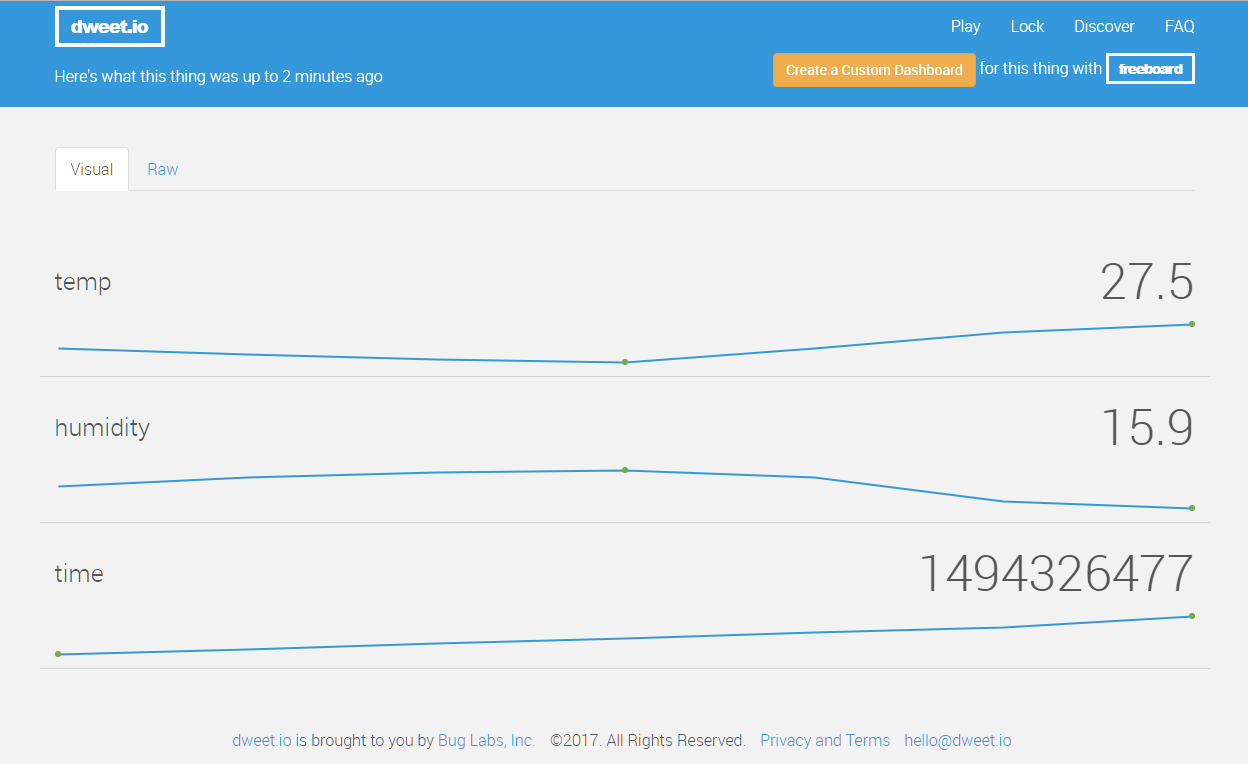


_3u05Tpwasz.png?auto=compress%2Cformat&w=40&h=40&fit=fillmax&bg=fff&dpr=2)
Comments