The Arduino MKR boards only have a limited number of GPIOs. The MKR Vidor 4000 is different because it has a FPGA to support its main microcontroller. Many of the FPGA pins are available on the Mini PCIe connector. So I took a closer look at this connector and wanted to see which functions are available at these pins.
This connector has 52 positions and the pinout can be grabbed from the official schematics of the board. The following table shows the pins with its functions on Vidor and on regular mPCIe:
pin on Vidor on mCPIe || on mPCIe on Vidor pin
1 WM_PIO2/PEX_PIN1 WAKE# || +3V3AUX +3V3 2
3 WM_PIO3/PEX_PIN3 COEX1 || GND GND 4
5 WM_PIO4/PEX_PIN5 COEX2 || +1.5V PEX_PIN6 6
7 WM_PIO34/PEX_PIN7 CLKREQ# || UIM_PWR PEX_PIN8 8
9 GND GND || UIM_DATA PEX_PIN10 10
11 PEX_PIN11 REFCLK- || UIM_CLK PEX_PIN12 12
13 PEX_PIN13 REFCLK+ || UIM_RESET PEX_PIN14 14
15 GND GND || UIM_VPP PEX_PIN16 16
17 WM_PIO24 RESERVED || GND GND 18
19 WM_PIO25 RESERVED || W_DISABLE# PEX_PIN20 20
21 GND GND || PERST# PEX_RST 22
23 PEX_PIN23 PERn0 || +3.3VAUX +3V3 24
25 PEX_PIN25 PERp0 || GND GND 26
27 GND GND || +1.5V PEX_PIN28 28
29 GND GND || SMB_CLK PEX_PIN30 30
31 PEX_PIN31 PETn0 || SMB_DATA PEX_PIN32 32
33 PEX_PIN33 PETp0 || GND GND 34
35 GND GND || USB_D- USB_DM 36
37 GND GND || USB_D+ USB_DP 38
39 +3V3 +3.3VAUX || GND GND 40
41 +3V3 +3.3VAUX || LED_WWAN# PEX_PIN42 42
43 GND GND || LED_WLAN# PEX_PIN44 44
45 PEX_PIN45 RESERVED || LED_WPAN# PEX_PIN46 46
47 PEX_PIN47 RESERVED || +1.5V PEX_PIN48 48
49 PEX_PIN49 RESERVED || GND GND 50
51 PEX_PIN51 RESERVED || +3.3VAUX +3V3 52
This shows that the Vidor is somehow compatible to any standard Mini PCIe header used in computers. At least the GND and 3.3V pins are at the same location as well as the USB pins. On the Vidor the USB pins on the Mini PCIe connector are directly connected to the Micro USB connector on the other end of the board. So when plugged into a Mini PCIe socket on a computer it might be possible to programm the Vidor without using an additional USB cable.
After reset and when nothing is programmed all these pins are inputs. So nothing bad should happen if you plug it into your computer. But care must be taken when you programm the pins. Putting a high level (3.3V) on some of the 1.5V pins might carry some risk of damage.
Using the pins as GPIOs is quite simple. Actually it is already shown in the VidorTestSketch ( https://github.com/vidor-libraries/VidorPeripherals/blob/master/examples/VidorTestSketch/VidorTestSketch.ino ):
// Ok, so we know now that the FPGA contains the extended GPIO IP
// Please refer to the online documentation for the actual pin assignment
// Let's configure pin A0 to be an output, controlled by the FPGA
FPGA.pinMode(33, OUTPUT);
FPGA.digitalWrite(33, HIGH);
The difficult part is to figure out why they use 33 as pin number. It is somehow common knowledge that MKR pins (AREF, A0..A6, D0..D14) have the numbers 32 to 54 assigned. So A0 is 33, A1 is 34 and so on. D14 is 54.
But what about the pins on the Mini PCIe connector? When you dig deep into the Arduino Vidor Forum you find a spreadsheet with the mapping:
https://docs.google.com/spreadsheets/d/1oAL1Iz39eCHi0IVyMiTRyekmzJg5TgeyO5t0fN6Vl4U/edit#gid=0
The tab "miniPCIe pinout" shows the mapping.
pin name number in FPGA
22 PEX_RST 0
6 PEX_PIN6 1
8 PEX_PIN8 2
10 PEX_PIN10 3
12 PEX_PIN12 4
14 PEX_PIN14 5
16 PEX_PIN16 6
20 PEX_PIN20 7
28 PEX_PIN28 8
30 PEX_PIN30 9
32 PEX_PIN32 10
42 PEX_PIN42 11
44 PEX_PIN44 12
45 PEX_PIN45 13
46 PEX_PIN46 14
47 PEX_PIN47 15
48 PEX_PIN48 16
49 PEX_PIN49 17
51 PEX_PIN51 18
11 PEX_PIN11 19 this pin is only an input
13 PEX_PIN13 20 this pin is only an input
23 PEX_PIN23 21 this pin is only an input
25 PEX_PIN25 22 this pin is only an input
31 PEX_PIN31 23 this pin is only an input
33 PEX_PIN33 24 this pin is only an input
And for my test this proved to be right.
VidorBreakout boardTo access the pins one could directly solder cables to the pads which is a bit tricky or use an adapter. I couldn't find a good adapter so I made my own. You can find the data here:
https://github.com/generationmake/VidorBreakout
The breakoutboard connects all GND and 3.3V pins together and brings only the GPIOs seperately to the pinheader. Additionally the Vidor can be directly srewed onto the adapter with a M2.5 screw and both form a solid unit.
The design was made using 3D models and FreeCAD so that there is no collision.
The adapter follows the 2.54 mm grid of the Vidor. So both could plugged into a breadboard. Althought you would need a special breadboard because the adapter is wider than a regular breadboard.
To demonstrate the function of the GPIOs and the adapter I made a LED sequence using 17 green 3mm LEDs with a 3.3 kOhm resistor connected to ground.
Unfortunately I couldn't find any more functions which are supported on the Mini PCIe connector pins. Hopefully this changes in the future.
The breakoutboard and parts are available at Aisler: https://aisler.net/generationmake/playground/vidorbreakout


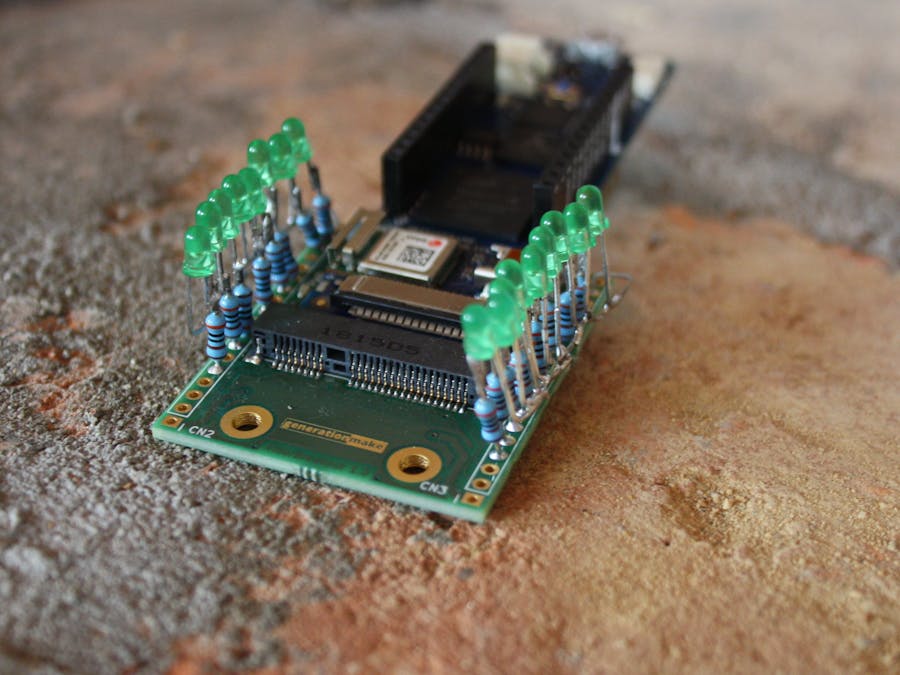








Comments