The Problem
I have two screens, one on my actual MacBook Air, and an external Screen, I also have an external keyboard, this keyboard is great, except that it doesn't have the buttons to control my music, so I decided to use Pinoccio to do this!!
Note: This project will only work on Mac based computers since we are using applescript to tell the applications what to do.
The circuits for these are really simple, just wiring up three buttons to a Pinoccio and a switch to another Pinoccio.
For the switch I have some onboard code running to change the led color depending on whether the the current application is Spotify or iTunes (green for Spotify and red for iTunes) that code is right below.
The rest of the code to power this is under node.js, the folder is right below, all you need to is change the line in index.js where it says {{api-key}} and then in the terminal run npm install and then node index the code in the index.js file is below as well if you want to do it all yourself.
Video Showcase
Happy Veterans Day!!


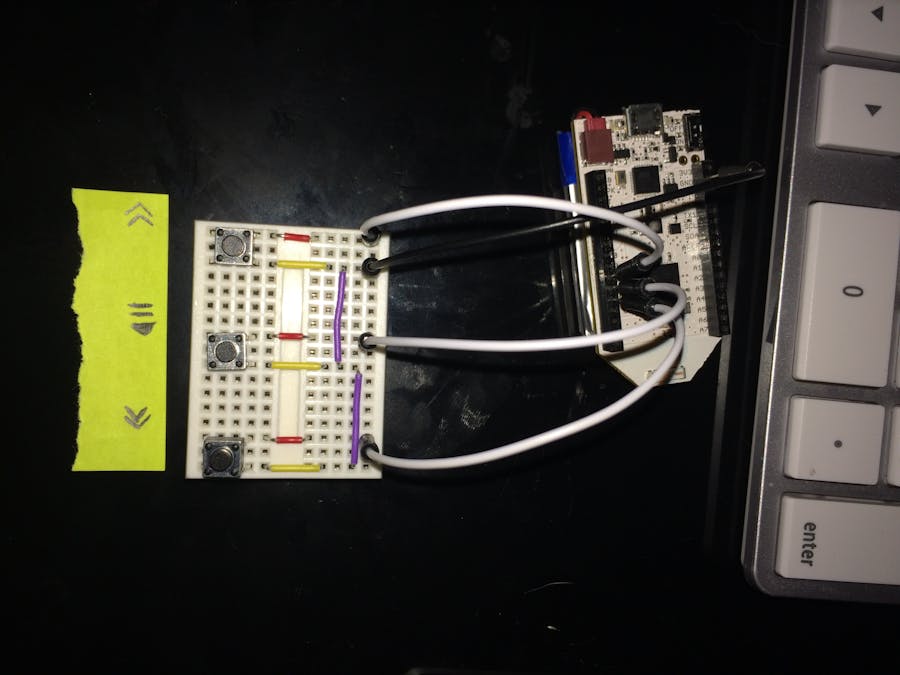



Comments