This started as a simple science project, but it has grown much greater than that. I was tasked with creating a grow box that would use blue and red light to increase plant growth. I decided to make it as cheaply as possible, while adding many other data streams. I used an ESP8266 Dev Board from Sparkfun and a DHT11 sensor for temperature and humidity readings. Here are a few pictures of the materials I used to make the plant "pots" and germinate them.
I used a small cardboard box that was at least 1.5 ft. tall. I cut an 8 x 5 cm rectangle in the top to drop down the custom LED array I made. Then I hot glued white printer paper onto the inside walls.
I took an 8 x 5 cm perforated board PBC I got off of Amazon and laid down my 12 LEDS. Make your LED light ratio 3:1 blue to red. Now solder on a 100 ohm resistor attached to each LED, giving 12 total resistors. It should look like this when all done.
Attach a simple USB A cable to the LED array and plug it into a wall adapter. Now connect that into a relay module. Wire up the DHT11 sensor to the ESP Dev Board along with the relay module. Log onto ThingSpeak and create an account. Make a new channel and set it for 2 fields, one temperature and one humidity. Then go over to the Channel API settings and get your write API. Paste that into the code and upload it to the ESP8266. Now just plug it in and let it do the work for you! Now you can log on from anywhere and check your plant's environment.











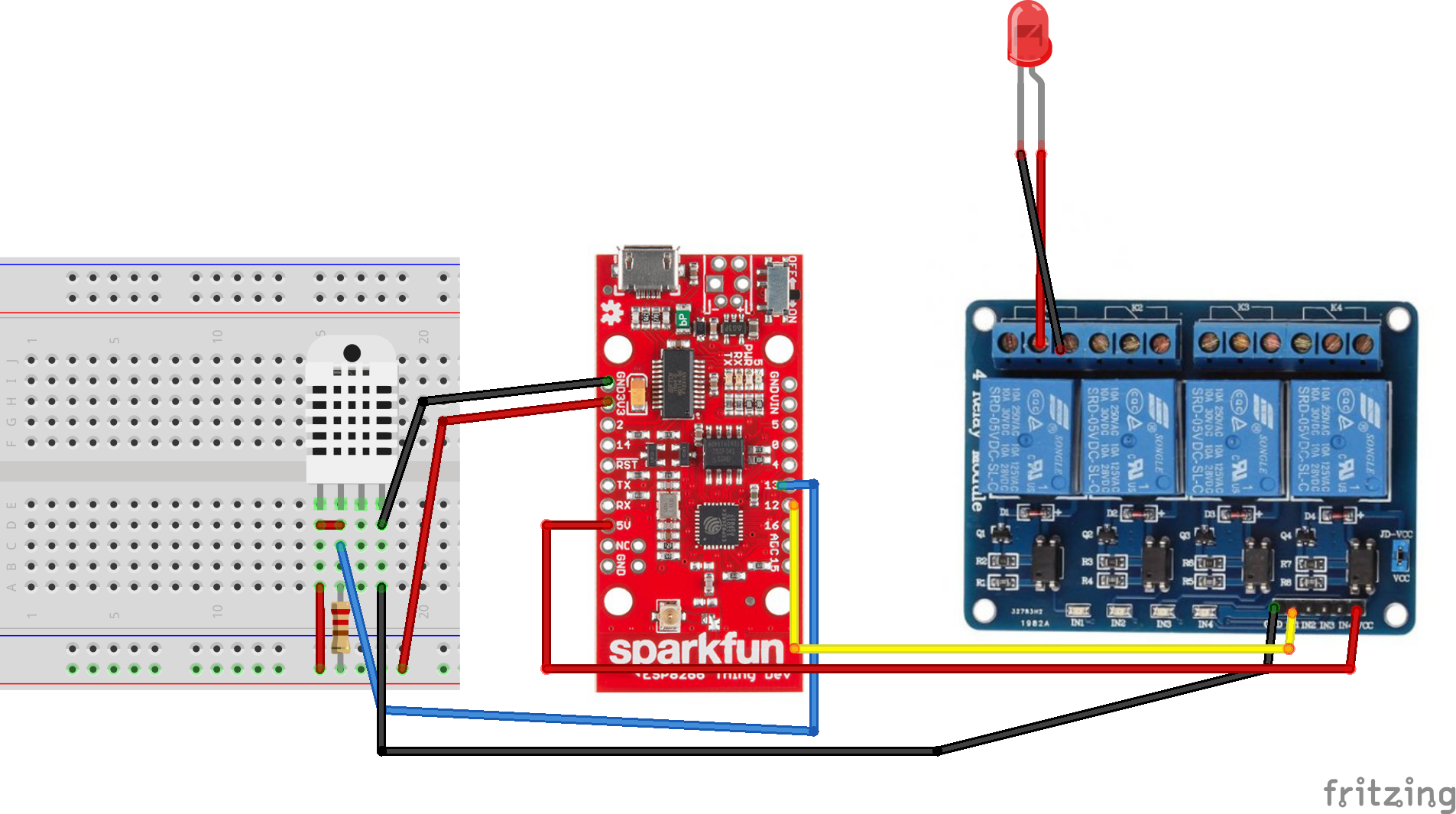










_3u05Tpwasz.png?auto=compress%2Cformat&w=40&h=40&fit=fillmax&bg=fff&dpr=2)
Comments