NIGHT LIGHT ASSISTANT
Read more
I have developed this project mainly for fun. It has a useful purpose too: help those who wake up night time to see things around them with a soft and filling light. Who needs to go to the bathroom or any other home-room can successfully use my device. For my own one I implemented blue LEDs but you can choose any color on your own! Have fun!
1 / 2



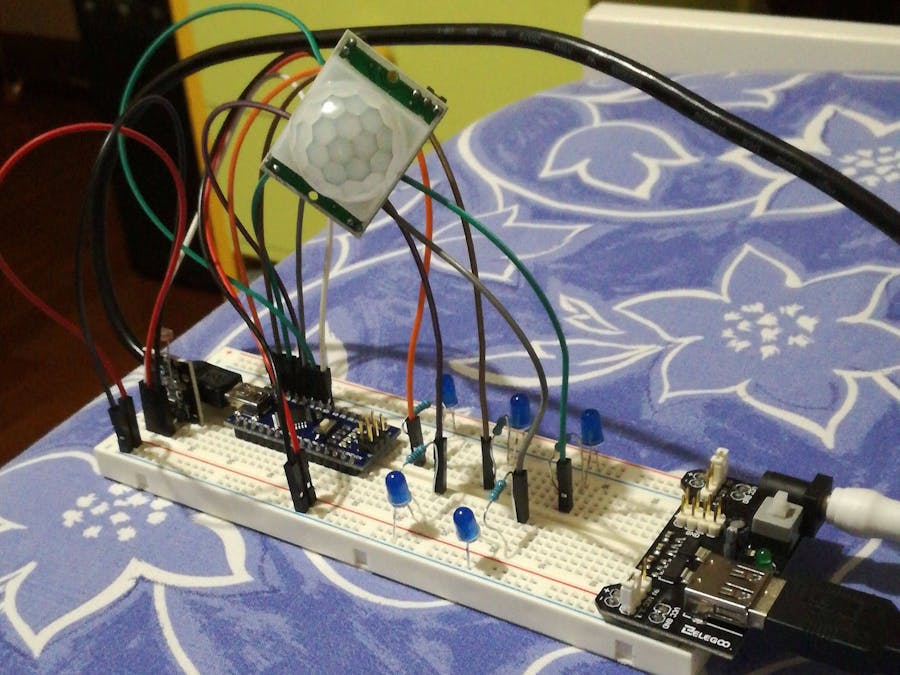















Comments