In the era of IoT (Internet of Things), the ability to seamlessly integrate communication capabilities into devices has become crucial. One such versatile module is the A9G, which combines GSM/GPRS and GPS functionalities, enabling a wide array of applications, including remote monitoring, asset tracking, and more. In this tutorial, we'll delve into using Python to send AT commands to an A9G module, thereby instructing it to initiate calls to specified numbers. We'll also explore how to set up the hardware connection using a USB to TTL converter. While focusing primarily on Windows OS, the concepts discussed can be adapted for other platforms like Linux or Raspberry Pi.
Prerequisites:To embark on this journey, ensure you have the following prerequisites in place:
- A9G module
- USB to TTL converter
- Windows operating system
- Python installed on your system
- Basic proficiency in Python programming
Before delving into the software aspect, let's ensure our hardware setup is robust:
- Establish a secure connection between the A9G module and your computer using the USB to TTL converter.
- If necessary, install the required drivers for the USB to TTL converter to facilitate seamless communication between the devices.
With the hardware setup complete, it's time to configure our Python environment for interfacing with the A9G module:
- Open your preferred Python IDE or text editor.
- Create a new Python script and save it with a descriptive filename, such as
a9g_call.py.
Python serves as our conduit for sending AT commands to the A9G module. Below is a basic script to kickstart the process:
import serial
import time
def send_command(command):
ser.write((command + '\\r\\n').encode())
time.sleep(1)
response = ser.read(ser.inWaiting()).decode()
return response
def make_call(phone_number):
send_command('ATD{}'.format(phone_number)) # Dial the phone number
if __name__ == "__main__":
# Open serial connection to the A9G module
ser = serial.Serial('COMX', 115200, timeout=1)
# Wait for the module to initialize
time.sleep(2)
# Make a call
phone_number = input("Enter phone number (e.g. +91XXXXXXXXXX): ")
# phone_number = "+91XXXXXXXXXX"
make_call(phone_number)
# Close serial connection
ser.close()In the script above:
- Replace
'COMX'with the appropriate COM port corresponding to your USB to TTL converter's connection. - The
send_commandfunction facilitates the transmission of AT commands to the A9G module and captures its response. - The
make_callfunction initiates a call to the specified phone number.
Follow these steps to execute the script and initiate a call:
- Save the script and launch it using your Python interpreter.
- Input the desired phone number when prompted.
By harnessing the synergy between Python and the A9G module, you've unlocked the ability to initiate phone calls seamlessly from your Windows environment. This tutorial serves as a springboard for your IoT endeavors, empowering you to delve deeper into the realm of hardware-software integration. As you continue your exploration, remember that experimentation and innovation are key drivers of progress in the ever-evolving landscape of IoT development. Embrace curiosity, embrace creativity, and let your ideas propel you towards impactful solutions. Happy coding!



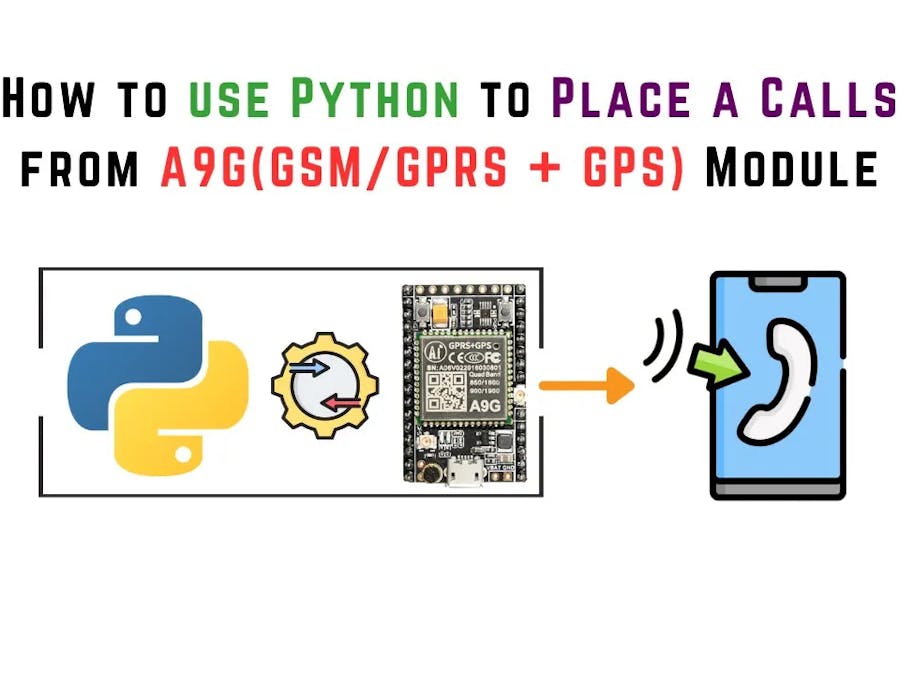
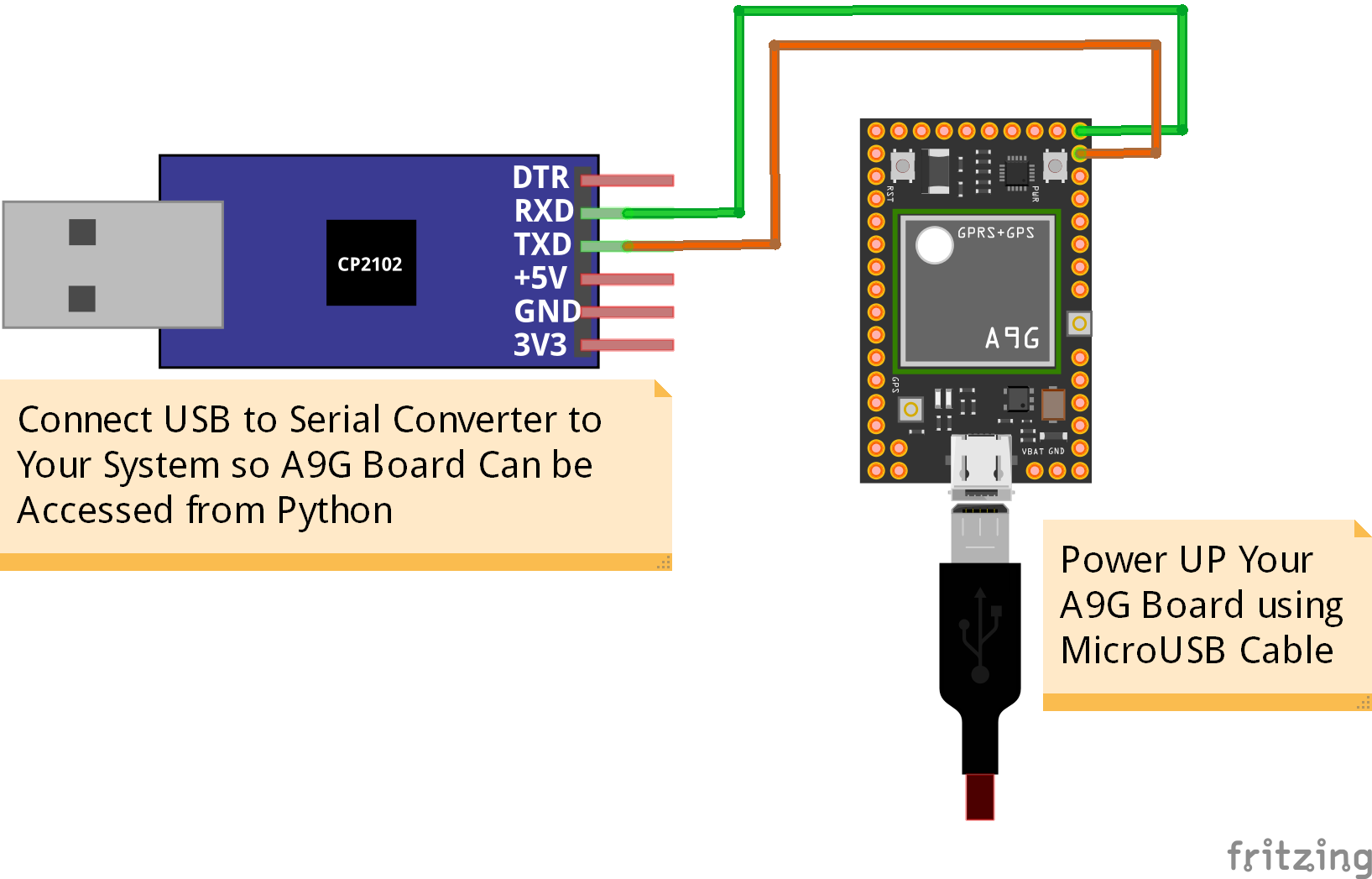



Comments