In today's interconnected world, the ability to send SMS messages programmatically can be a powerful tool for various applications, from IoT projects to remote monitoring systems. In this tutorial, we'll explore how to use Python to send SMS messages from an A9G module, which combines GSM/GPRS and GPS functionalities. We'll be sending AT commands from Python to the A9G module to trigger the sending of SMS messages to a specific phone number. Our setup will involve connecting the A9G module to a computer running Windows, although the process is applicable to Linux and Raspberry Pi environments as well.
Prerequisites:To embark on this journey, ensure you have the following prerequisites in place:
- A9G module: A versatile module combining GSM/GPRS and GPS functionalities.
- USB to TTL converter: Used to establish a connection between the A9G module and your computer.
- Windows operating system: Though the process is adaptable to Linux and Raspberry Pi environments as well.
- Python installed on your system: Download and install it from the official Python website.
- Basic proficiency in Python programming: Familiarity with Python syntax and libraries.
Before delving into the software aspect, let's ensure our hardware setup is robust:
- Establish a secure connection between the A9G module and your computer using the USB to TTL converter.
- If necessary, install the required drivers for the USB to TTL converter to facilitate seamless communication between the devices.
With the hardware setup complete, it's time to configure our Python environment for interfacing with the A9G module:
- Open your preferred Python IDE or text editor.
- Create a new Python script and save it with a descriptive filename, such as
a9g_sms.py.
Python serves as our conduit for sending AT commands to the A9G module. Below is a basic script to kickstart the process:
import serial
import time
def send_command(command):
ser.write((command + '\r\n').encode())
time.sleep(1)
response = ser.read(ser.inWaiting()).decode()
return response
def send_sms(phone_number, message):
send_command('AT+CMGF=1') # Set SMS text mode
send_command('AT+CMGS="{}"'.format(phone_number)) # Set the phone number
time.sleep(1)
send_command(message + chr(26)) # Send the message and terminate with Ctrl+Z
if __name__ == "__main__":
# Open serial connection to the A9G module
ser = serial.Serial('COMX', 115200, timeout=1)
# Wait for the module to initialize
time.sleep(2)
# Send SMS
phone_number = input("Enter phone number (e.g. +91XXXXXXXXXX): ")
message = input("Enter message: ")
# phone_number = "+91XXXXXXXXXX"
# message = """
# Line 1
# Line 2
# Line 3
# From Python
# """
send_sms(phone_number, message)
# Close serial connection
ser.close()In the script above:
- Replace
'COMX'with the appropriate COM port corresponding to your USB to TTL converter's connection. - The
send_commandfunction facilitates the transmission of AT commands to the A9G module and captures its response. - The
send_smsfunction initiates a SMS to the specified phone number.
In this tutorial, we've learned how to use Python to send SMS messages from an A9G module by sending AT commands over a serial connection. This capability opens up a wide range of possibilities for remote communication and control in various applications. With the flexibility of Python and the power of the A9G module, you can create innovative solutions for your projects. Whether you're building an IoT device or a remote monitoring system, the ability to send SMS messages can greatly enhance the functionality and usability of your project.



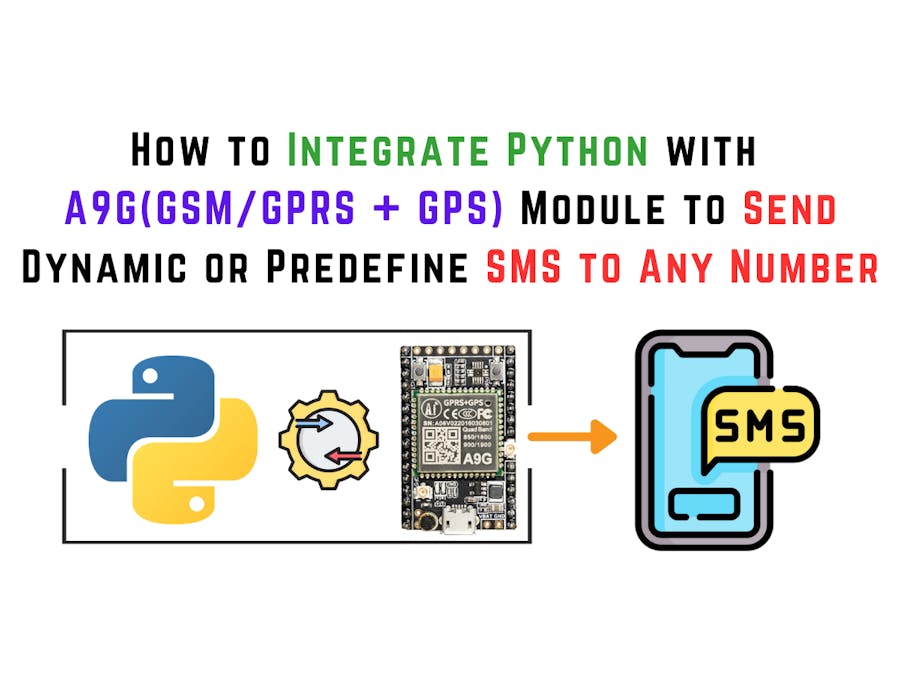
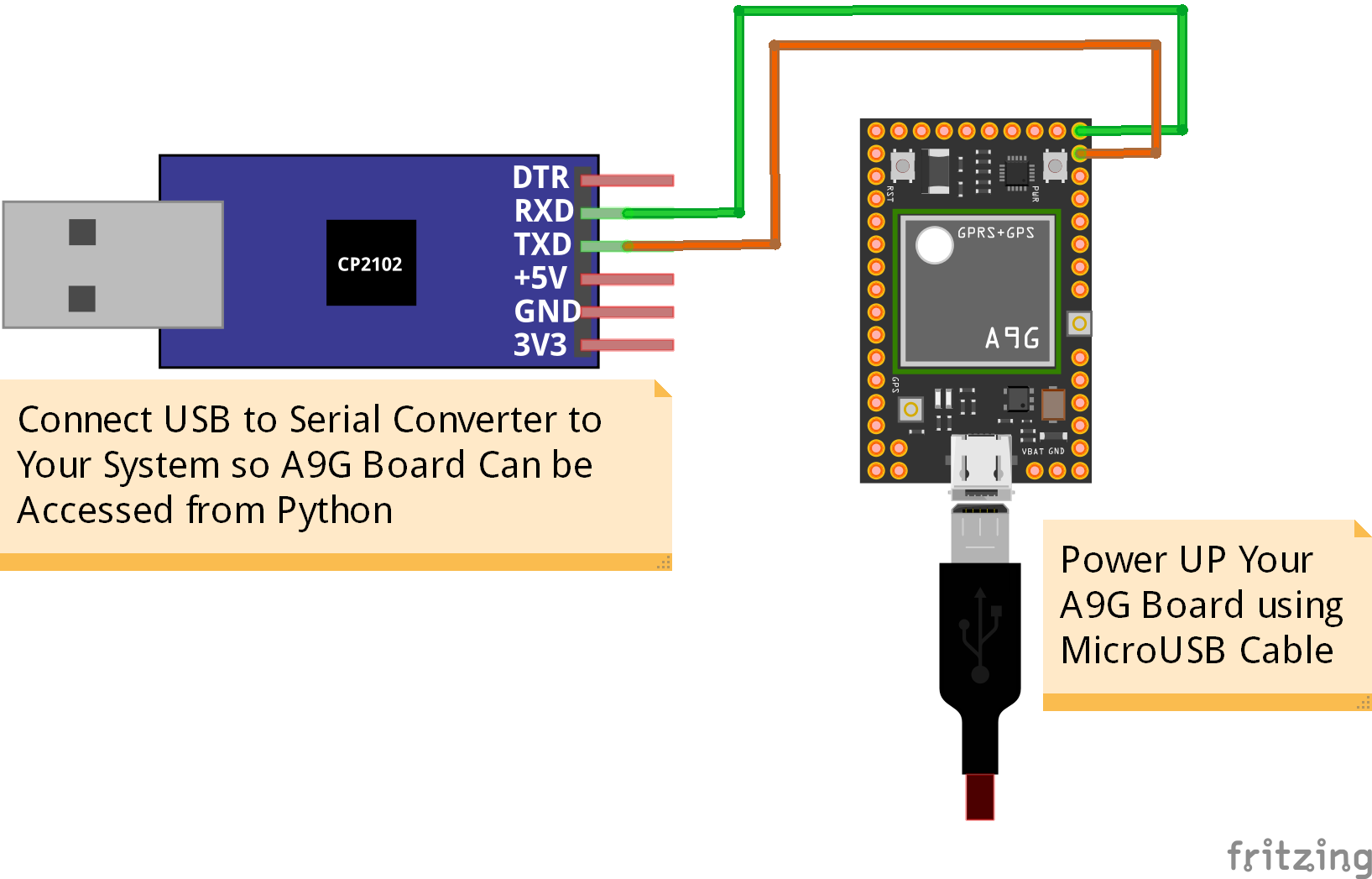



Comments