#include <SoftwareSerial.h>
#define DEBUG true
#define dbg Serial // USB local debug
#define trigPin 5 //IO of Ultrasonic Sensor
#define echoPin 6 //IO of Ultrasonic Sensor
long duration;
float distance;
const int max_hight=30; // maximum deapth of the Water Tank. in my case its a bucket
String ssid = "SSID";
String pass = "PASSWORD";
String ip = "192.168.1.202"; //desired IP Address
String ref="refresh"; //Text for refeshing the HTML Page
String num_delay = "3"; // Delay is second to refresh the HTML Page
String sendData(String command, const int timeout, boolean debug) {
String response = "";
Serial1.print(command); // send the read character to the esp8266
long int time = millis();
while ( (time + timeout) > millis()) {
while (Serial1.available()) {
// The esp has data so display its output to the serial window
char c = Serial1.read(); // read the next character.
response += c;
}
}
if (debug)
{
Serial.print(response);
}
return response;
}
void setup() {
// Set baud rates
pinMode(trigPin, OUTPUT); // Sets the trigPin as an Output
pinMode(echoPin, INPUT); // Sets the echoPin as an Input
Serial1.begin(115200);
dbg.begin(115200);
dbg.println("DEBUG: Running Setup");
sendData("AT+RST\r\n", 2000, DEBUG); // reset module
sendData("AT\r\n", 2000, DEBUG); // reset module
sendData("AT+CWMODE=1\r\n", 1000, DEBUG); // configure as access point
sendData("AT+CWJAP=\"" + ssid + "\",\"" + pass + "\"\r\n", 6000, DEBUG); // configure as access point
sendData("AT+CIPSTA=\""+ip+"\"\r\n",1000,true); // configure softAPip address
sendData("AT+CIPMUX=1\r\n",1000,DEBUG); // configure for multiple connections
sendData("AT+CIPSERVER=1,80\r\n",1000,DEBUG); // turn on server on port 80
delay(1000);
dbg.println("DEBUG: Setup complete\n\n");
}
void loop()
{
if(Serial1.available()) // check if the esp is sending a message
{
Serial.println("hello");
//delay(1000);
/*
while(Serial1.available())
{
// The esp has data so display its output to the serial window
char c = Serial1.read(); // read the next character.
Serial.write(c);
} */
if(Serial1.find("+IPD,"))
{
delay(1000);
sensor_data();
String data = String((int)distance);
String webpage="";
int connectionId = Serial1.read()-48; // subtract 48 because the read() function returns
// the ASCII decimal value and 0 (the first decimal num_delayber) starts at 48
String colorgreen="background-color:green;"; //#87F467- Green, #FF7979-Red
String colorred="background-color:red;"; //#87F467- Green, #FF7979-Red
if(distance<=10 || distance>=90){webpage="<html><body style=\""+colorred+"\"></body>";}
else {webpage="<html><body style=\""+colorgreen+"\"></body>";}
webpage+="<meta http-equiv=\""+ref+ "\" content=\"" + num_delay+ "\"/> <h1><center>WATER LEVEL<\center></h1> <h2><center>"+String(data)+" %<\center></h2><\html>";
String cipSend = "AT+CIPSEND=";
cipSend += connectionId;
cipSend += ",";
cipSend +=webpage.length();
cipSend +="\r\n";
sendData(cipSend,1000,DEBUG);
sendData(webpage,1000,DEBUG);
//Serial.println(webpage);
String closeCommand = "AT+CIPCLOSE=";
closeCommand+=connectionId; // append connection id
closeCommand+="\r\n";
sendData(closeCommand,3000,DEBUG);
//Serial.println("send0");
//delay(2000);
}
}
}
// END - Borrowed Code
void sensor_data()
{
digitalWrite(trigPin, LOW); // Added this line
delayMicroseconds(2); // Added this line
digitalWrite(trigPin, HIGH);
// delayMicroseconds(1000); - Removed this line
delayMicroseconds(10); // Added this line
digitalWrite(trigPin, LOW);
duration = pulseIn(echoPin, HIGH);
distance = (duration/2) / 29.1;
distance=max_hight-distance;
distance=(distance/max_hight)*100;
}



_PnKPri8a6q.jpg?auto=compress%2Cformat&w=48&h=48&fit=fill&bg=ffffff)






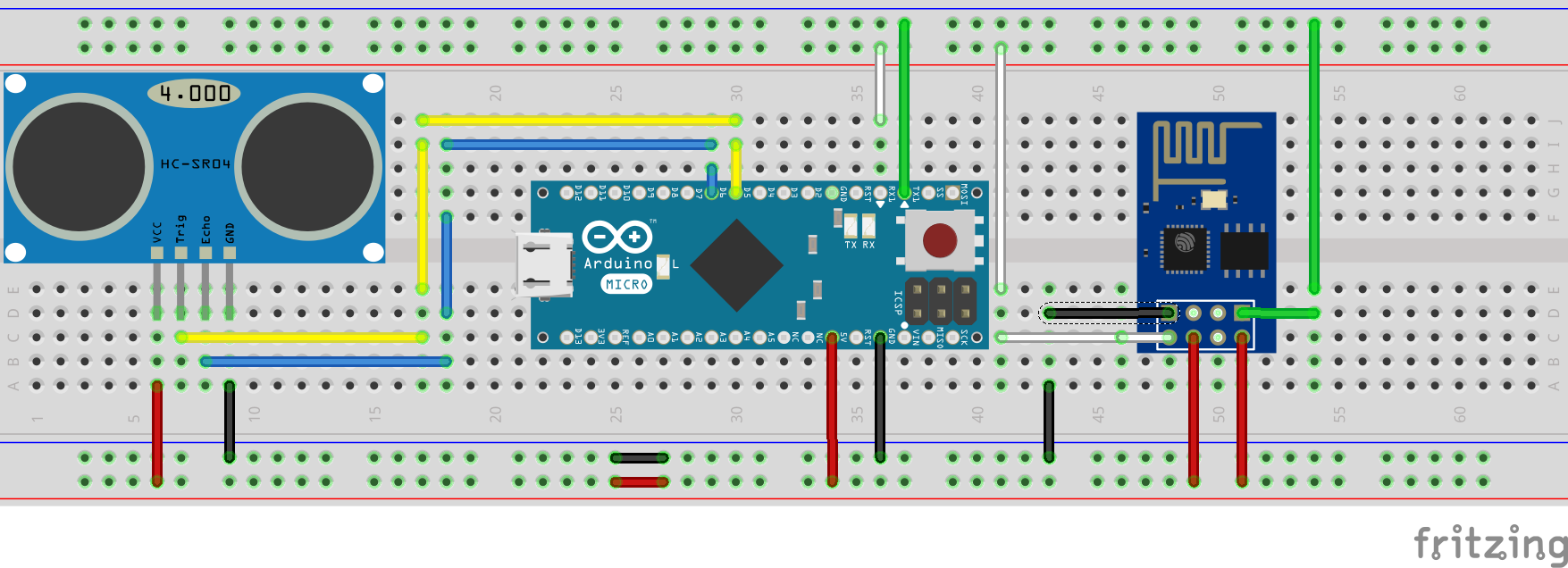





Comments