Hardware components | ||||||
 |
| × | 1 | |||
| × | 1 | ||||
| × | 1 | ||||
Software apps and online services | ||||||
 |
| |||||
 |
| |||||
why use a separate remote control and buy batteries for them also it is hard for you to find each remote control at the time you could use only one little board fixed on a ring on your finger and control what ever you want with just one click from your finger or switch on / off any device you want
IR receiver
First thing you have to connect the IR receiver to any arduino board as shown in this schematic then upload the IR receiver code
after uploading the code point the remote control of your tv or dvd or whatever you want to the IR receiver and click the button you want to save in my case i will save the button increasing or decreasing the channel no.
watch the serial monitor you will see something like that
500 usec, 300 usec
the first no which is 500 describes the delay time when IR doesn't send anything while the 300 describes the time IR sends signal .
now we have the code of the button we want to use in our project
after uploading the code point the remote control of your tv or dvd or whatever you want to the IR receiver and click the button you want to save in my case i will save the button increasing or decreasing the channel no.
watch the serial monitor you will see something like that
500 usec, 300 usec
the first no which is 500 describes the delay time when IR doesn't send anything while the 300 describes the time IR sends signal .
now we have the code of the button we want to use in our project
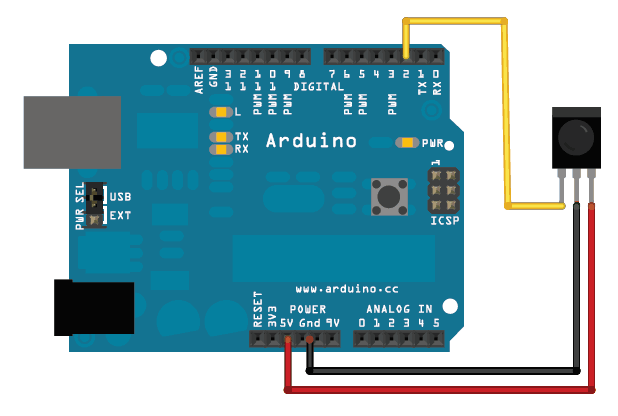
IR Transmitter
for the transmitter to work as required we have to upload the IR transmitter code to the arduino board after modifying SendChannelUpCode function by writing the IR on and off time in the code
replacing this :
delayMicroseconds();
pulseIR();
by values we read from IR receiver in the last step in my case were 500 usec, 300 usec:
delayMicroseconds(500);
pulseIR(300);
replacing this :
delayMicroseconds();
pulseIR();
by values we read from IR receiver in the last step in my case were 500 usec, 300 usec:
delayMicroseconds(500);
pulseIR(300);
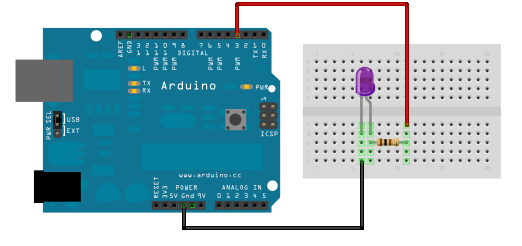
/* Raw IR decoder sketch!
This sketch/program uses the Arduno and a PNA4602 to
decode IR received. This can be used to make a IR receiver
(by looking for a particular code)
or transmitter (by pulsing an IR LED at ~38KHz for the
durations detected
Code is public domain, check out www.ladyada.net and adafruit.com
for more tutorials!
*/
// We need to use the 'raw' pin reading methods
// because timing is very important here and the digitalRead()
// procedure is slower!
//uint8_t IRpin = 2;
// Digital pin #2 is the same as Pin D2 see
// http://arduino.cc/en/Hacking/PinMapping168 for the 'raw' pin mapping
#define IRpin_PIN PIND
#define IRpin 2
// the maximum pulse we'll listen for - 65 milliseconds is a long time
#define MAXPULSE 65000
// what our timing resolution should be, larger is better
// as its more 'precise' - but too large and you wont get
// accurate timing
#define RESOLUTION 20
// we will store up to 100 pulse pairs (this is -a lot-)
uint16_t pulses[100][2]; // pair is high and low pulse
uint8_t currentpulse = 0; // index for pulses we're storing
void setup(void) {
Serial.begin(9600);
Serial.println("Ready to decode IR!");
}
void loop(void) {
uint16_t highpulse, lowpulse; // temporary storage timing
highpulse = lowpulse = 0; // start out with no pulse length
// while (digitalRead(IRpin)) { // this is too slow!
while (IRpin_PIN & (1 << IRpin)) {
// pin is still HIGH
// count off another few microseconds
highpulse++;
delayMicroseconds(RESOLUTION);
// If the pulse is too long, we 'timed out' - either nothing
// was received or the code is finished, so print what
// we've grabbed so far, and then reset
if ((highpulse >= MAXPULSE) && (currentpulse != 0)) {
printpulses();
currentpulse=0;
return;
}
}
// we didn't time out so lets stash the reading
pulses[currentpulse][0] = highpulse;
// same as above
while (! (IRpin_PIN & _BV(IRpin))) {
// pin is still LOW
lowpulse++;
delayMicroseconds(RESOLUTION);
if ((lowpulse >= MAXPULSE) && (currentpulse != 0)) {
printpulses();
currentpulse=0;
return;
}
}
pulses[currentpulse][1] = lowpulse;
// we read one high-low pulse successfully, continue!
currentpulse++;
}
void printpulses(void) {
Serial.println("\n\r\n\rReceived: \n\rOFF \tON");
for (uint8_t i = 0; i < currentpulse; i++) {
Serial.print(pulses[i][0] * RESOLUTION, DEC);
Serial.print(" usec, ");
Serial.print(pulses[i][1] * RESOLUTION, DEC);
Serial.println(" usec");
}
}
int IRledPin = 13; // LED connected to digital pin 13
// The setup() method runs once, when the sketch starts
void setup() {
// initialize the IR digital pin as an output:
pinMode(IRledPin, OUTPUT);
Serial.begin(9600);
}
void loop()
{
Serial.println("Sending IR signal");
SendChannelUpCode();
delay(10000); // wait twenty seconds (20 seconds * 1000 milliseconds)
}
// This procedure sends a 38KHz pulse to the IRledPin
// for a certain # of microseconds. We'll use this whenever we need to send codes
void pulseIR(long microsecs) {
// we'll count down from the number of microseconds we are told to wait
cli(); // this turns off any background interrupts
while (microsecs > 0) {
// 38 kHz is about 13 microseconds high and 13 microseconds low
digitalWrite(IRledPin, HIGH); // this takes about 3 microseconds to happen
delayMicroseconds(10); // hang out for 10 microseconds
digitalWrite(IRledPin, LOW); // this also takes about 3 microseconds
delayMicroseconds(10); // hang out for 10 microseconds
// so 26 microseconds altogether
microsecs -= 26;
}
sei(); // this turns them back on
}
void SendChannelUpCode() {
// This is the code for the CHANNEL + for the downstairs TV COMCAST
delayMicroseconds(); //Time off (Left Column on serial monitor)
pulseIR(); //Time on (Right Column on serial monitor)
delayMicroseconds();
pulseIR();
delayMicroseconds();
pulseIR();
delayMicroseconds();
pulseIR();
delayMicroseconds();
pulseIR();
delayMicroseconds();
pulseIR();
delayMicroseconds();
pulseIR();
delayMicroseconds();
pulseIR();
delayMicroseconds();
pulseIR();
delayMicroseconds();
pulseIR();
delayMicroseconds();
pulseIR();
delayMicroseconds();
pulseIR();
delayMicroseconds();
pulseIR();
delayMicroseconds();
pulseIR();
delayMicroseconds();
pulseIR();
delayMicroseconds();
pulseIR();
delayMicroseconds();
pulseIR();
delayMicroseconds();
pulseIR();
delayMicroseconds();
pulseIR();
delayMicroseconds();
pulseIR();
delayMicroseconds();
pulseIR();
delayMicroseconds();
pulseIR();
delayMicroseconds();
pulseIR();
delayMicroseconds();
pulseIR();
delayMicroseconds();
pulseIR();
delayMicroseconds();
pulseIR();
delayMicroseconds();
pulseIR();
delayMicroseconds();
pulseIR();
delayMicroseconds();
pulseIR();
delayMicroseconds();
pulseIR();
delayMicroseconds();
pulseIR();
delayMicroseconds();
pulseIR();
delayMicroseconds();
pulseIR();
}
SparkFun ESP8266 led code
Arduinothis code is to demonstrate how to use ESP8266 board to control the built in led form the internet
#include <ESP8266WiFi.h>
#include <ESP8266mDNS.h>
//////////////////////
// WiFi Definitions //
//////////////////////
const char WiFiSSID[] = "WiFiSSID";
const char WiFiPSK[] = "WiFiPSK";
/////////////////////
// Pin Definitions //
/////////////////////
const int LED_PIN = 5; // Thing's onboard, green LED
const int ANALOG_PIN = A0; // The only analog pin on the Thing
const int DIGITAL_PIN = 12; // Digital pin to be read
WiFiServer server(80);
void setup()
{
initHardware();
connectWiFi();
server.begin();
setupMDNS();
}
void loop()
{
// Check if a client has connected
WiFiClient client = server.available();
if (!client) {
return;
}
// Read the first line of the request
String req = client.readStringUntil('\r');
Serial.println(req);
client.flush();
// Match the request
int val = -1; // We'll use 'val' to keep track of both the
// request type (read/set) and value if set.
if (req.indexOf("/led/0") != -1)
val = 1; // Will write LED high
else if (req.indexOf("/led/1") != -1)
val = 0; // Will write LED low
else if (req.indexOf("/read") != -1)
val = -2; // Will print pin reads
// Otherwise request will be invalid. We'll say as much in HTML
// Set GPIO5 according to the request
if (val >= 0)
digitalWrite(LED_PIN, val);
client.flush();
// Prepare the response. Start with the common header:
String s = "HTTP/1.1 200 OK\r\n";
s += "Content-Type: text/html\r\n\r\n";
s += "<!DOCTYPE HTML>\r\n<html>\r\n";
// If we're setting the LED, print out a message saying we did
if (val >= 0)
{
s += "LED is now ";
s += (val)?"off":"on";
}
else if (val == -2)
{ // If we're reading pins, print out those values:
s += "Analog Pin = ";
s += String(analogRead(ANALOG_PIN));
s += "<br>"; // Go to the next line.
s += "Digital Pin 12 = ";
s += String(digitalRead(DIGITAL_PIN));
}
else
{
s += "Invalid Request.<br> Try /led/1, /led/0, or /read.";
}
s += "</html>\n";
// Send the response to the client
client.print(s);
delay(1);
Serial.println("Client disonnected");
// The client will actually be disconnected
// when the function returns and 'client' object is detroyed
}
void connectWiFi()
{
byte ledStatus = LOW;
Serial.println();
Serial.println("Connecting to: " + String(WiFiSSID));
// Set WiFi mode to station (as opposed to AP or AP_STA)
WiFi.mode(WIFI_STA);
// WiFI.begin([ssid], [passkey]) initiates a WiFI connection
// to the stated [ssid], using the [passkey] as a WPA, WPA2,
// or WEP passphrase.
WiFi.begin(WiFiSSID, WiFiPSK);
// Use the WiFi.status() function to check if the ESP8266
// is connected to a WiFi network.
while (WiFi.status() != WL_CONNECTED)
{
// Blink the LED
digitalWrite(LED_PIN, ledStatus); // Write LED high/low
ledStatus = (ledStatus == HIGH) ? LOW : HIGH;
// Delays allow the ESP8266 to perform critical tasks
// defined outside of the sketch. These tasks include
// setting up, and maintaining, a WiFi connection.
delay(100);
// Potentially infinite loops are generally dangerous.
// Add delays -- allowing the processor to perform other
// tasks -- wherever possible.
}
Serial.println("WiFi connected");
Serial.println("IP address: ");
Serial.println(WiFi.localIP());
}
void setupMDNS()
{
// Call MDNS.begin(<domain>) to set up mDNS to point to
// "<domain>.local"
if (!MDNS.begin("thing"))
{
Serial.println("Error setting up MDNS responder!");
while(1) {
delay(1000);
}
}
Serial.println("mDNS responder started");
}
void initHardware()
{
Serial.begin(9600);
pinMode(DIGITAL_PIN, INPUT_PULLUP);
pinMode(LED_PIN, OUTPUT);
digitalWrite(LED_PIN, HIGH);
// Don't need to set ANALOG_PIN as input,
// that's all it can be.
}








_3u05Tpwasz.png?auto=compress%2Cformat&w=40&h=40&fit=fillmax&bg=fff&dpr=2)
Comments