A portable device for visually impaired persons, which helps them to determine the purification level of drinking water is presented. Without water lives won’t be exists means that water is life. The lifestyle of visually impaired person or blind people are too much challenging compared to normal people. We cannot say that, nobody can find a troubleness day for them. Due to their blindness they are facing huge troubles throughout their life. Smart and mobile devices are always trying to reduce their troubleness. In this project we present a smart device for them for determining the purity level of drinking water based on conductivity properties.
DemoIntroductionThe world is harsh for everyone but it is more difficult for persons with physical short comings. Vision Impairment is one of such a kind physical disability that many people have around the world. According to the World Health Organization(WHO), there are 253 million people living in the globe with some sort of vision impairment and around 1.1 billion people have near-vision impairment [1]. Among them 36 million are totally blind and rest of them are suffering moderate type of vision impairment [1]. Around 81 percent visually impaired people are aged 50 to above and 19 million people are suffering vision impairment whose age are less than 15 years [2]. They are facing huge amount of troubles in their daily lives, due to their blindness. They have full of emotional distress and pain [3]. Jobs sectors are not welcoming them. In Ireland only 16% of blind people are working. 41.36% and 33% blind people respectively goes for work in United Kingdom, Australia and Canada [4]. The numbers are much lower in developing countries in South Asian region.
The system collect the conductivity information of the water by using the Electrical conductivity probe. Based on the conductivity measurement we determine the water quality. The water quality is determined by comparing the conductivity readings with standard readings (REF). An audio message is has played according to the quality level of water. This device is helpful for bind person for determining the quality level of drinking water.
The Block diagram of the portable system is given bellow:
The main part of the device is the conductivity probe. we have developed our own conductivity probe. The probe measures the conductivity of water. From the conductivity value, we determine the TDS value. The mathematical calculation of TDS value is given bellow:
The story
V out = (R2 × V in)/ (R1 + R2)
Here Vout is voltage drop across our known valued resistor R1 and Vin is input voltage which is 5V in our case. 5V is produced by spresense microcontroller's output pin. If we substitute Vin from Vout we can get the voltage drop across the water. Now we can determine the resistances of water from voltage divider rule, which give us the resistance of water in Ohm.
R2 = (R1 × V out) /(V in − V out)
We know conductivity is reciprocal to Ohm now we can get the conductivity in unit of micro-Siemens/cm.
microSiemens = (1.0 / (resistance / 1000000))
From micro-Siemens we can now get TDS which formula is:
TDS = (500 × microSiemens) / 1000
Here TDS factor or ppm (Parts Per Million) is 0.5 or known as TDS/PPM 500. TDS 640, 700 is used for other types of solution. For example ppm 640 is used for KCl based solution. 500 is for mainly for NaCl solution which is applicable for drinking water.
TDS Calculation Algorithm
- Step 1: Start
- Step 2: Set Input and Output Pin
- Step 3: Output 5V from microcontroller to EC probe
- Step 4: Get the voltage drop from resistor via Input pin
- Step 6: Calculate voltage drop in water using voltage divider rule
- Step 7: Calculate the resistance
- Step 8: Calculate conductivity in micro-Siemens/cm from resistance
- Step 9: Calculate TDS from conductivity
- Step 10: Take proper decision based on TDS value
- Step 11: Play audio message respect to TDS value
The probe and button is connected with Sony spresense board. The button handle the interrupts; measurement is done by pressing the button otherwise no measurement is performed. Lithium cell battery is used here as a primary power source.
Preparing the Development Environment(Arduino IDE, Taken from Spresense Arduino Library Getting Started Guide )
The following steps will describe how to install the Spresense Arduino Library into the Arduino IDE using the Board Manager.
- Start Arduino IDE.
- Open the preferences in [File→Preferences].
- Copy and paste https://github.com/sonydevworld/spresense-arduino-compatible/releases/download/generic/package_spresense_index.json into the field called Additional Boards Managers URLs:
- Open the
Boards Manager[Tools→Board→Boards Manager].
- Search for Spresense. Once found in the list, select it and click install. If the package list fails to download, a possible reason is your network connection uses a proxy. To set the proxy, navigate to [File → Preferences → Network].
The Spresense board package size is above 150 MB. Please be aware of the impact to your network usage limits and charges.
- The Spresense Arduino Library is now installed.
For more details, please refer this page.
Pin DiagramE.C. Probe to Spresense board
A0 ----- A0
A5 ----- A5
GND ---- GND
Button To Spresense Board
GND --------- GND
SW ---------- D8
VCC --------- 3.3 V
Speaker via 3.5mm Jack
Flashing the spresense board with audio player is bit tricky. Please refer this tutorials, before using my source code. The Arduino library for spresense is mandatory before compiling.This project is the modified version (by using Sony spresense board) of our previous work given bellow:
Citation @article{UDDIN2018,title = {Design and development of smart water purification level tester for visually impaired person},journal = {Proceedings of 2018 the 8th International Workshop on Computer Science and Engineering, WCSE 2018},year = {2018},pages = {818-822},author = {Uddin, M.S. and Olip, A.H. and Khabbab Hossain Tusher, Md.}}
1. Bourne, Rupert RA, et al. Magnitude, temporal trends, and projections of the global prevalence of blindness and distance and near vision impairment: a systematic review and meta-analysis. The Lancet Global Health 5.9 (2017): e888-e897.
2. World Health Organization (WHO). GLOBAL DATA ON VISUAL IMPAIRMENTS 2010. World Health Organization report. 2012, WHO/NMH/PBD/12.01.
3. Lisa Rapaport. Vision impairment linked to worse quality of life. HEALTH NEWS, www.reuters.com, September 05, 2015.
4. Chris White, CEO, National Council for the Blind. Discrimination? 'Only 16% of people who are blind or vision impaired in Ireland are working. The journal.ie, 5th June 2017.



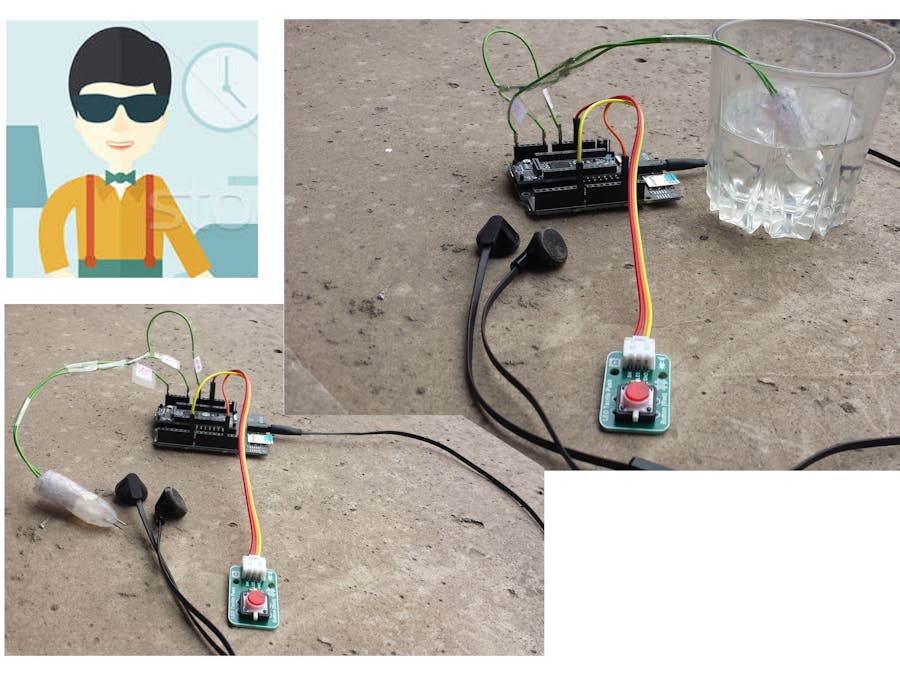







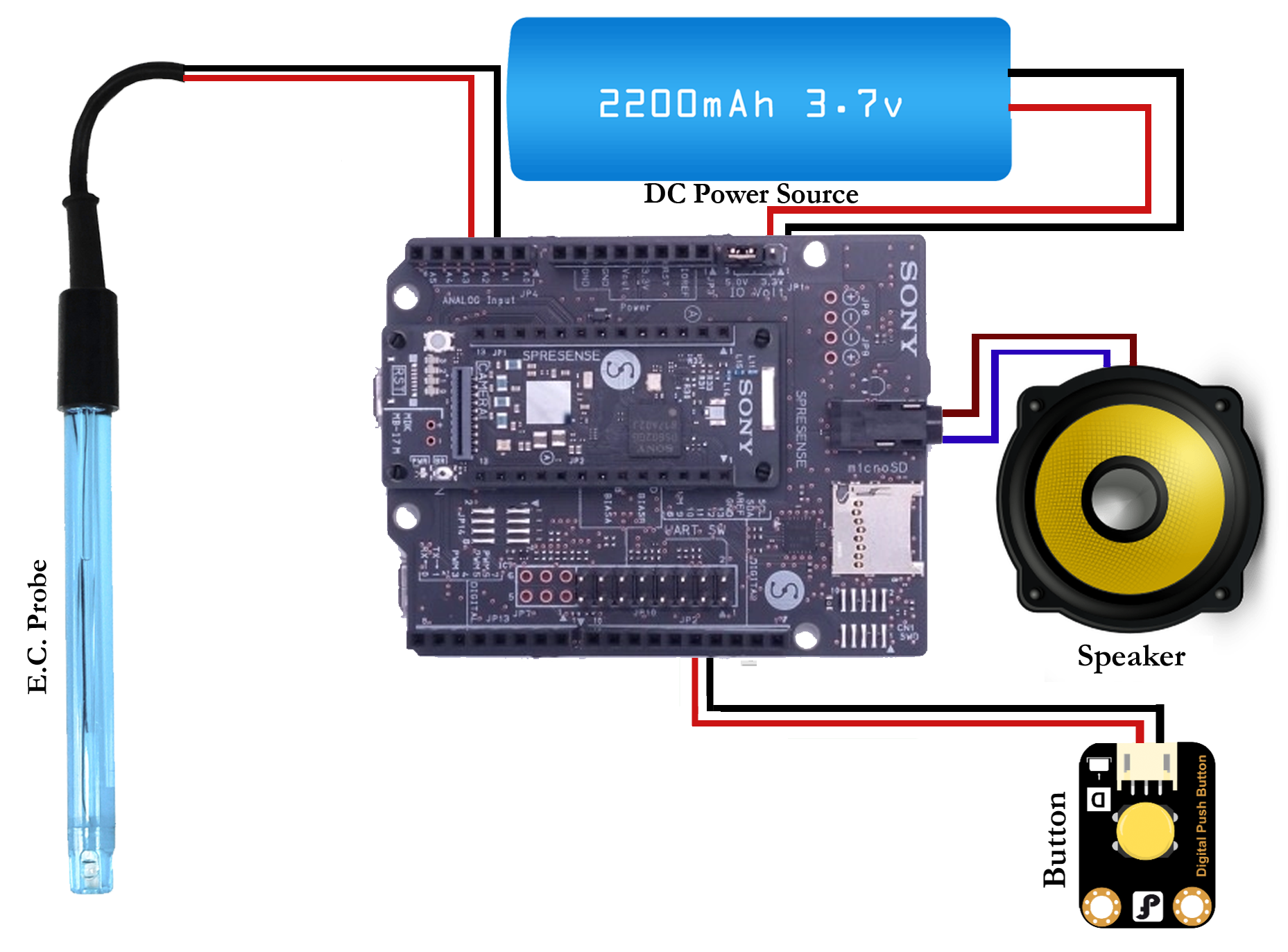







Comments