In der Antike wurde mit Tonscherben abgestimmt. Heute führen immer mehr Länder elektronische Wahlcomputer ein. Die Ergebnisse der Computer bestimmen das Geschick ganzer Länder. Viele vertrauen den Systemen. Aber ist unser Vertrauen angebracht? Digitale Mündigkeit bedeutet, die Abläufe in digitalen Geräten zu verstehen und sich der Bedeutung und Tragweite ihres Einsatzes bewusst zu sein. Warum setzen wir Wahlcomputer ein? Was sind die Vorteile? Welche Gefahren gehen von Wahlcomputern aus?
Dieses Programm macht den Calliope Mini zum Wahlcomputer. Der Wahlcomputer ist noch sehr einfach und hat "Sicherheitslücken". Eine gute Gelegenheit, darüber nachzudenken, was man tun müsste, um ihn sicherer zu machen.
Interessante Fragen
- Was sind die Folgen, wenn eine Wahl manipuliert wird?
- Können wir verhindern, dass jemand mehr als eine Stimme abgibt?
- Wie stellen wir sicher, dass die Wahl geheim bleibt?
- Wie finden wir heraus, ob das Programm nicht bereits manipuliert wurde?
- Wie verhindern wir, dass andere mit ihrem Calliope Mini mitstimmen, die nicht Wahlberechtigt sind?
- Können wir sichergehen, dass auf dem Wahlcomputer auch wirklich das richtige Programm läuft und keine manipulierte Kopie?
- Wie würdet ihr selbst eine Wahl abhalten?



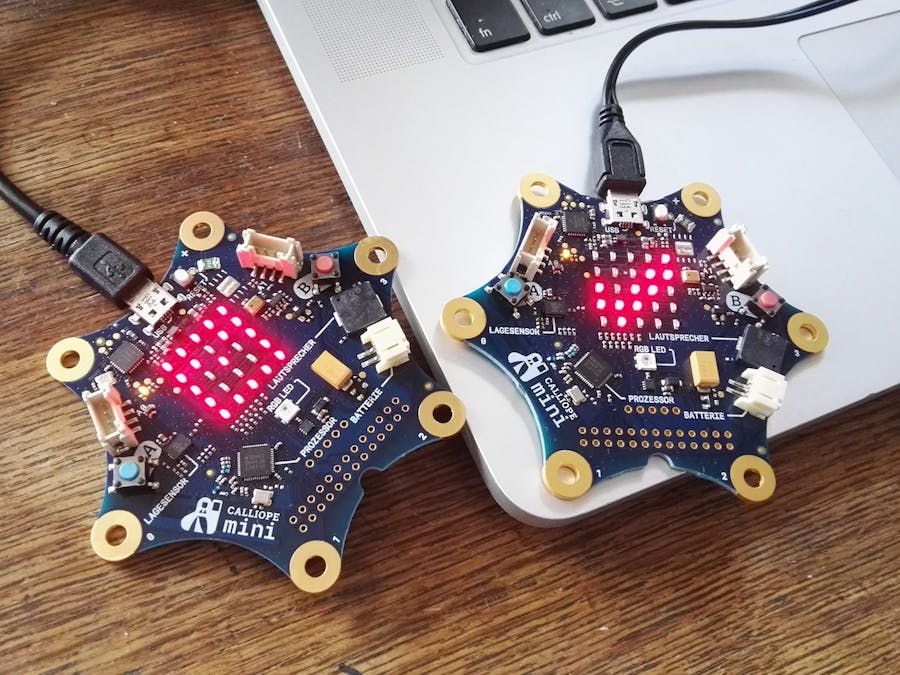

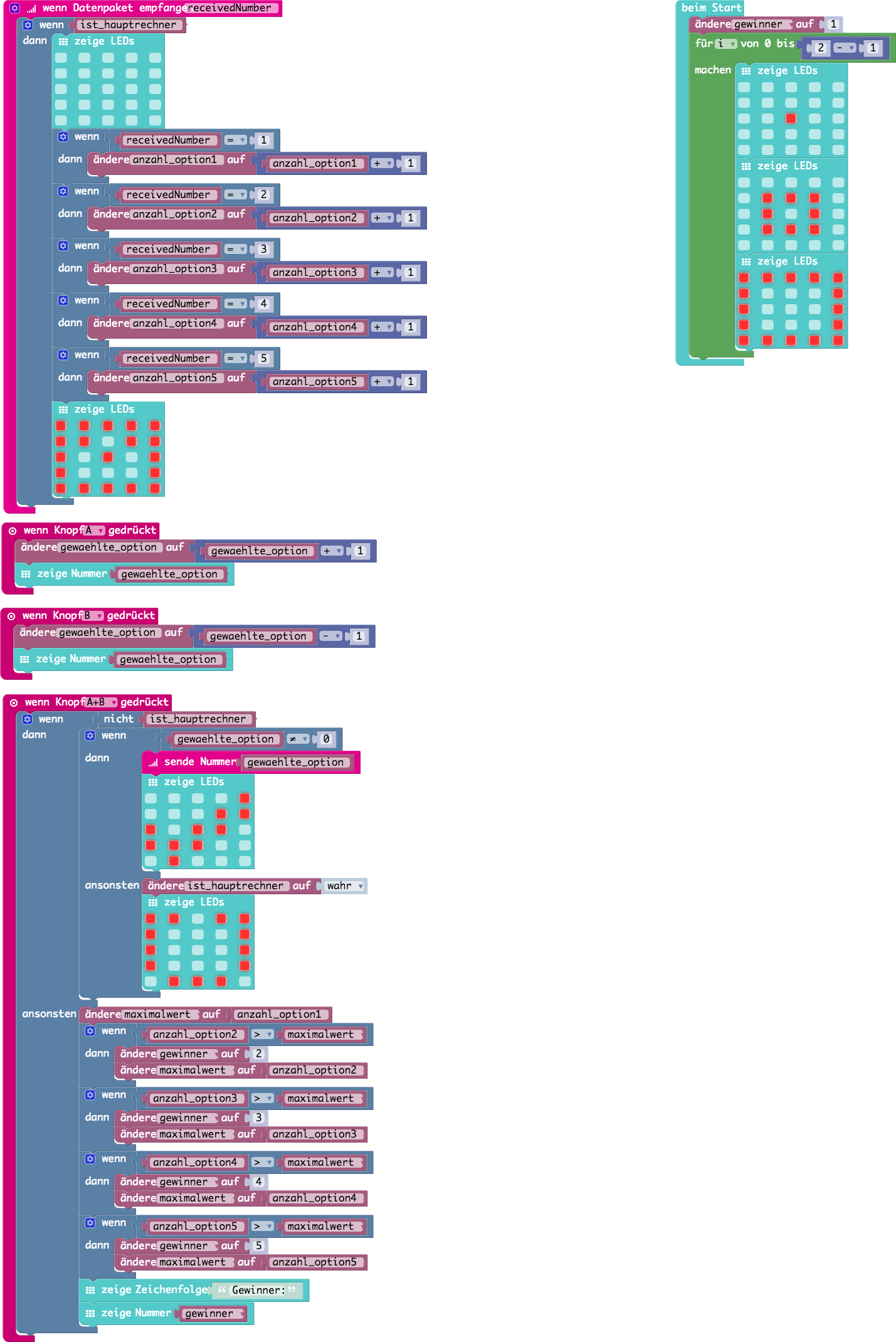


Comments