I began by designing my circuit board in Patchr.io. I started by creating my snowflake shape, I researched inspirational images online and kept in mind that I would be supplementing with LEDs.
Before we begin, a few helpful shortcuts for Patchr:
- Command + Z = undo
- Command + S = save
- Command + P = part view/pad view
- Use the curved arrow button to rotate parts
1. Draw your board outline
Once your board outline is complete, it is time to place components. The circuit itself is pretty basic, I am using an ATtiny85 and controlling LEDs through the PWM outputs on the chip. This will allow the LEDs to flicker, giving a shimmering effect. For our snowflake we used 16 LEDs but you can use as many as you see fit.
- Select the ATtiny85 from the MCU part library and place it on your board
- Navigate to the PWR part library on the right and place the battery clip
- In order to be sure this project doesn’t constantly drain electricity, I placed a switch on the board, which can be found in the I/O part library
- Drag and drop LEDs and place where you desire, feel free to delete the resistors that are automatically placed with the LED, to do this, select the part you want to delete and hit the "delete" key on your keyboard
Select export and choose your preferred export method. If you have access to a Bantam Tools mill you can start printing your board today! Otherwise, I like ordering my boards from OSHPark.com.
Adding the ATtiny85:
Before we solder the ATtiny85 we need to bootload the chip. High-Low Tech has a great resource for bootloading the ATtiny (http://highlowtech.org/?p=1695), all you need is an Arduino Uno, some jumper cables, and a 10uF capacitor. I am also planning to upload a tutorial on how to do this, including some PCB shortcuts to use in bootloading.
Once it has been bootloaded, we need to add code to flicker the LEDs, I've attached the proper code below. You should use the same setup as with bootloading to add the software to the ATtiny.
I’d love to see your snowflakes - please add any comments, questions or suggestions.



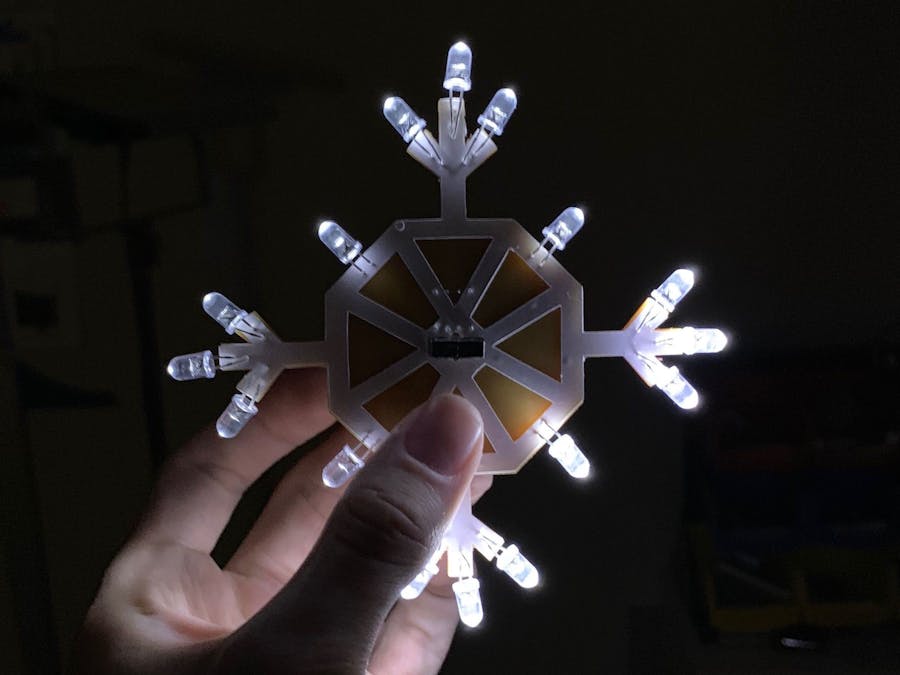






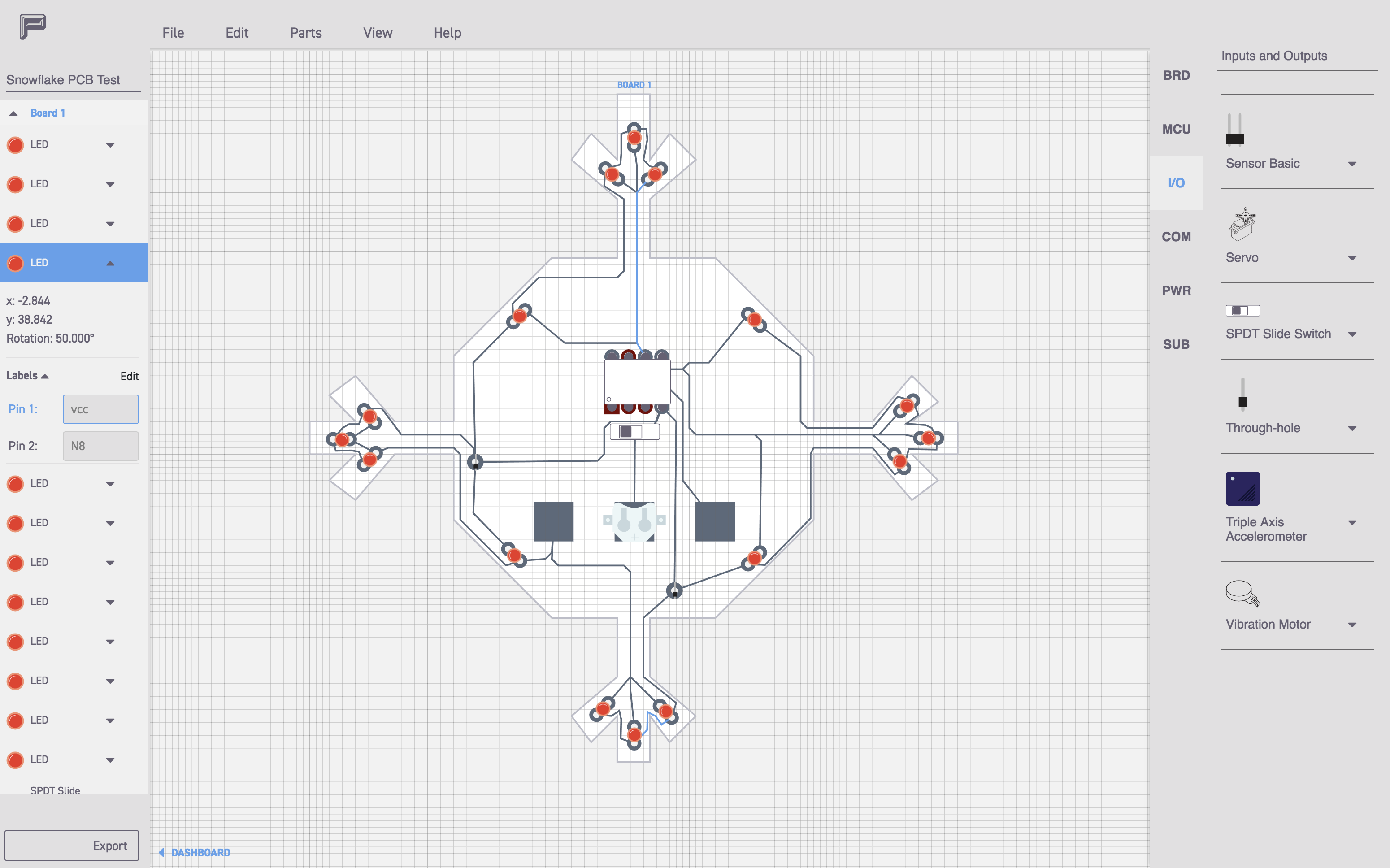






Comments