How to use GSM For SMS Send Receive and Call with Arduino and GSM Module | GSM based Project
Published April 7, 2021
How to use GSM For SMS Send Receive and Call with Arduino and GSM Module | GSM based Project
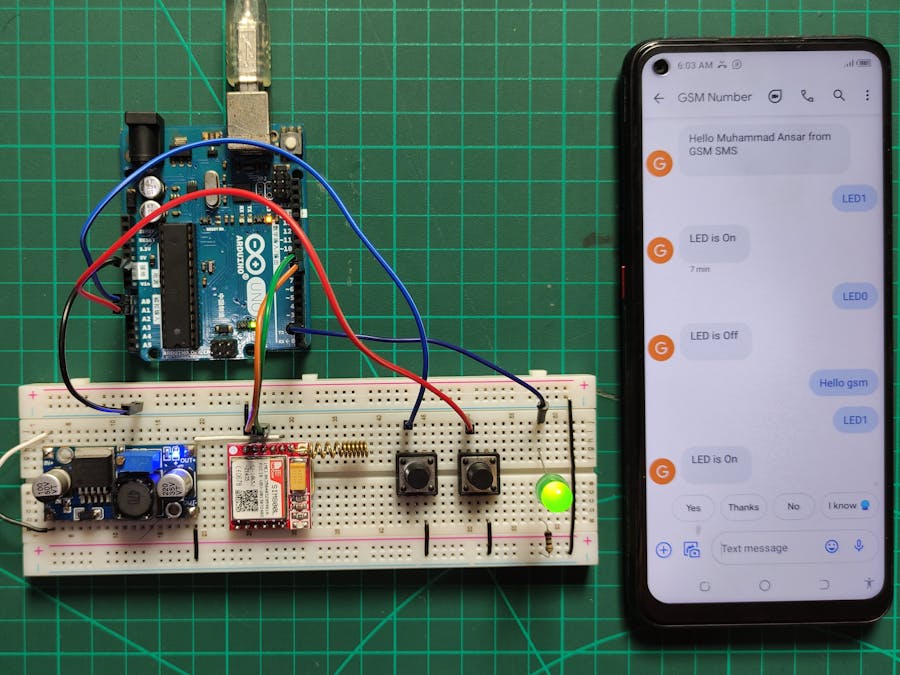
How to use GSM For SMS Send Receive and Call with Arduino and GSM Module | GSM based Project
Comments