Hardware components | ||||||
_ztBMuBhMHo.jpg?auto=compress%2Cformat&w=48&h=48&fit=fill&bg=ffffff) |
| × | 1 | |||
| × | 1 | ||||
Software apps and online services | ||||||
 |
| |||||
Hand tools and fabrication machines | ||||||
 |
| |||||
Wondering how to send emails via your Arduino Uno? Don't worry .... This tutorial video will enlighten you on the step by step process to send emails, SMS messages as well as make voice call using the 3G/GPRS shield by libelium Communication.
Enjoy Guys!
Step 1: Components Needed for this Project1 / 6
- Arduino Uno; https://www.sparkfun.com/products/11021
- 3G/GPRS shield form Cooking Hacks; https://www.cooking-hacks.com/documentation/tutori...
- Passive Infrared (PIR) Sensor; https://www.adafruit.com/product/189
- Piezoelectric Buzzer; https://www.adafruit.com/product/160
Also you will need to sign up for the SMTP server using the link below: https://www.smtp2go.com/
Step 2: Breadboard View And Circuit Diagram1 / 2
Attached are the breadboard view and the circuit diagram of the project.
Step 3: Arduino Code usedAttached is the Arduino Code used to operate this project.
This is the link for the Video on YOUTube;
1 / 13
Hope you enjoy this Project. Thanks for your attention.
int8_t answer;
int onModulePin= 2;
char aux_str[129];
//Write here you server and account data
const char smtp_server[ ] = "mail.smtp2go.com"; // SMTP server
const char smtp_user_name[ ] = "finalprojectgt1@gmail.com"; // SMTP user name
const char smtp_password[ ] = "***********"; // SMTP password
const char smtp_port[ ] = "2525"; // SMTP server port
//Change here your data
const char pin[]="****";
const char phone_number[]="0279804892"; //phone number to which message or voice call is to be originated to
const char phone_number1[]="0504972328"; //phone number to which message or voice call is to be originated to
const char sms_text[]="Hello dear one, there is an intruder in your house. Please call the police as soon as possible."; //message to be sent as the short message.
//Write here you SIM card data
const char pin_number[] = "****";
const char apn[] = "internet";
const char user_name[] = "Airtelinternet";
const char password[] = "*********";
//Write here your information about sender, direcctions and names
const char sender_address[ ] = "finalprojectgt1@gmail.com"; // Sender address
const char sender_name[ ] = "Final ProjectGT1"; // Sender name
const char to_address[ ] = "elvispluwn1@gmail.com"; // Recipient address
const char to_name[ ] = "Elvis"; // Recipient name
//Write here the subject and body of the email
char subject[ ] = "INTRUDER ALERT";
const char body[ ] = "Hello dear one, there is an intruder in your house. Please call the police as soon as possible."; //message to be sent as email.
//Variables initialization and decleration
int PIRpin = 3;
int blueled = 4;
int greenled = 5;
int redled = 6;
int Buzzerpin = 9;
void setup(){
pinMode(onModulePin, OUTPUT);
Serial.begin(115200);
// make the PIRpin's pin an input:
pinMode(PIRpin, INPUT);
pinMode(blueled, OUTPUT);
pinMode(greenled, OUTPUT);
pinMode(redled, OUTPUT);
pinMode(Buzzerpin, OUTPUT);
}
void loop(){
delay(1000);
digitalWrite(blueled, HIGH);
digitalWrite(greenled, LOW);
digitalWrite(redled, LOW);
digitalWrite(Buzzerpin, LOW);
// read the input pin:
int PIRstate = digitalRead(PIRpin);
// print out the state of the button:
Serial.println(PIRstate);
delay(100);
digitalWrite(blueled, LOW);
while(PIRstate == HIGH){
int PIRstate = digitalRead(PIRpin);
// print out the state of the button:
Serial.println(PIRstate);
delay(200);
digitalWrite(blueled, LOW);
digitalWrite(greenled, LOW);
digitalWrite(redled, HIGH);
digitalWrite(Buzzerpin, HIGH);
sendsms();
delay(10000);
sendsms1();
delay(10000);
makevoicecall();
delay(10000);
makevoicecall1();
delay(10000);
sendemail();
delay(20000);
PIRstate = digitalRead(PIRpin);
Serial.println(PIRstate);
delay(200);
Serial.println(PIRstate);
delay(200);
if(PIRstate == LOW){
digitalWrite(redled, LOW);
digitalWrite(Buzzerpin, LOW);
break;
}
}
}
///////////////////////////////////////////// FUNCTION USED /////////////////////////////////////////
void power_on(){
uint8_t answer=0;
// checks if the module is started
answer = sendATcommand("AT", "OK", 2000);
if (answer == 0)
{
// power on pulse
digitalWrite(onModulePin,HIGH);
delay(3000);
digitalWrite(onModulePin,LOW);
// waits for an answer from the module
while(answer == 0){ // Send AT every two seconds and wait for the answer
answer = sendATcommand("AT", "OK", 2000);
}
}
}
int8_t sendATcommand(char* ATcommand, char* expected_answer, unsigned int timeout){
uint8_t x=0, answer=0;
char response[100];
unsigned long previous;
memset(response, '\0', 100); // Initialice the string
delay(100);
while( Serial.available() > 0) Serial.read(); // Clean the input buffer
Serial.println(ATcommand); // Send the AT command
x = 0;
previous = millis();
// this loop waits for the answer
do{
// if there are data in the UART input buffer, reads it and checks for the answer
if(Serial.available() != 0){
response[x] = Serial.read();
x++;
// check if the desired answer is in the response of the module
if (strstr(response, expected_answer) != NULL)
{
answer = 1;
}
}
// Waits for the answer with time out
}
while((answer == 0) && ((millis() - previous) < timeout));
return answer;
}
void sendsms(){
Serial.println("Starting Shield to send sms...");
power_on();
delay(3000);
//sets the PIN code
sprintf(aux_str, "AT+CPIN=%s", pin);
sendATcommand(aux_str, "OK", 2000);
delay(3000);
Serial.println("Connecting to the network...");
while( (sendATcommand("AT+CREG?", "+CREG: 0,1", 500) ||
sendATcommand("AT+CREG?", "+CREG: 0,5", 500)) == 0 );
Serial.print("Setting SMS mode...");
digitalWrite(greenled, HIGH);
digitalWrite(redled, LOW);
sendATcommand("AT+CMGF=1", "OK", 1000); // sets the SMS mode to text
Serial.println("Sending SMS");
sprintf(aux_str,"AT+CMGS=\"%s\"", phone_number);
answer = sendATcommand(aux_str, ">", 2000); // send the SMS number
if (answer == 1)
{
Serial.println(sms_text);
Serial.write(0x1A);
answer = sendATcommand("", "OK", 20000);
if (answer == 1)
{
Serial.print("Sent ");
digitalWrite(greenled, LOW);
digitalWrite(redled, HIGH);
}
else
{
Serial.print("error ");
}
}
else
{
Serial.print("error ");
Serial.println(answer, DEC);
}
}
void sendsms1(){
Serial.println("Starting Shield to send sms...");
power_on();
delay(3000);
//sets the PIN code
sprintf(aux_str, "AT+CPIN=%s", pin);
sendATcommand(aux_str, "OK", 2000);
delay(3000);
Serial.println("Connecting to the network...");
while( (sendATcommand("AT+CREG?", "+CREG: 0,1", 500) ||
sendATcommand("AT+CREG?", "+CREG: 0,5", 500)) == 0 );
Serial.print("Setting SMS mode...");
digitalWrite(greenled, HIGH);
digitalWrite(redled, LOW);
sendATcommand("AT+CMGF=1", "OK", 1000); // sets the SMS mode to text
Serial.println("Sending SMS");
sprintf(aux_str,"AT+CMGS=\"%s\"", phone_number1);
answer = sendATcommand(aux_str, ">", 2000); // send the SMS number
if (answer == 1)
{
Serial.println(sms_text);
Serial.write(0x1A);
answer = sendATcommand("", "OK", 20000);
if (answer == 1)
{
Serial.print("Sent ");
digitalWrite(greenled, LOW);
digitalWrite(redled, HIGH);
}
else
{
Serial.print("error ");
}
}
else
{
Serial.print("error ");
Serial.println(answer, DEC);
}
}
void makevoicecall(){
Serial.println("Starting Shield to make a voice call...");
power_on();
delay(3000);
//sets the PIN code
sprintf(aux_str, "AT+CPIN=%s", pin);
sendATcommand(aux_str, "OK", 2000);
delay(3000);
Serial.println("Connecting to the network...");
//Enables the use of command ATH
sendATcommand("AT+CVHU=0", "OK", 10000);
while ( (sendATcommand("AT+CREG?", "+CREG: 0,1", 500) ||
sendATcommand("AT+CREG?", "+CREG: 0,5", 500)) == 0 );
Serial.print("Calling to ");
digitalWrite(greenled, HIGH);
digitalWrite(redled, LOW);
Serial.print(phone_number);
//Make the phone call
sprintf(aux_str, "ATD%s;", phone_number);
sendATcommand(aux_str, "OK", 10000);
delay(25000); //after this time elapse .....
// disconnects the existing call
digitalWrite(greenled, LOW);
digitalWrite(redled, HIGH);
Serial.println("ATH");
Serial.println("Call disconnected");
}
void makevoicecall1(){
Serial.println("Starting Shield to make a voice call...");
power_on();
delay(3000);
//sets the PIN code
sprintf(aux_str, "AT+CPIN=%s", pin);
sendATcommand(aux_str, "OK", 2000);
delay(3000);
Serial.println("Connecting to the network...");
//Enables the use of command ATH
sendATcommand("AT+CVHU=0", "OK", 10000);
while ( (sendATcommand("AT+CREG?", "+CREG: 0,1", 500) ||
sendATcommand("AT+CREG?", "+CREG: 0,5", 500)) == 0 );
Serial.print("Calling to ");
digitalWrite(greenled, HIGH);
digitalWrite(redled, LOW);
Serial.print(phone_number);
//Make the phone call
sprintf(aux_str, "ATD%s;", phone_number1);
sendATcommand(aux_str, "OK", 10000);
delay(25000); //after this time elapse .....
// disconnects the existing call
digitalWrite(greenled, LOW);
digitalWrite(redled, HIGH);
Serial.println("ATH");
Serial.println("Call disconnected");
}
void sendemail(){
Serial.println("Starting Shield to send an email...");
power_on();
delay(3000);
//sets the PIN code
digitalWrite(greenled, HIGH);
digitalWrite(redled, LOW);
sprintf(aux_str, "AT+CPIN=%s", pin_number);
sendATcommand(aux_str, "OK", 2000);
delay(3000);
while( (sendATcommand("AT+CREG?", "+CREG: 0,1", 500) ||
sendATcommand("AT+CREG?", "+CREG: 0,5", 500)) == 0 );
// sets the SMTP server and port
sprintf(aux_str, "AT+SMTPSRV=\"%s\",%s", smtp_server, smtp_port);
sendATcommand(aux_str, "OK", 2000);
// sets user name and password
sprintf(aux_str, "AT+SMTPAUTH=1,\"%s\",\"%s\"", smtp_user_name, smtp_password);
sendATcommand(aux_str, "OK", 2000);
// sets sender adress and name
sprintf(aux_str, "AT+SMTPFROM=\"%s\",\"%s\"", sender_address, sender_name);
sendATcommand(aux_str, "OK", 2000);
// sets sender adress and name
sprintf(aux_str, "AT+SMTPRCPT=1,0,\"%s\",\"%s\"", to_address, to_name);
sendATcommand(aux_str, "OK", 2000);
// subjet of the email
sprintf(aux_str, "AT+SMTPSUB=\"%s\"", subject);
sendATcommand(aux_str, "OK", 2000);
// body of the email
sprintf(aux_str, "AT+SMTPBODY=\"%s\"", body);
sendATcommand(aux_str, "OK", 2000);
// sets APN, user name and password
sprintf(aux_str, "AT+CGSOCKCONT=1,\"IP\",\"%s\"", apn);
sendATcommand(aux_str, "OK", 2000);
sprintf(aux_str, "AT+CSOCKAUTH=1,1,\"%s\",\"%s\"", user_name, password);
sendATcommand(aux_str, "OK", 2000);
delay(2000);
Serial.println("Sending email...");
// sends the email and waits the answer of the module
answer = sendATcommand("AT+SMTPSEND", "+SMTP: SUCCESS", 60000);
if (answer == 1)
{
digitalWrite(greenled, LOW);
digitalWrite(redled, HIGH);
Serial.println("Done!");
}
else
{
Serial.println("Error");
}
}


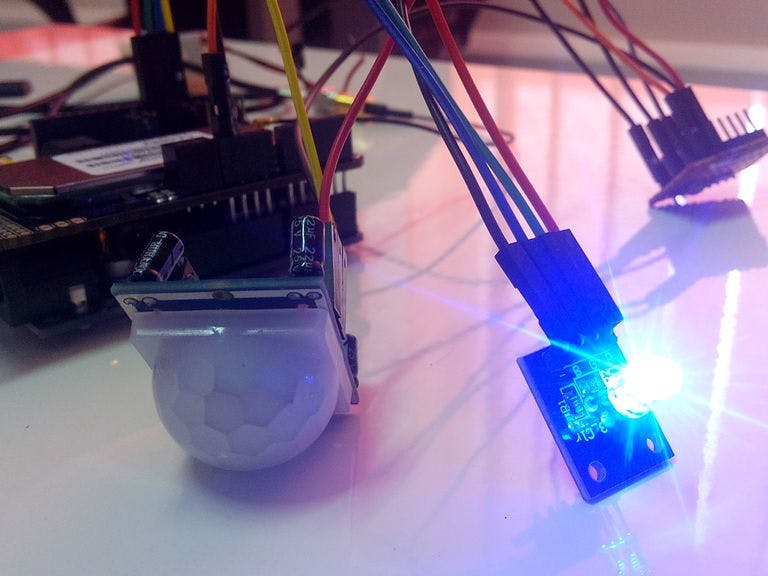
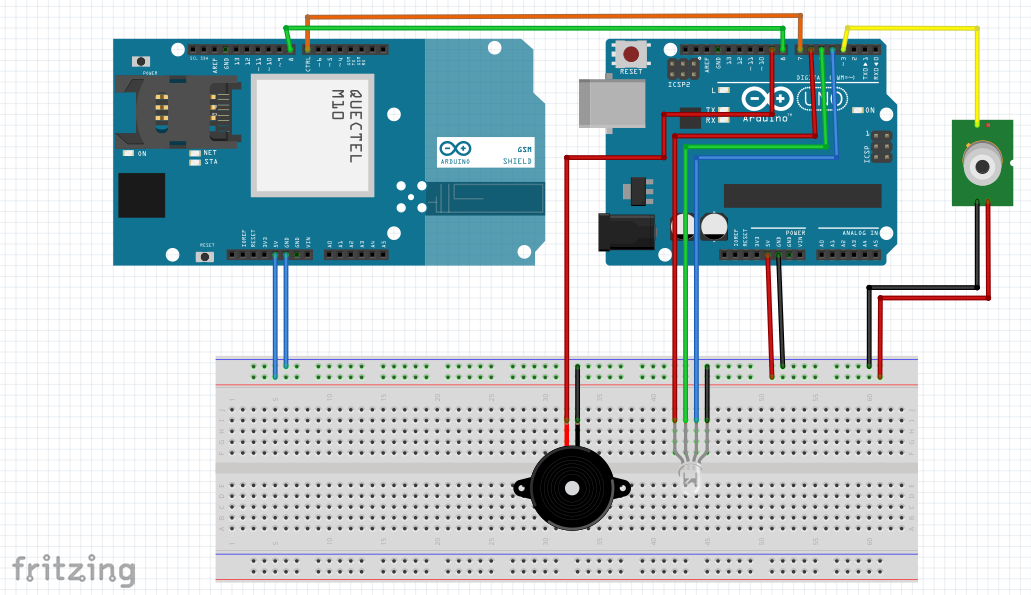
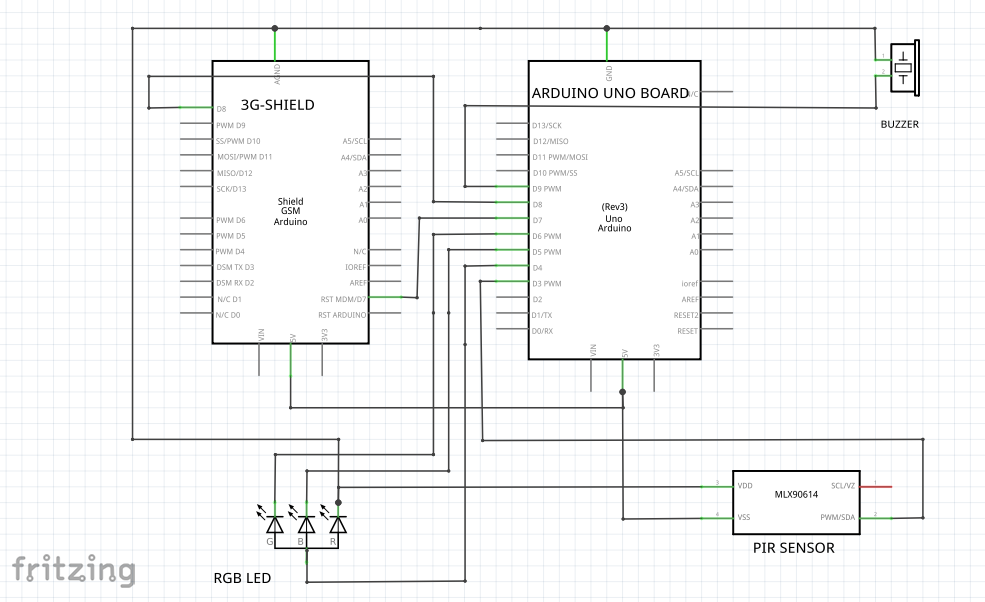


Comments