Project Background
We used Raspberry Pi 2, Azure, Oxford Project and Wechat to realize the following process. Using Face Detection SDK based on Windows 10 IoT core to detect whether there is a human face in our camera, then uploads the capture of human face to the Azure website. Then we use the background platform provided by Azure Website to get the SDK of face detection and identity of Project Oxford to check whether the capture of the human face matches the information in our existed human face database. Then the feedback will be sent to Raspberry Pi and message will be pushed to wechat public platform. The Raspberry Pi will transfer the result by the voice of speaker based on speech synthesis API. Developer can get the information of how to use Windows 10 Face Detection SDK、Project Oxford through this demo.
Setup steps
1: Device Setup
Connect the audio port of speaker to the audio port of Raspberry Pi. USB is powered cable so you can connect it to other powered device or directly connected to Raspberry Pi.
Connect the camera of USB to Raspberry Pi. Raspberry Pi needs to be connected to Internet.
Then Run the FaceDetection UWP app on Windows IoT Core
Click the face detection button then the UWP app begin to detect face.
2: Cloud Setup
- Project Oxford
Apply for the subscribe account of Project Oxford
Set up PersonGroup in the account through Oxford Project REST API
Use REST API (MemberMngController) provided by Demo background code to create person information and upload pictures (you need to create a person information list in Azure SQL Database before)
Or you can create person information and upload pictures directly by using the API of Oxford Project. member information structure:MemberInfo
- Azure Storage
Create an Azure Storage account in Azure.
- Web.config
Fill in the name and code of Azure storage,SQL DB,Oxford, etc. in web.config files.


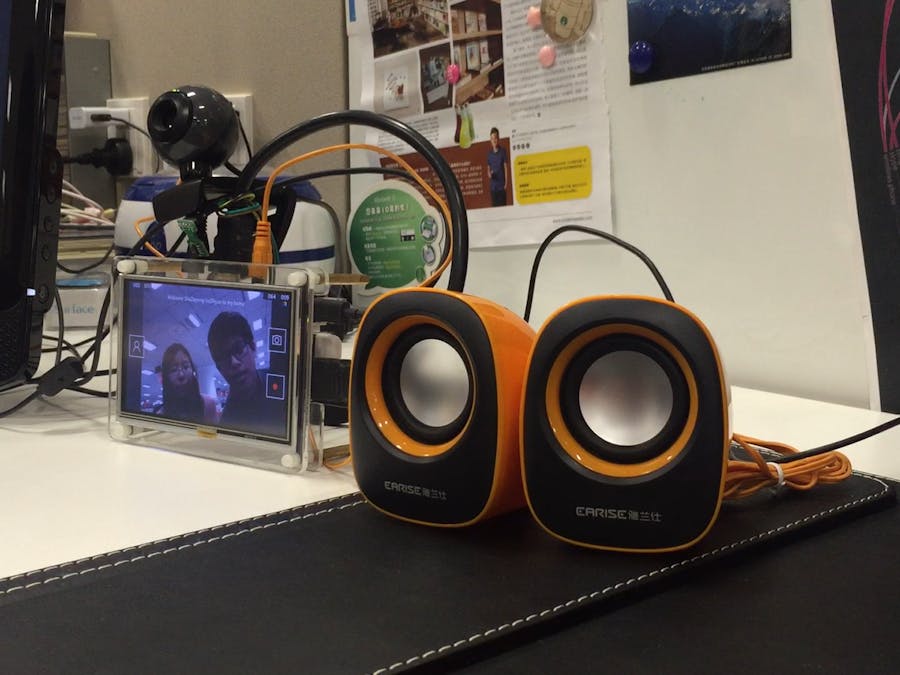






Comments