To begin with, that is my first Arduino project. This is the way i am learning programming and motivate myself to keep learning. So constructive critics is appreciated. And i would not start it without that challenge.
I want to get up easier in the morning. But while doing that project, i understood, that there are so many things, that can be done better.
We all know about sunrise alarms. Some of you know about smell alarm. I bet they can wake you up every morning with less shock, than classical alarm with often ugly load sound. But that is not enough for me and to make a perfect alarm with best design ever. What is a perfect design for me? It is feeling of pleasure from every sense while dealing with a device.
I want to make a God of dreams and have it near my bed.
By using all our senses, it is possible to make people WANT to get up, to leave your bed with pleasure, if you slept enough. Also it is possible to make you more sleepy in the evening, so we can make something much more than just an alarm. I believe that soon devices and services like that will also remind us to do and not to do some activities to have a good sleep. Watching films late? Sensal will advice not to that, but read smth relaxing instead. Did not move enough during the day? It will also advice you to take a walk.
So, evening, you have to sleep soon. Sensal knows that too, that is why you can smell coniferous relaxing aroma and see, that alarm's light is orange or yellow. Sensal can have many modules. If you have wireless thermostat, it can also make your room cooler, aromatizer, and your bed warmer. It is chilly, and you know, that your bed is nice and warm, because Sensal started to heat your bed, and even lowered temperature with thermostat if you have one. So you will make everything to be there. Once you are, you will warm fast, because your bed has independent heater. You will fall asleep really fast, as soon as you will warm up.
After falling asleep, heater will turn off. When you sleep, body temperature is lower than during the day, so more heat will only harm your dream. And that fact we can use later, during waking up. But heater can be on all night long, if it is extremely cold in your room. It is for you to decide.
Morning, you have to wake up soon. Smell in your room becomes bracing, light starts to shine very slowly. That will wake you up gently, but it will not make you fresh, willing to start your day. But higher temperature will! So your bed heater is working too, to make your body as warm, as your were awake for a while. That will make sleep mission impossible, at least if you are more less healthy and had at least some hours of sleep. You just cannot sleep, it is hot for that, but it is perfect temperature to get up and start moving. But as it must wake you up, Sensal will use sound and vibration, if you are not awake till that time. And to wake up completely, just drink a glass of water, which will wake your stomach and other organs. Probably you will drink it with great pleasure, because as it is hot, you will be thirsty. After that alarm will turn off, and you will be not only awake, but fresh and ready for adventures as much, as it is possible.
As you can see, Sensal can consist of many parts, depending on your needs and wallet. I can see it with integration with smart home, thermostats, activity trackers and smartwatches, tracking temperature in your room and bed, tracking your sleep cycles, changing smells during the day (making you want to sleep, work, wake up, have fun, eat, meditate... ), independent bed heater, RGB powerful LEDs. It is critically important to make Sensal from modules, that can be easily connected with each other. Some people have blanket or bedcover with heating, someone have smart thermostats and air freshener. So all that customer should be able to use integrated with Sensal, multiplying benefits from all his electronics and tools to have a better sleep, mornings and health.
Right now it just a sunrise alarm. I was not able to make windows virtual shield work on my PC, which is sad. It could be much more functional, i love the idea of virtual shields. I will add more functions when i will get more needed hardware. But now you can see how i see the future of that project. To be honest technically it should be something like IFFFT, virtual shields and Blynk all together for the real world. I want you to make your own, very personal and the best devise with a simple algorithm. I want to bring programming in a real world, where arduinos and other electronics will be our "if, while, for...". Smarthome and Iot is nice, but all that geeky hardware removes any limits, give your creativity real freedom, but not in borders of some technology. It is hard, i know. But so sexy!
So here are my results:


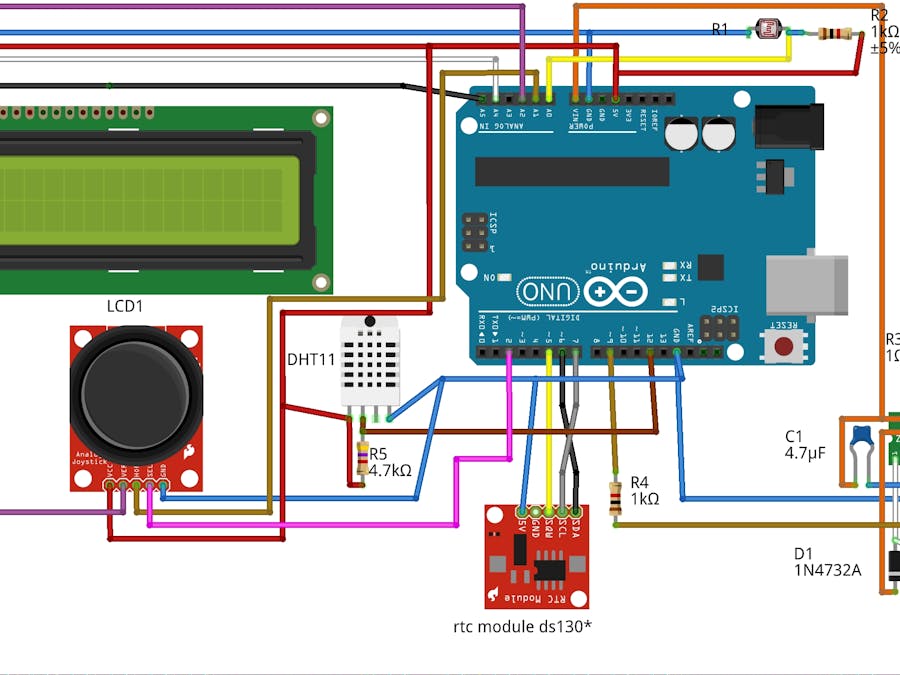
_ztBMuBhMHo.jpg?auto=compress%2Cformat&w=48&h=48&fit=fill&bg=ffffff)











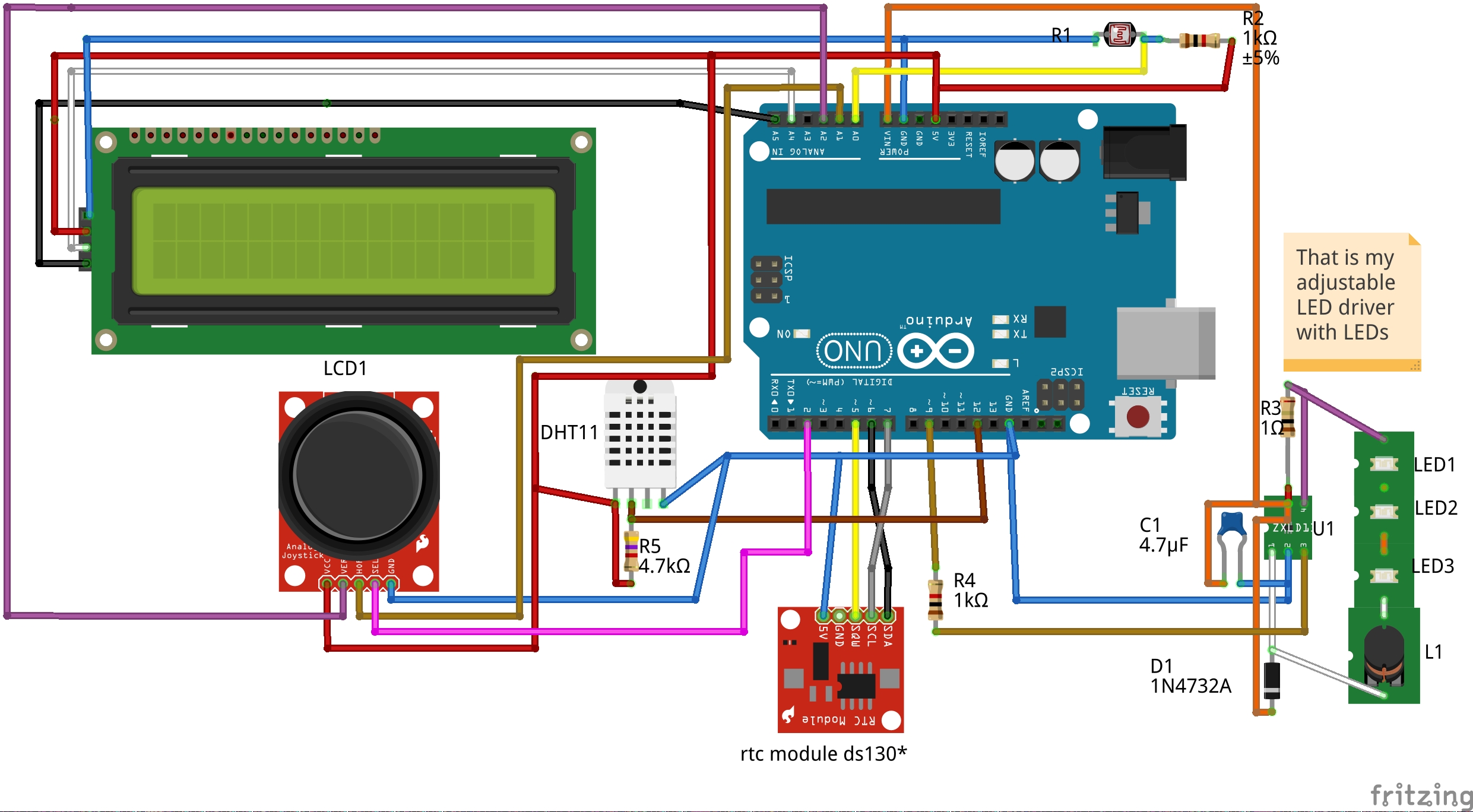







_3u05Tpwasz.png?auto=compress%2Cformat&w=40&h=40&fit=fillmax&bg=fff&dpr=2)
Comments