Avoiding Arduino Delay()
Just for review, I remade the Blink sketch
Then tried to add in a switch to the circuit and play around with how Arduino handles input and output.
When I tried to do the assignment, I actually ended up burning two LEDs in a row. The smell's pretty bad and since I was working in my room it filled up the whole place. It's definitely a distinct smell I'll recognize if I smell again.
Setting up the finished circuit was a little confusing; there's a lot to account for and keep track of. I think the biggest challenge was just matching all the wires to the correct pins and making sure it all aligned correctly.
The code segment has my finished code for this part of the homework but getting it to work was pretty rewarding :)
Soldering
I've soldered a circuit board before so I've had previous experience using the iron! I found 4 pieces of scrap wire and stripped the ends and set up my workspace with a soldering iron, third hand, etc.
It was a little difficult to position the wires in a way that would make them easy to solder using the third hand so I twisted the ends together a little to keep them together as I soldered them. Sometimes the end of the wire frayed when I stripped the insulation so I'd just twist it back together to keep everything in place for the solder to flow smoothly over the surface.
It was a little hard to get my camera to focus on the tips of the wire so you can't really tell in this picture but this is what the soldered ends looked like!


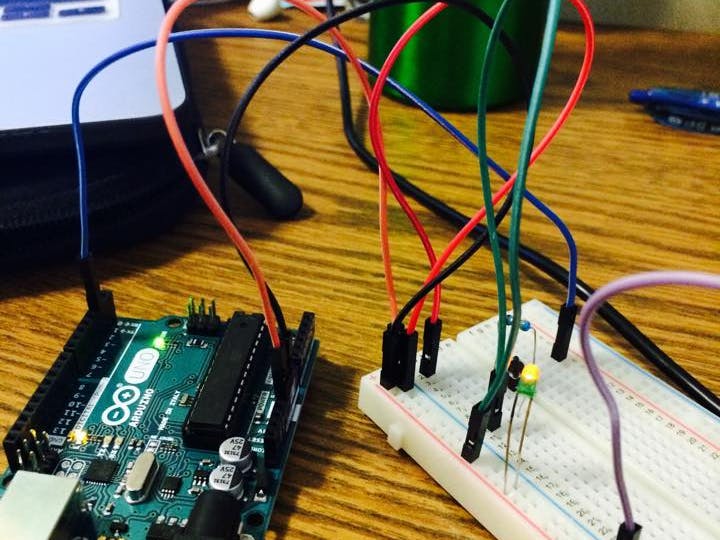
_ztBMuBhMHo.jpg?auto=compress%2Cformat&w=48&h=48&fit=fill&bg=ffffff)

Comments