/ code written by: DigitalFendi Enjoy :)
int ledPin1 = 2; // green led pin(2)
int ledPin2 = 4; // red led pin(4)
int buzzerPin = 5; // buzzer pin(5)
int lightReader = A0; // photoresistor pin(A0)
int freq = 2000; // frequency for the buzzer (change # to effect the sound of buzzer)
int x = 0; // initial value for x
void setup()
{
Serial.begin(9600);
pinMode(ledPin1, OUTPUT);
pinMode(ledPin2, OUTPUT);
pinMode(buzzerPin, OUTPUT);
pinMode(laserPin, OUTPUT);
pinMode(lightReader, INPUT);
}
void loop()
{
x = analogRead(lightReader); // this is for serial monitoring purpose
Serial.print("Reading: ");
Serial.println(x);
if (x < 800) // if link between laser and photoresistor... (check serial monitor and change this # to your liking)
{
digitalWrite(ledPin1, LOW); // turn green led off
digitalWrite(ledPin2, HIGH); // turn red led on
tone(5, freq); // buzzer sounds
}
else // if laser link is in tact...
{
digitalWrite(ledPin1, HIGH); // turn green led on
digitalWrite(ledPin2, LOW); // turn red led off
noTone(5); // buzzer does not sound
}
}
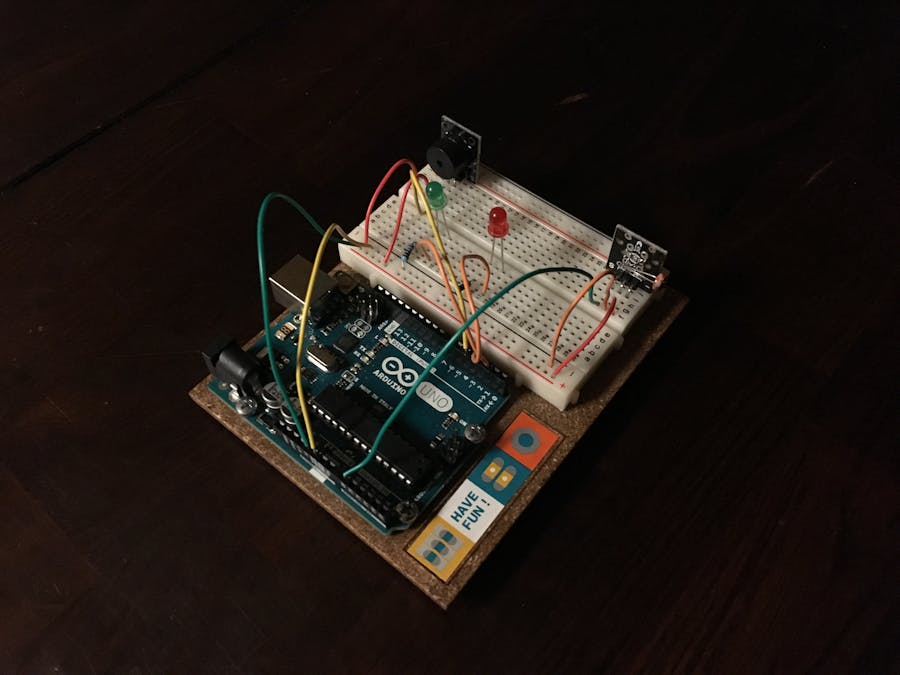
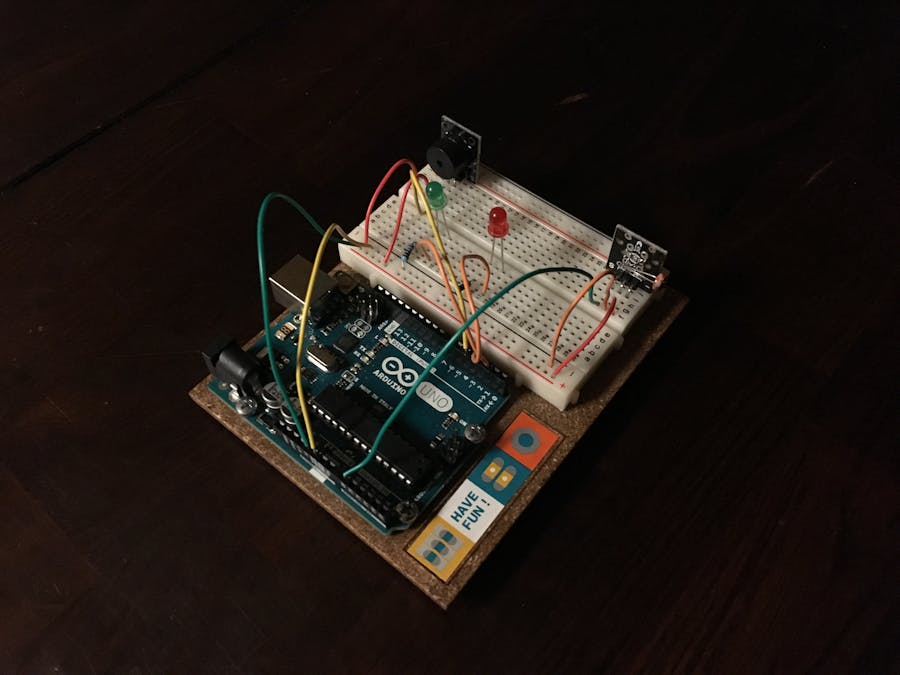
Comments