I started this application a couple of years ago when I first got into programming using Python. I used a temperature sensor (DS18B20) along a serial line to create a readout that would display using a Raspberry Pi. It grew with a lot of help from Matt Hawkins from http://www.raspberrypi-spy.co.uk/ from using an lcd display into a fully fledged GUID application.
Now today thanks to Microsoft's .NET platform (amazing btw) I have been able to use it to create a .NET implementation.
If anyone has any code improvements then please feel free to add or change anything. I only ask that you explain what you have done and why.


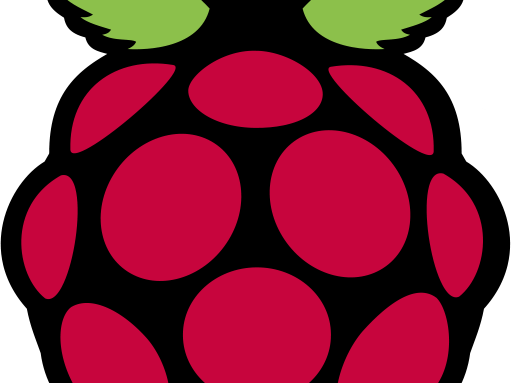



Comments