This kit shows the data about room temperature, humidity, luminosity and detect motion. It continuously shows the data online via Android app, save all the data and shows the evolving graphs (for t° and humidity).
So it can give you the answers to such questions as: when do I usually wake up, for how long and why (is it the cause of increasing parameter of luminosity or maybe increased level of temperature in the room due to high level of CO2 or maybe the reason is the change of humidity during the night). As all the data is saved, you can make data analysis and improve your level of sleep.



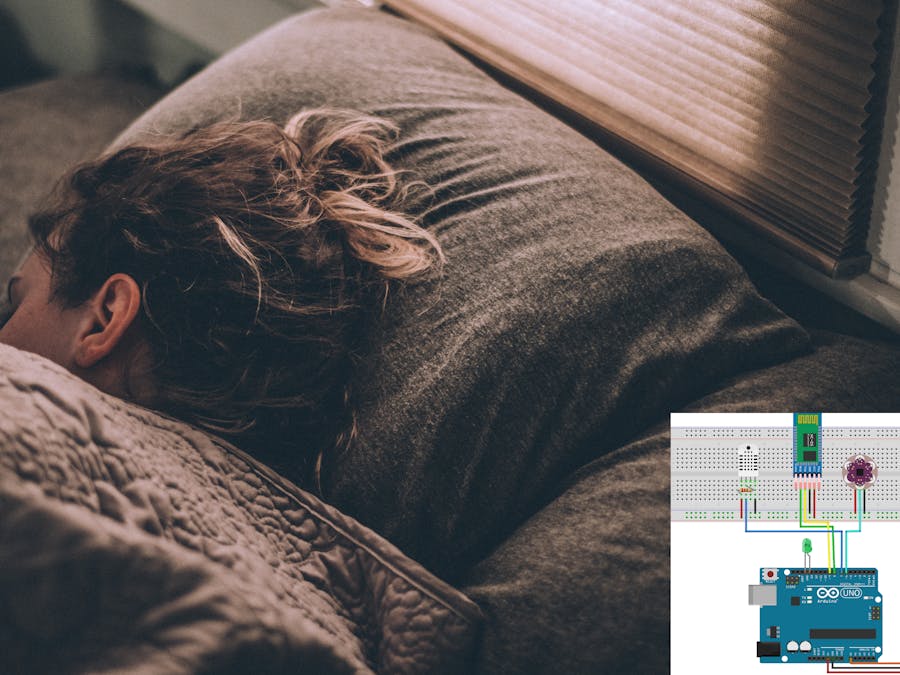

_ztBMuBhMHo.jpg?auto=compress%2Cformat&w=48&h=48&fit=fill&bg=ffffff)









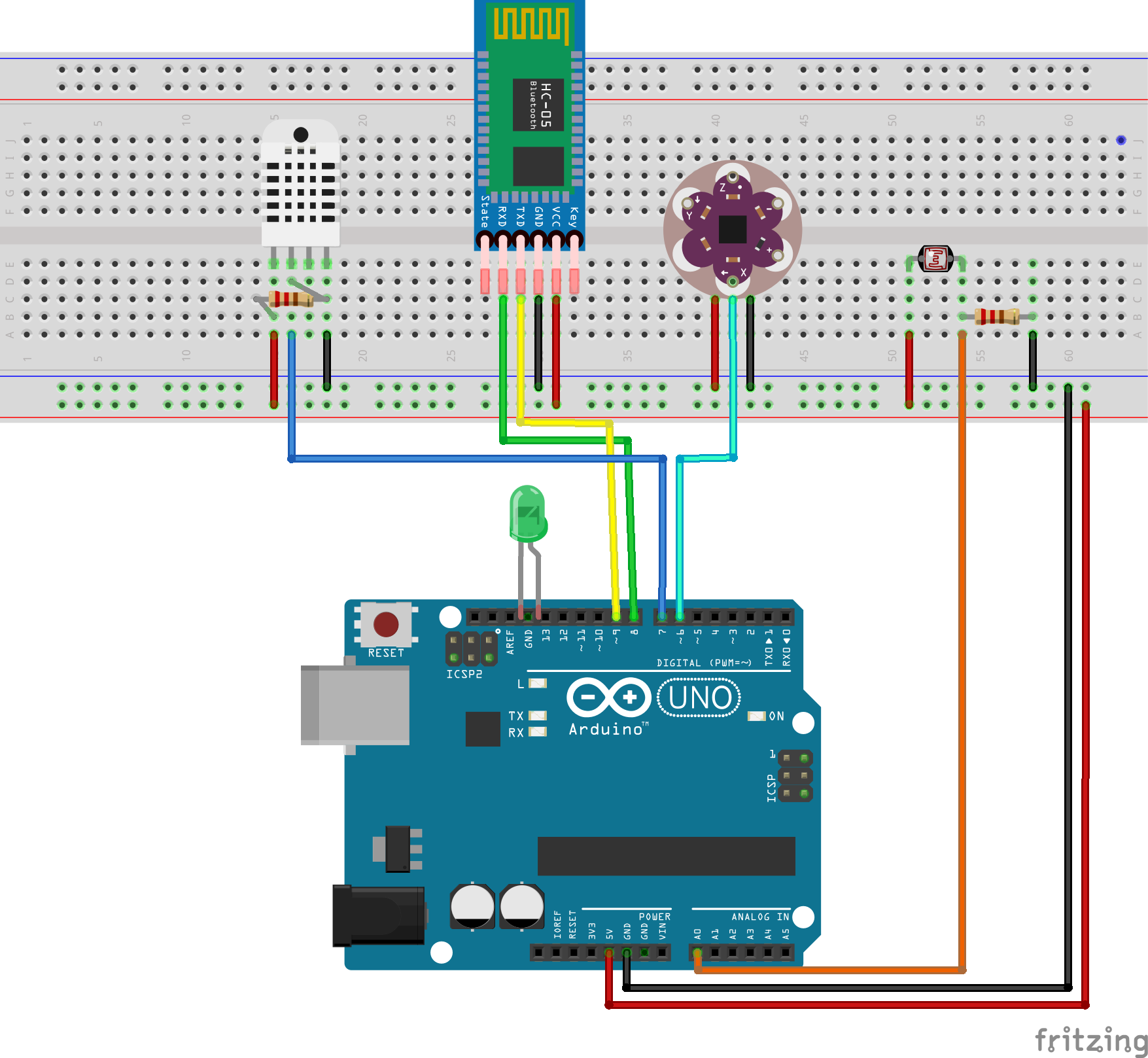
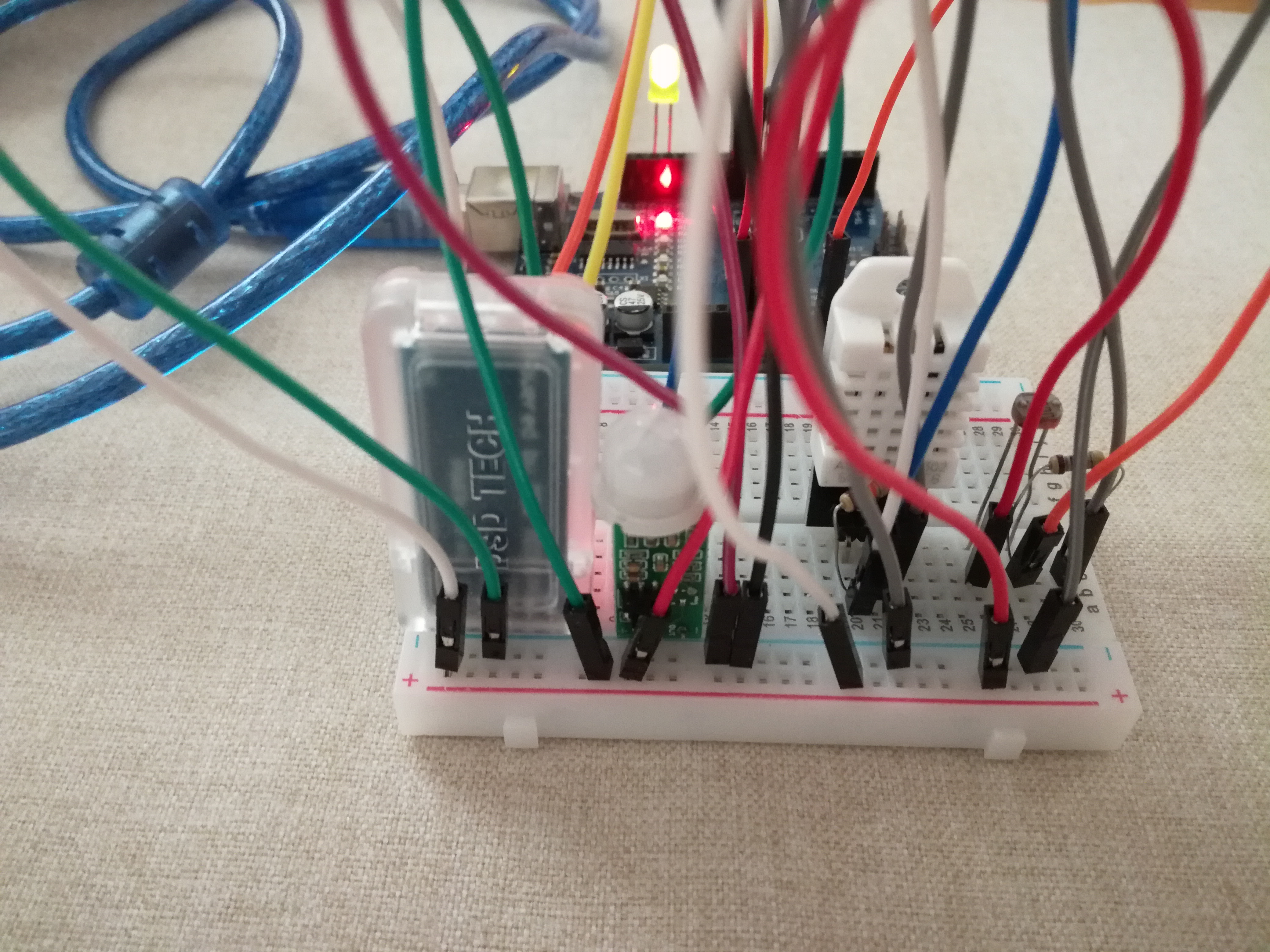
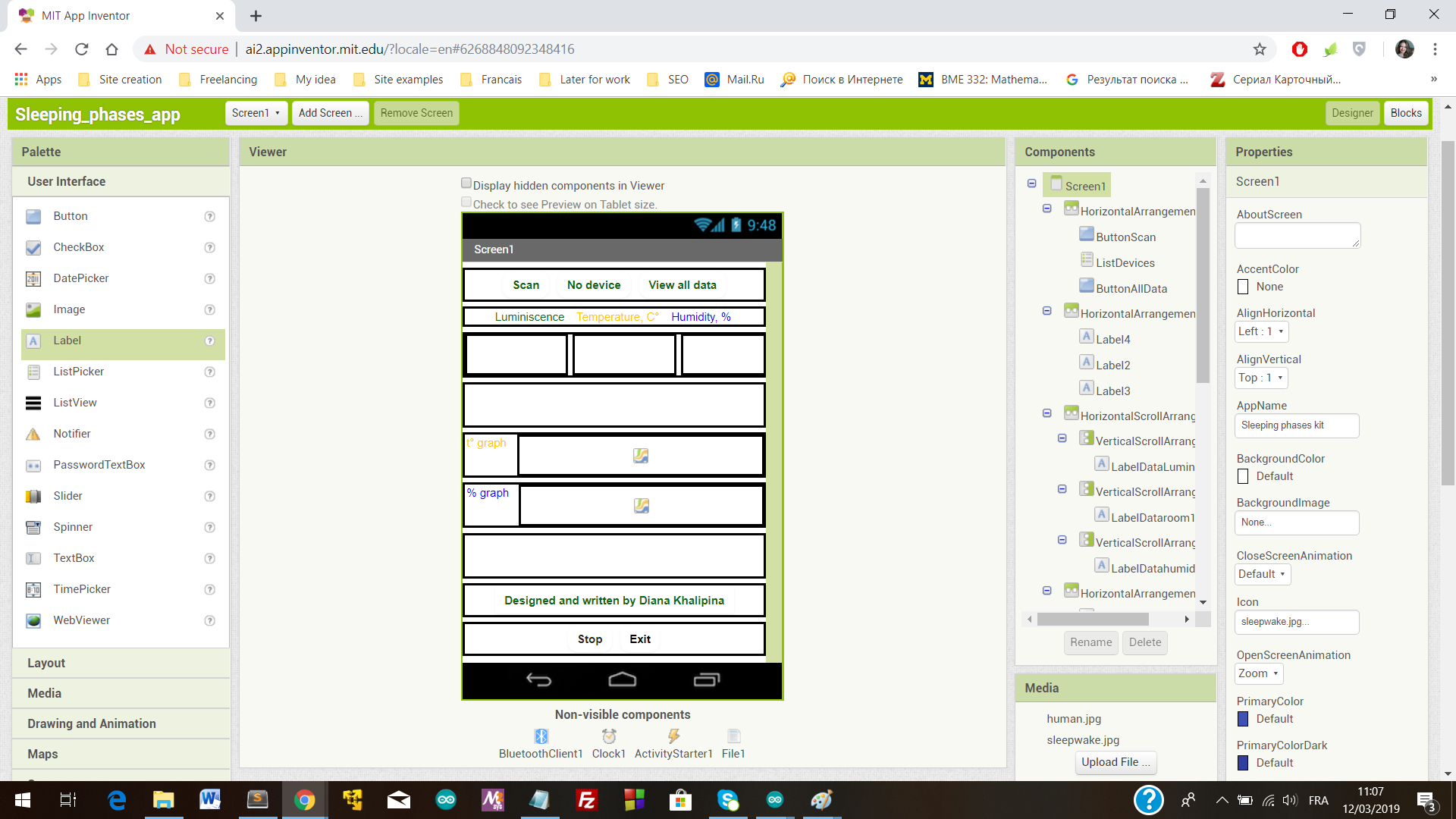
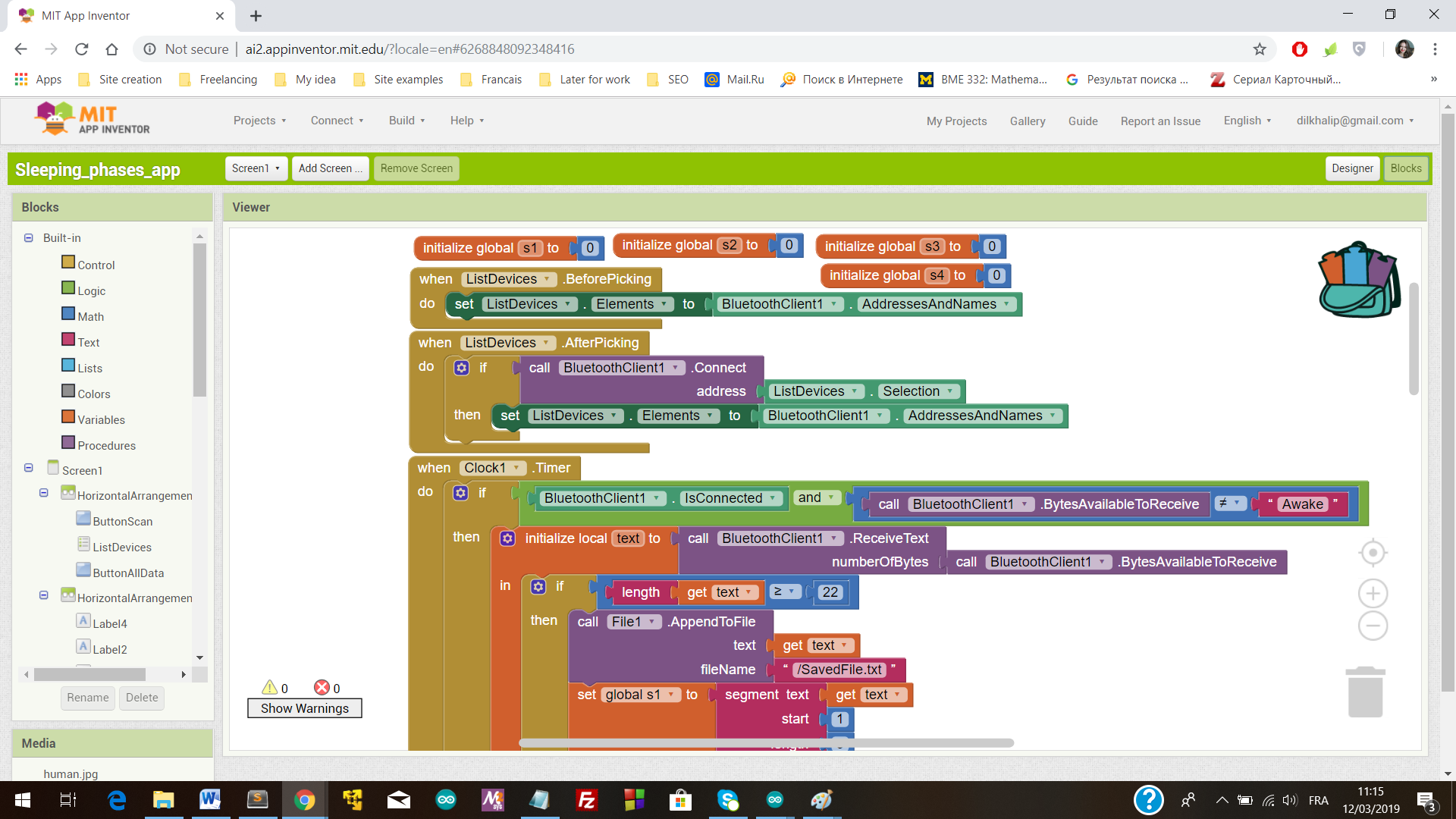
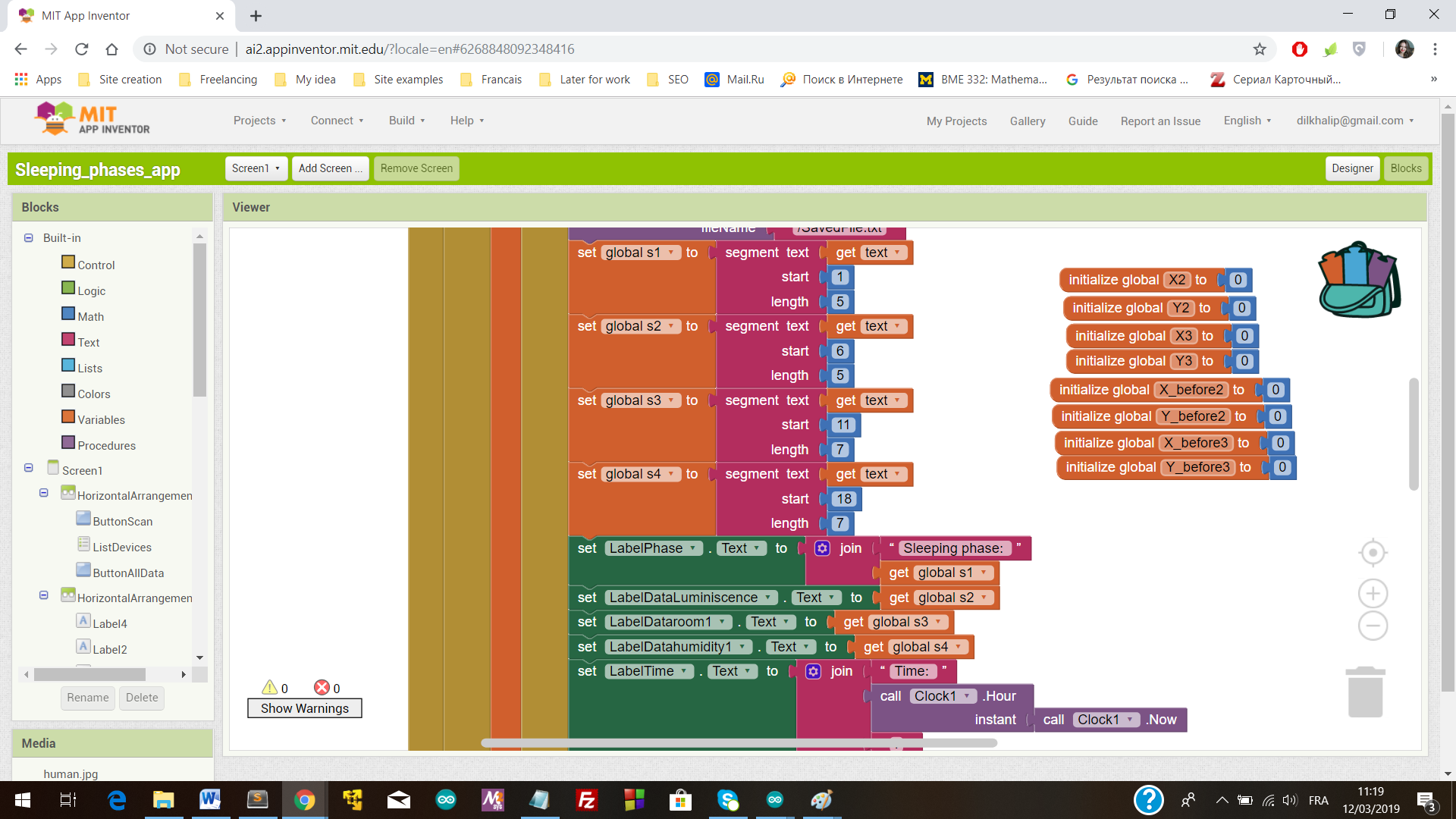
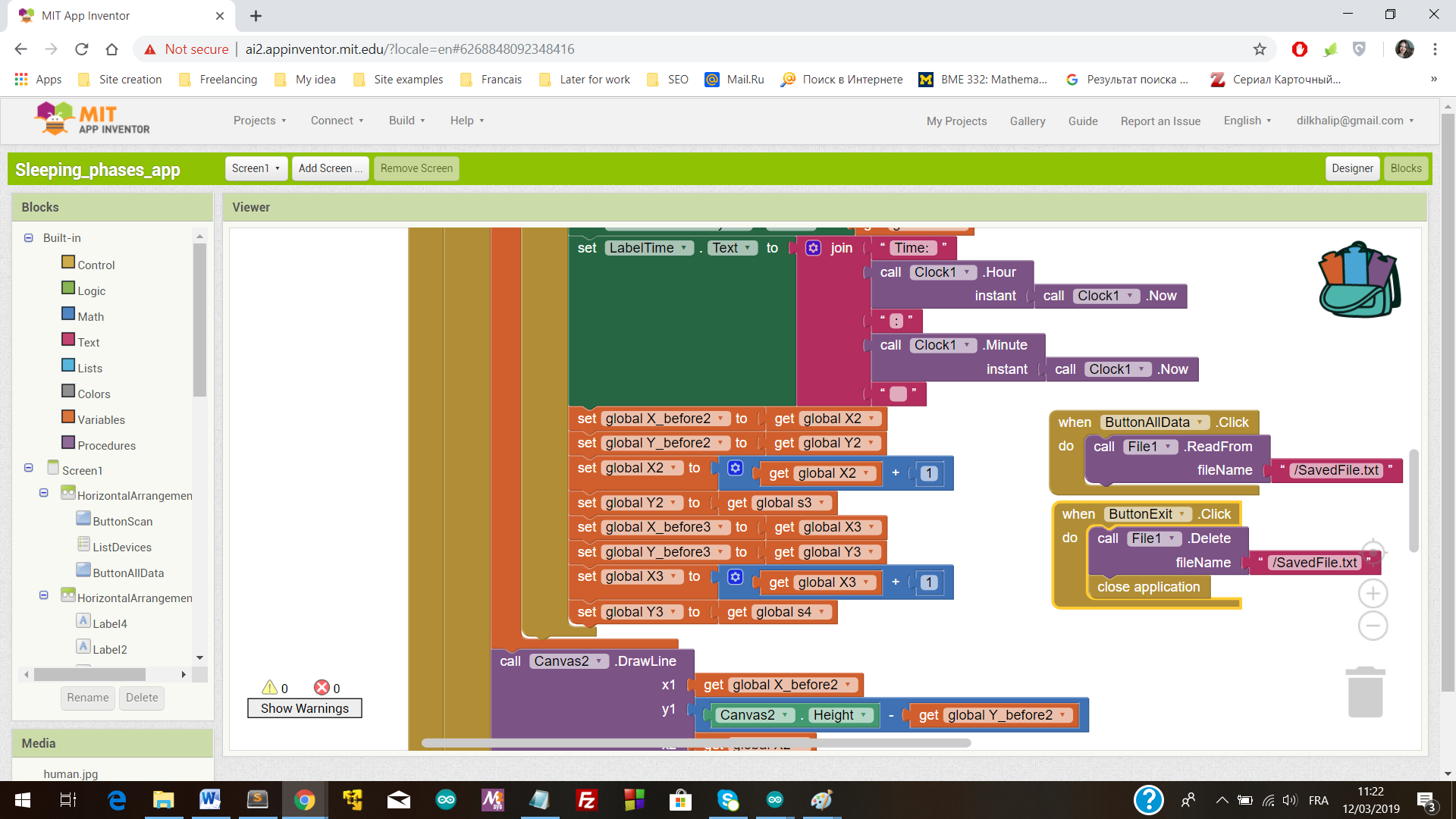


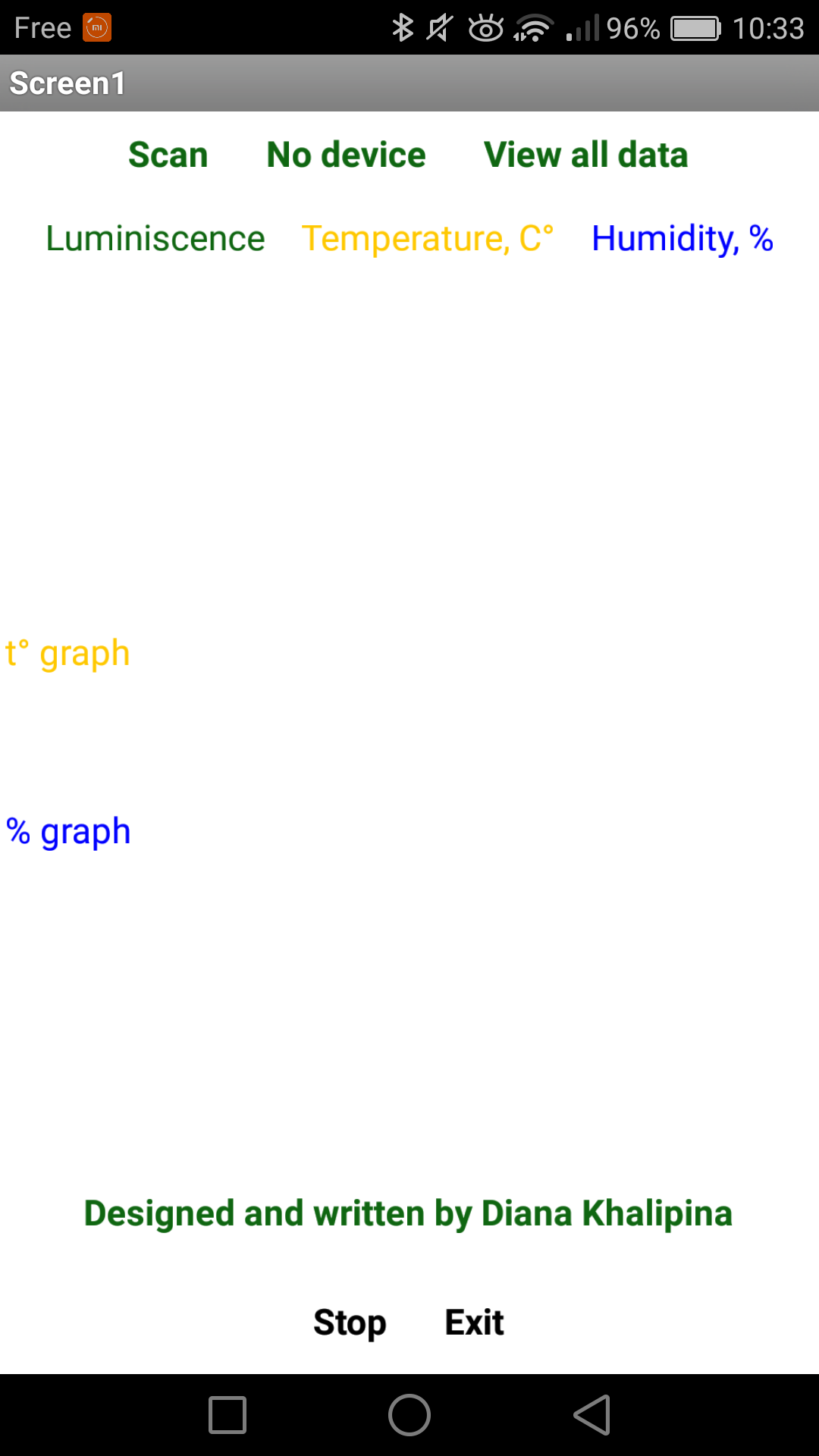
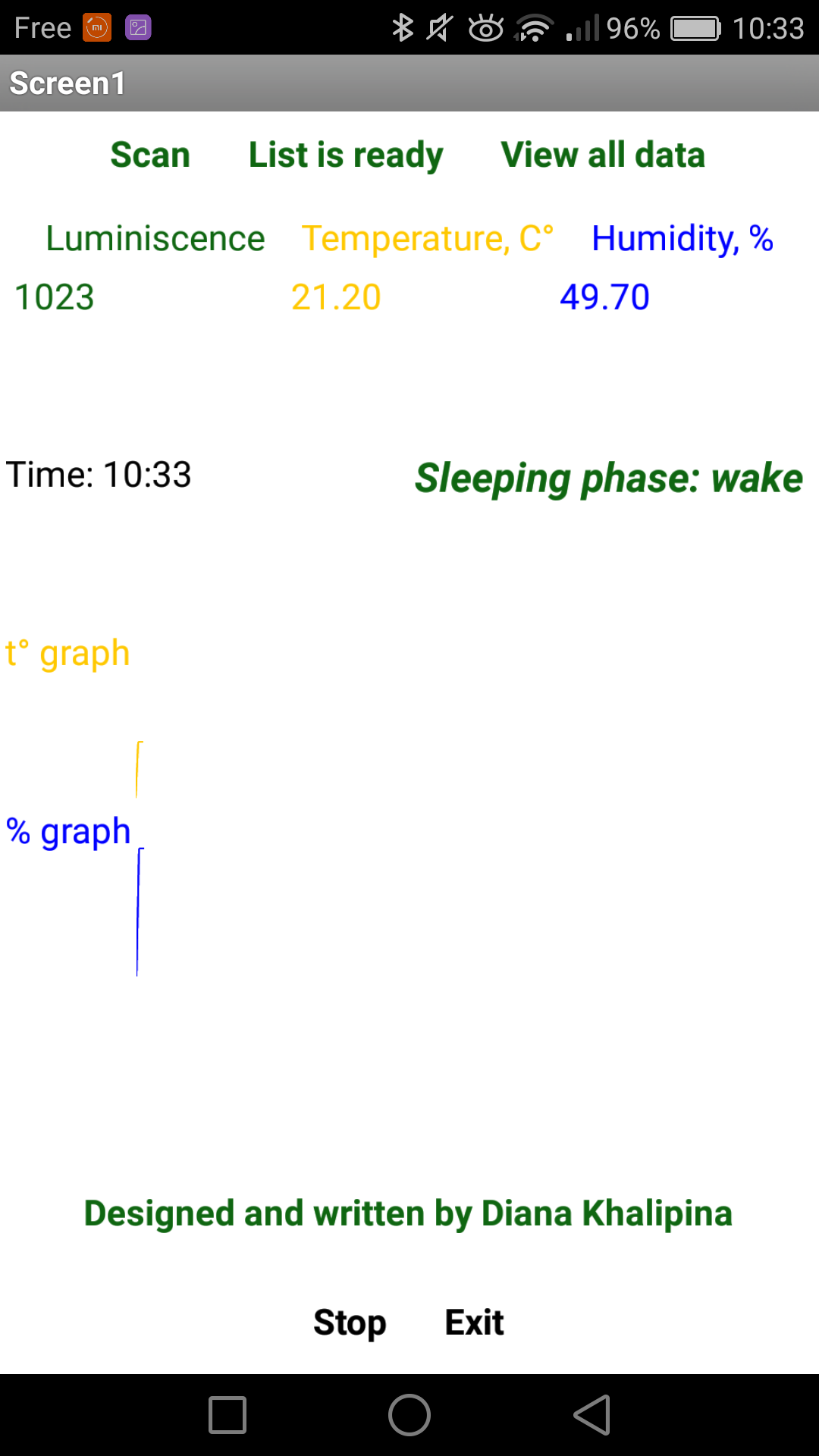
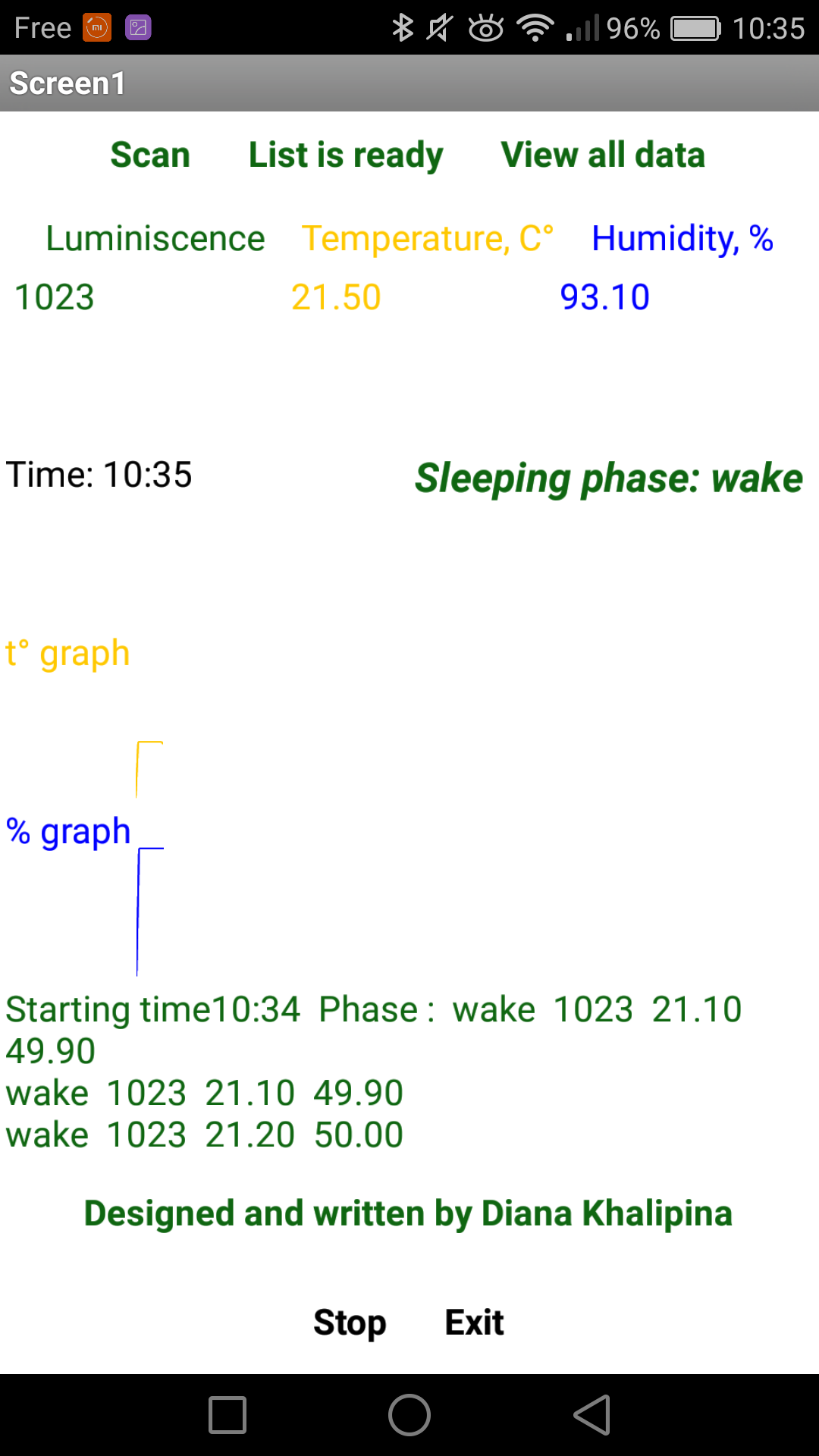




Comments