Hardware components | ||||||
_ztBMuBhMHo.jpg?auto=compress%2Cformat&w=48&h=48&fit=fill&bg=ffffff) |
| × | 2 | |||
| × | 1 | ||||
| × | 1 | ||||
| × | 1 | ||||
 |
| × | 1 | |||
 |
| × | 5 | |||
| × | 1 | ||||
| × | 1 | ||||
Hand tools and fabrication machines | ||||||
 |
| |||||
Starting from my previous project v.1.0 I added RF communication, a TFT display and a Dallas temperature sensor.
The transmit circuit will be encapsulated inside a Solar Panel that can power the circuit and will be placed out of the window.
For the solar part, I bought an already prepared shield on ebay and I just connect my circuit using USB.
The recover circuit will be encapsulated in a shield (that I didn't create yet) to be added inside the house.
For energy consumption reduction, I will upload my sketch on an Arduino Nano as soon as I will receive it and, I will enable low consumption library.
/* ------------------------------------------------------------------------------- */
// Weather Station v1.3
//Transmitter part
#include <Wire.h> //Management of wire connections
#include <VirtualWire.h> //Management of Virtual Wire for RF transmission
#include "cactus_io_BME280_I2C.h" //Manage BME280 temp, humidity, pressure sensor
#include <stdlib.h> //Library for string conversion
#include <LowPower.h> //Library for energy efficency
// Create the BME280 object
BME280_I2C bme; // I2C using default 0x77
//BME280_I2C bme(0x76); // I2C using address 0x76
//int backLight = 13; // pin 13 will control the backlight managed by button
const int TX_DIO_Pin = 7; //Definition of Transmission DATA PIN
static char outstr[10]="0.00"; //Buffer String for convert BME readed values
static char message[12]={0};
void setup()
{
Serial.begin(9600); //Serial communication 9600
if (!bme.begin()) { //Check if BME280 is connected and working
Serial.println("Could not find a valid BME280 sensor, check wiring!");
while (1);
}
bme.setTempCal(-1); //Claibrate BME280 sensor
initialize_transmitter(); //Initialize transmitter
}
void loop() //Main looping code
{
bme.readSensor();
dtostrf(bme.getPressure_MB(), 6, 2, outstr); //Read Pressure and convert in string
strcat(message,"P");
strcat(message,outstr);
vw_send((int8_t *)message, strlen(message)); //Transmitt Pressure
//Serial.println(bme.getPressure_MB());
message[0] = (char)0;
delay(1000); //Delay for transmission
dtostrf(bme.getHumidity(), 5, 2, outstr); //Read Humidity and convert in string
strcat(message,"H");
strcat(message,outstr);
vw_send((int8_t *)message, strlen(message)); //Transmitt Humidity
//Serial.println(bme.getHumidity());
message[0] = (char)0;
delay(1000); //Delay for transmission
dtostrf(bme.getTemperature_C(), 5, 2, outstr); //Read Temperature in C and convert in string
strcat(message,"T");
strcat(message,outstr);
vw_send((int8_t *)message, strlen(message)); //Transmitt Temperature in C
//Serial.println(bme.getTemperature_C());
message[0] = (char)0;
delay(1000); //Delay for transmission
dtostrf(bme.getTemperature_F(), 5, 2, outstr); //Read Temperature in F and convert in string
strcat(message,"F");
strcat(message,outstr);
vw_send((int8_t *)message, strlen(message)); //Transmitt Temperature in F
//Serial.println(bme.getTemperature_F());
message[0] = (char)0;
delay(1000); //Delay for transmission
LowPower.powerDown(SLEEP_8S, ADC_OFF, BOD_OFF); // instead of delay(3000) ;
//delay(3000); //just here to slow down the output so it is easier to read
}
void initialize_transmitter() {
vw_set_tx_pin(TX_DIO_Pin); // Initialises the DIO pin used to send data to the Tx module
vw_set_ptt_inverted(true); // Set the transmit logic level (LOW = transmit for this version of module)
vw_setup(2000); // Transmit at 2000 bits per second
}
/* ------------------------------------------------------------------------------- */
/* ------------------------------------------------------------------------------- */
// Weather Station v1.3
//Receiver code with LCD management
// Andrea Martignoni
// martignoni.a@gmail.com
/* ------------------------------------------------------------------------------- */
#include <LiquidCrystal.h> //Liquid Cristal Mgt Lib
#include <Wire.h> //Management of wire connections
#include <VirtualWire.h> //Virtual Wire for sensor reading
#include <stdlib.h> //Library for string conversion
#include <Adafruit_GFX.h> // Core graphics library
#include <Adafruit_ST7735.h> // Hardware-specific library
#include <SPI.h>
#include <OneWire.h>
#include <DallasTemperature.h> //Dallas Temperature Sensor
// Data wire is plugged into pin 4 on the Arduino
#define ONE_WIRE_BUS 4
// Setup a oneWire instance to communicate with any OneWire devices (not just Maxim/Dallas temperature ICs)
OneWire oneWire(ONE_WIRE_BUS);
// Pass our oneWire reference to Dallas Temperature.
DallasTemperature sensors(&oneWire);
// Pins definition for LCD
#define TFT_CS 10
#define TFT_RST 9
#define TFT_DC 8
Adafruit_ST7735 tft = Adafruit_ST7735(TFT_CS, TFT_DC, TFT_RST);
#define TFT_SCLK 13 // set these to be whatever pins you like!
#define TFT_MOSI 11 // set these to be whatever pins you like!
const int RX_DIO_Pin = 2; //Pin for RX receiver
int received;
float rec;
static char outstr[10];
String message;
char swith;
char* out;
void setup() {
Serial.begin(9600);
sensors.begin();
// Use this initializer if you're using a 1.8" TFT
tft.initR(INITR_BLACKTAB); // initialize a ST7735S chip, black tab
uint16_t time = millis();
tft.fillScreen(ST7735_BLACK);
time = millis() - time;
// large block of text
tft.fillScreen(ST7735_BLACK); //initialize the screen in black
tft.setRotation(90); //rotate the screen for my convenience
testdrawtext("Hello!", ST7735_MAGENTA, 0,0,3); //Title of the screen
delay(1000); //1 sec delay
initialize_receiver(); //initialize Receiver
//Create fixed graphic for the screen
testdrawtext("Pres hPa", ST7735_YELLOW, 0,29,1);
testdrawtext("OUT", ST7735_YELLOW, 0,37,1);
testdrawtext("Hum %", ST7735_BLUE, 0,49,1);
testdrawtext("OUT", ST7735_BLUE, 0,57,1);
testdrawtext("Temp F", ST7735_RED, 0,69,1);
testdrawtext("OUT", ST7735_RED, 0,77,1);
testdrawtext("Temp C", ST7735_GREEN, 0,89,1);
testdrawtext("OUT", ST7735_GREEN, 0,97,1);
testdrawtext("Temp C", ST7735_MAGENTA, 0,129,1);
testdrawtext("IN ", ST7735_MAGENTA, 0,137,1);
}
/* Main program */
void loop() {
uint8_t buf[VW_MAX_MESSAGE_LEN]; //Buffer for received message
uint8_t buflen = VW_MAX_MESSAGE_LEN; //lenght of message
vw_get_message(buf, &buflen); //read message
message = (char*)buf; //temporary string
Serial.print(message); //check on serial received message just for wire and soldering check
swith=message[0]; //check which kind of value has been received
switch (swith) { //based on kind of message pool
case 'P':
//clean received string
message=message.substring(1,7);
testdrawtext(message, ST7735_YELLOW, 55,30,2);
break;
case 'H':
//clean received string
message=message.substring(1,6);
testdrawtext(message, ST7735_BLUE, 55,50,2);
break;
case 'F':
//clean received string
message=message.substring(1,6);
testdrawtext(message, ST7735_RED, 55,70,2);
break;
case 'T':
//clean received string
message=message.substring(1,6);
testdrawtext(message, ST7735_GREEN, 55,90,2);
break;
default:
// if messages are not coming from receiver
testdrawtext("N/A", ST7735_YELLOW, 55,30,2);
testdrawtext("N/A", ST7735_BLUE, 55,50,2);
testdrawtext("N/A", ST7735_RED, 55,70,2);
testdrawtext("N/A", ST7735_GREEN, 55,90,2);
break;
}
sensors.requestTemperatures(); //Read temperature from internal sensor
testdrawtext(dtostrf(sensors.getTempCByIndex(0),3,2,outstr), ST7735_MAGENTA, 55,130,2);
delay(200);
}
/* DO NOT EDIT BELOW */
void initialize_receiver() {
/* Initialises the DIO pin used to receive data from the Rx module */
vw_set_rx_pin(RX_DIO_Pin);
/* Receive at 2000 bits per second */
vw_setup(2000);
/* Enable the receiver */
vw_rx_start();
}
void testdrawtext(String text, uint16_t color, int x, int y, int textSize) {
tft.setCursor(x, y);
tft.setTextColor(color, ST7735_BLACK);
tft.setTextSize(textSize);
tft.setTextWrap(true);
tft.print(text);
}



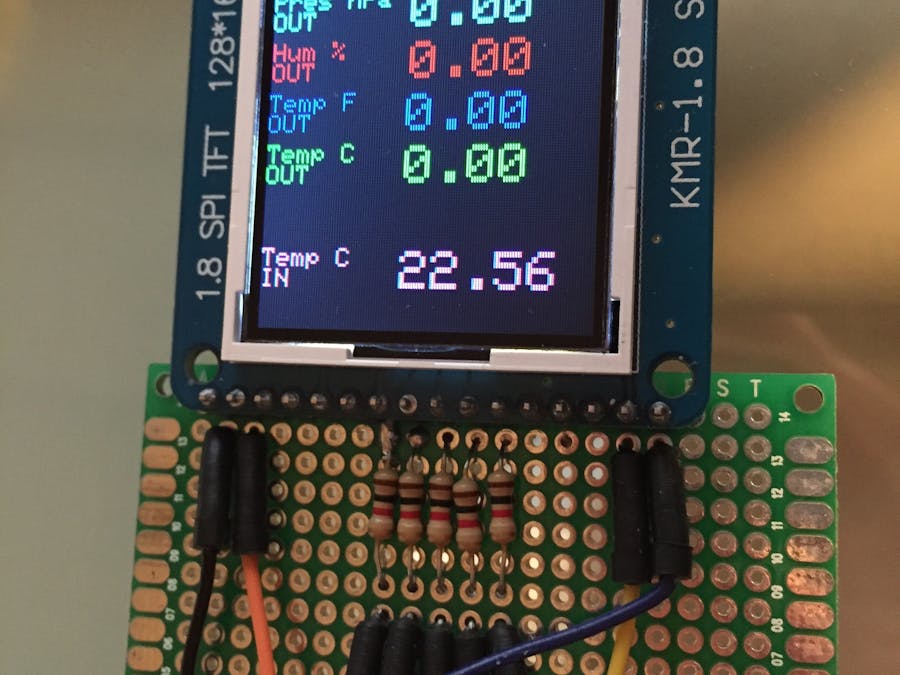












Comments