this is arduino first project for users who are using arduino first time I will tell all beginers things its very simple to do just watch my video and connection to be done on bereadboard pls like my porject made by shourya wadhwa
this is a circuit do things like here done my video on this project will be uploaded soon. Do connection as I did.
arduino



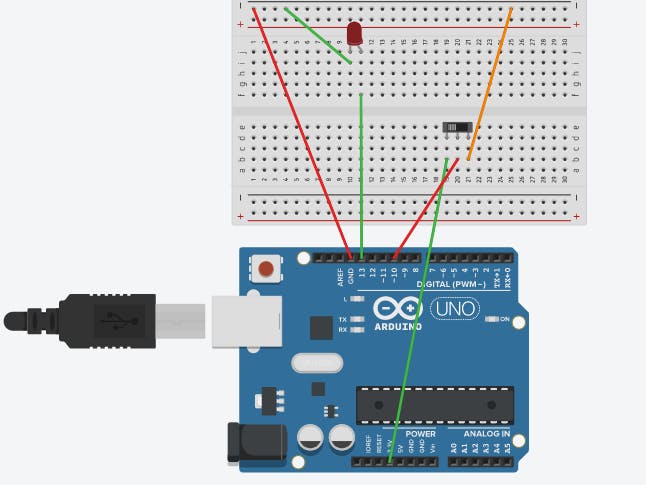
_ztBMuBhMHo.jpg?auto=compress%2Cformat&w=48&h=48&fit=fill&bg=ffffff)





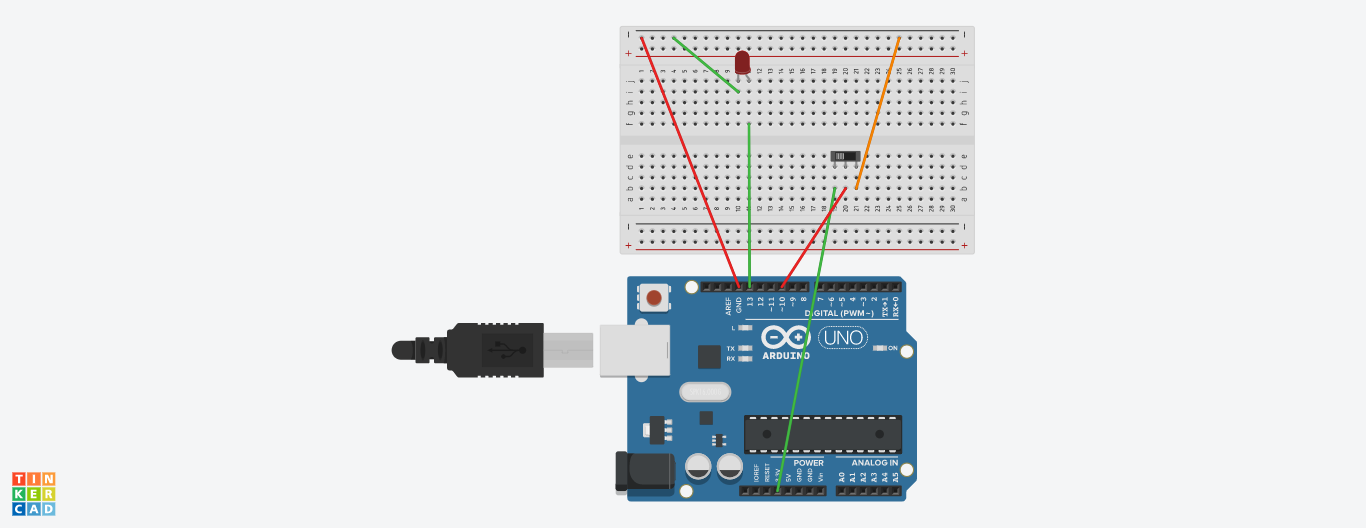



Comments