#include <IRremote.h>
int IRpin = 11;
int ledpin = 6;
int ledpin_2 = 5;
int ledpin_3 = 4;
IRrecv irrecv(IRpin);
decode_results results;
void setup()
{
Serial.begin(9600); //open the serial port
irrecv.enableIRIn(); // start receiving data
pinMode(ledpin, OUTPUT);
pinMode(ledpin_2, OUTPUT);
pinMode(ledpin_3, OUTPUT);//define LED as output
}
void loop()
{
if (irrecv.decode(&results)) {
Serial.println(results.value, DEC); //print the value
if(results.value==16754775) // your value here
{
digitalWrite(ledpin, HIGH); // turn the LED on
}
if(results.value==16769055) // your value here
{
digitalWrite(ledpin, LOW); // turn the LED off
}
if(results.value==16712445) // your value here
{
digitalWrite(ledpin_2, HIGH); // turn the LED on
}
if(results.value==16720605) // your value here
{
digitalWrite(ledpin_2, LOW); // turn the LED off
}
if(results.value==16736925) // your value here
{
digitalWrite(ledpin_3, HIGH); // turn the LED on
}
if(results.value==16753245) // your value here
{
digitalWrite(ledpin_3, LOW); // turn the LED off
}
irrecv.resume(); // receive the next value
}
}
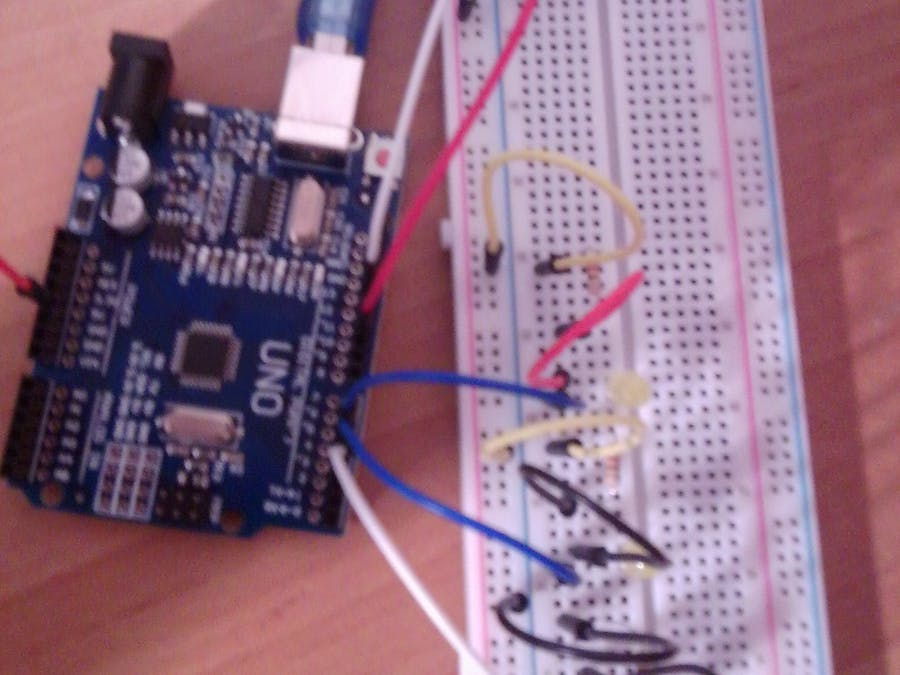
Comments