It takes a considerable amount of time and resources (pens, pencils, paper, coloring books) to learn to write. This method obviously works, and most people reading this post likely learned to write this way. Although I think effective methods don’t need to be replaced, I wonder if technology could provide a more engaging learning environment.
There are handwriting practice Apps available for tablets and smartphones. However, young children and portable devices don’t always mix well. Even though the touch interface of such devices is intuitive, nuances of the interface are lost on young children. It is far too easy for a child to swipe up or down and end up in configuration screens, and your tablet is no longer in your native language, or worse. As intuitive as mobile device interfaces can be, error messages and confirmation windows are lost on users of this age group, leading to deeper issues.
The main goals of this project were:
1. Have fun.
2. Use a small form factor device, ideal for small hands.
3. Implement an intuitive, but dedicated interface.
4. Create an engaging learning environment.
The project uses a Core2 AWS (https://shop.m5stack.com/products/m5stack-core2-esp32-iot-development-kit-for-aws-iot-edukit) Microcontroller from M5Stack (https://m5stack.com/). I just happen to have a few of these microcontrollers from another project I worked on. There are other Core2 and CoreS3 models that have the same form factor and features.
The Core2 is 2.12 inches (54mm) square, and 0.6 inches (16mm) thick. This is an ideal form factor for small hands. The Core2 has a 2 inch (50.8mm) capacitive touch screen with a resolution of 240 x 320. This is not a large amount of screen real estate, but enough for this project.
This is what the project looks like when it’s running:
This shows a letter A that the user can trace over using their finger. There is a choice of 4 different drawing colors. There are 3 action buttons that will move to the last (previous) letter, reset the drawing area and move to the next letter.
Here’s what the letter looks like after it has been traced:
The user can press the X button to reset the current letter and practice writing again. Enhanced versions of the letters can be display that contain additional information. Here’s an enhanced A:
This reinforces an object (apple), the letter of the alphabet and its associated word. The child could also color the apple graphic as well as trace the letter, adding an element of fun. Here’s an enhanced B:
Color graphics can also be included, as well as object outlines. Here’s an enhanced G:
A short demo of the project is here:
The Core2 has an SD Card reader. The project uses an SD Card which contains a some WAV files and a series of BMP files. The WAV files are played when the application is used for the first time. This provides instructions, in spoken English, on how to use the device. There are also some onscreen cues.
The WAV files are 16bit, 16KHz mono which makes them fairly small. Compared to other microcontrollers, the Core2 has a generous amount of memory. But, WAV files have to be loaded into memory to be played which can put a lot of pressure on memory.
The BMP files contain the letters and any additional words and graphics. The BMP files were scaled to 170 x 270 pixels to fit into the drawing area. The BMP files contain the plain alphabet are named A.bmp through Z.bmp. The enhanced versions, with additional graphics, are named A-enh.bmp through Z-enh.bmp. As the user presses the last or next buttons, a counter into the alphabet is decremented or incremented and added to an ASCII “A”. This gives the start letter for the file and then full filenames are created. If “A-enh.bmp” exists, it will be loaded and displayed, otherwise an attempt to load “A.bmp” will be made. The application will display a large red circle if no suitable BMP files can be found. This is a more meaning error mechanism for the target audience.
The sample BMP files were easy to create and use plain fonts. Children, sometimes, have issues identifying letters when written in different fonts. This is especially true with lowercase letters. Additional BMP files could be made with other fonts to expose the user to a wider range of writing styles.
This project provides an engaging learning experience. In addition to practicing handwriting, the child also improves their image recognition and motor skills.







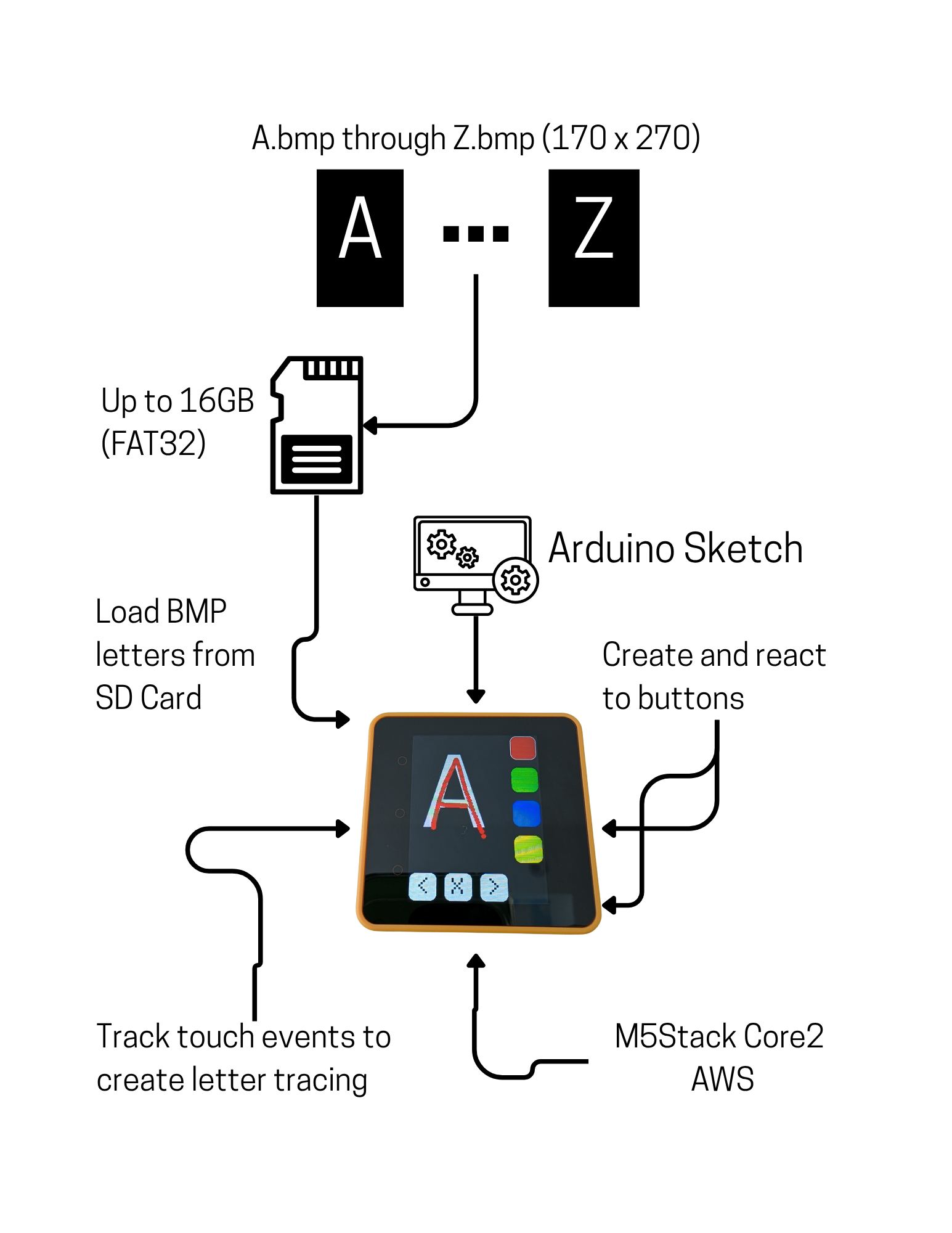


Comments