Set up in 3 simple steps
Step 1Download MangOS for Free and copy* the image to your Micro SD Card
*We recommend using Etcher to copy the MangOS image onto your Micro SD Card
Step 2Insert the Micro SD Card into your compatable Raspberry Pi. Connect your HDMI display and Power it on.
Step 3Download Mango Mirror App from the iOS App store to setup wifi. Select and configure widgets & layout.
Thats it! Simple.
Optional add-on hardware components for extra functionalityAdd a PIR motion sensor to turn on the display only when motion is detected. It turns off when motion stops after a timer delay of your choice which you can set in the Mango Mirror App.
Without a motion sensor your display will stay on always, however you can set a night mode time within the Mango Mirror App and it will turn of the display every night for that time duration, automatically.
Click here for wiring diagram
Part: Any PIR motion sensor compatible with the Raspberry Pi Buy: amazon, don't forget wires :)
This USB dongle plugged into the Raspberry Pi allows you to set up your display in multiple user mode. Enabling each user in the home to see their own personalized display layout and data when they are in near the display. Works based on iPhone proximity.
MangOS will default to single user mode during setup in the absence of this USB dongle.
Part: Bluegiga BLED112 Bluetooth® Low Energy Dongle Buy: SiliconLabs,mouser,amazon
For more details visit:
https://www.mangomirror.com/pages/mangos-run-mango-mirror-on-a-raspberry-pi
----------------------------------------------
The Story
As a Data Analyst and Business Intelligence consultant for over 10 years, I've witnessed first hand, the importance of good data and dashboards in great decision making. Enabling companies get better and more successful.
In the last few years I spent quite a bit of time at the hospitals as family members went through serious health issues. What I noticed there too, was that it was all dashboard driven. Patients were connected to dashboards displaying heart rate, respiration, temperature, blood pressure, blood glucose and more. All of this data enabled the hospital to provide excellent patient care.
When patients were sent back home they were still required to monitor their vitals. One day while watching a family member recovering and also trying to keep track of their vitals and nutrition on pieces of paper, I started to think of two key things. One, to understand and take better care of my health. And two, that there must to be a better way to track and monitor this data.
We have amazing health and fitness trackers like the Apple Watch and Fitbit. We have great apps to track our nutrition, like My Fitness Pal. And we also have connected weight scales, blood glucose monitors and blood pressure monitors.The ProblemWhile they were all amazing at what they did. Accessing the data and trying to piece it all together was extremely frustrating.Each piece of data was in an app of its own, with its own interface and visuals. Your phone had way too many apps and notifications already. So finding your Fitbit data, your sleep tracker data, your weight and your blood glucose data when you needed it, was extremely frustrating. Like watching single pieces of a puzzle appear one by one and trying to put it together in your head. It never gave you a full picture of what you needed to know.
The SolutionIt was while facing this problem that I came to the realization that what we need in our personal lives is exactly what businesses and hospitals have been using for years.
A personal dashboard that provides you with the information you need, at the right time, in the right place. Allowing you to take control of your body, life and day ahead.
And I believe that enhancing your daily routine with visibility into your key health and activity data will motivate and empower you to make great choices in the day ahead.
It's been a multi-year journey of ideas, development and user testing. The team and I are excited to finally release our creation for you to enjoy.
I believe that Mango Mirror will empower you to take control and make great choices every day.
Reflect your best life, always!
Thank you for reading,
Dave


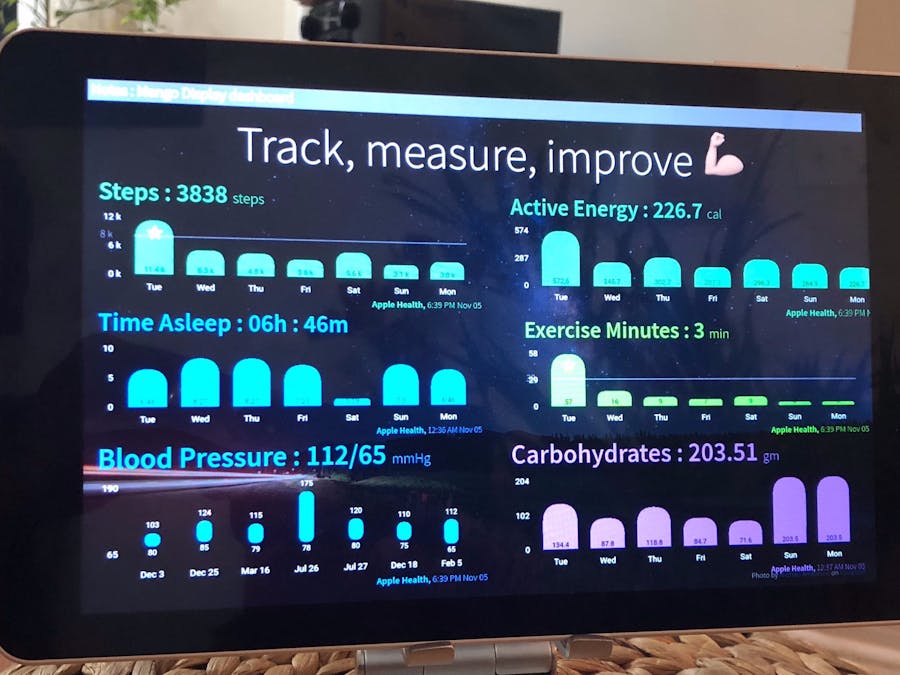



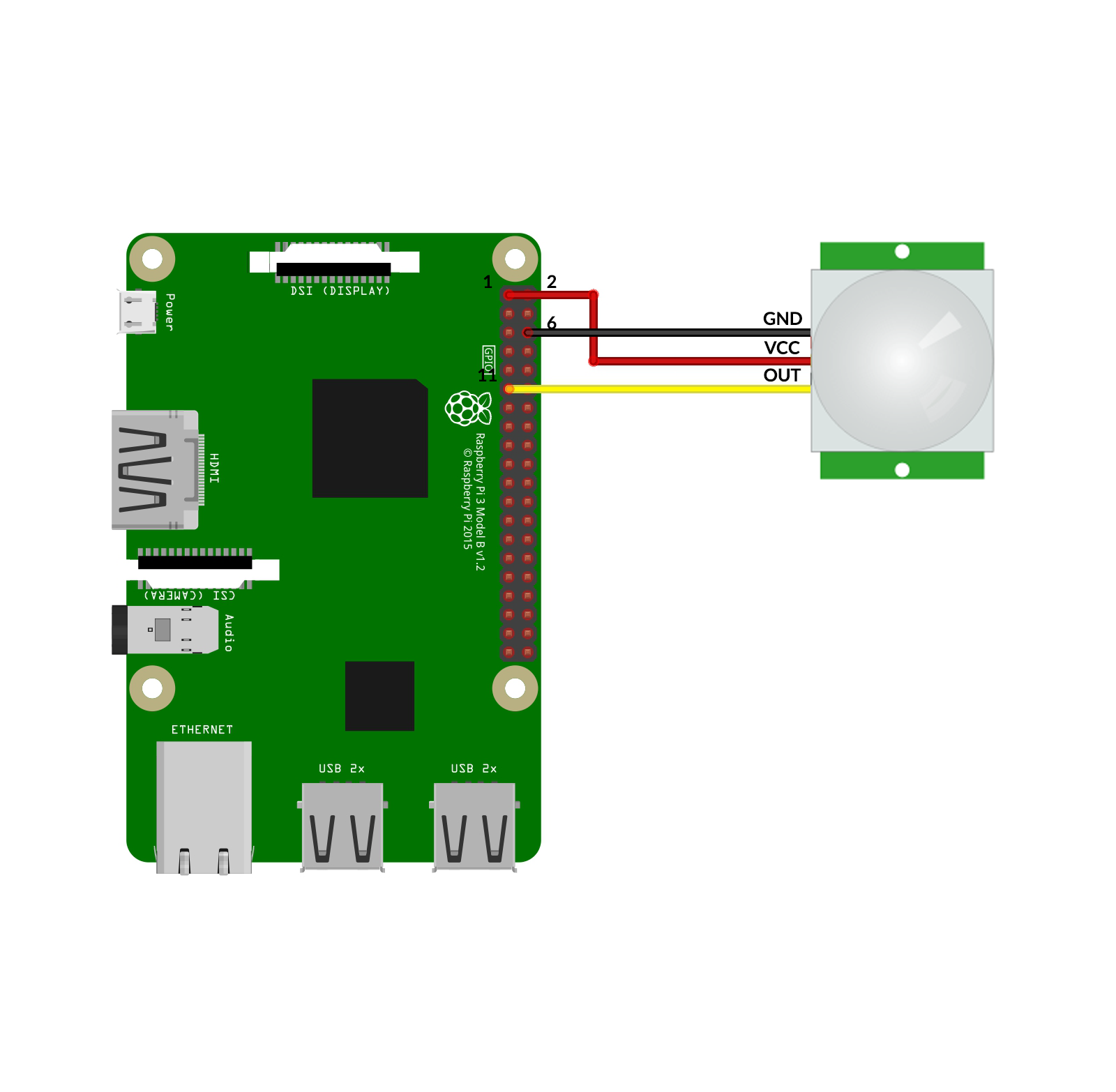







Comments