/************************************************************************
*
* Test of Pmod LS1
*
*************************************************************************
* Description: Pmod_LS1
* The output voltage of the digital potentiometer module changes from 0 to 5 V
* And the comparator module returns a high level if the voltage is
* Greater than threshold.
* The input voltage and output level of the comparator module is displayed
* In the serial monitor.
*
*
* Material
* 1. Arduino Uno
* 2. Pmod DPOT
* 3. Pmod LS1
*
************************************************************************/
#define CS 10 // Assignment of the CS pin
#define comparateur 2 // Assignment of the comparator pin
#include <SPI.h> // call library
int i;
int val=0;
float tension;
void setup()
{
Serial.begin(9600); // initialization of serial communication
SPI.begin(); // initialization of SPI communication
SPI.setDataMode(SPI_MODE0); // configuration of SPI communication in mode 0
SPI.setClockDivider(SPI_CLOCK_DIV16); // configuration of clock at 1MHz
pinMode(CS, OUTPUT);
pinMode(comparateur, INPUT);
}
void loop()
{
for (i=0;i<256;i=i+1)
{
digitalWrite(CS, LOW); // activation of CS line
delayMicroseconds(15);
SPI.transfer(i); // Send variable i (i=0->Vout=0V i=255->Vout=Vcc)
val=analogRead(A0); // conversion AN
tension = map(val, 0, 1023, 0, 5000); // Voltage varies from 0 to 5000 for a variation of val from 0 to 255
tension=tension/1000;
Serial.print("i=");
Serial.print(i);
Serial.print('\t'); // tabulation
Serial.print("val=");
Serial.print(val);
Serial.print('\t'); // tabulation
Serial.print("Tension=");
Serial.print(tension);
Serial.println("V");
digitalWrite(CS, HIGH); // deactivation of CS line
if (digitalRead(comparateur)==HIGH)
{
Serial.println("La sortie du comparateur est au niveau haut");
}
else
{
Serial.println("La sortie du comparateur est au niveau bas");
}
delay(200);
}
}


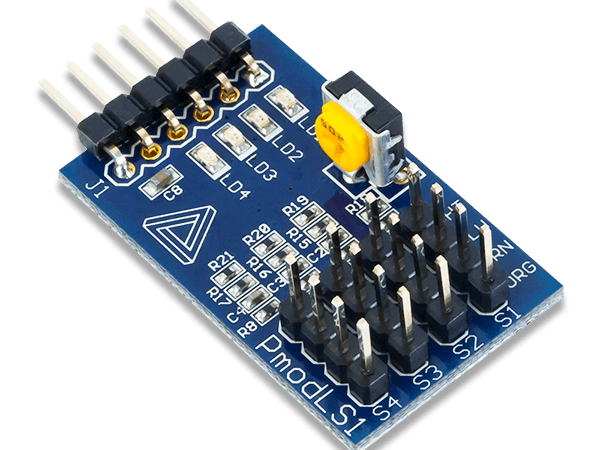


_ztBMuBhMHo.jpg?auto=compress%2Cformat&w=48&h=48&fit=fill&bg=ffffff)

Comments