Hardware components | ||||||
 |
| × | 2 | |||
| × | 1 | ||||
| × | 1 | ||||
| × | 1 | ||||
_ztBMuBhMHo.jpg?auto=compress%2Cformat&w=48&h=48&fit=fill&bg=ffffff) |
| × | 1 | |||
Software apps and online services | ||||||
| ||||||
DAS Control Access System for buildings or office rooms using Arduino.
You can use any type of reading devices as long is serial connection RS323 (barcode readers, card readers, code etc). That unique ID is sent instantly via socket connection to the database server and verified if valid entry.
Commands can be sent from two parallel entries S1/S2, for instance if you allow more than one - separate entry doors with relays R1/R2.
Database log is pretty simple and you can integrate availability access also. You can build your own database or much easier by freely register and securely store it data on a DasData container (source code + json/xml provided after configuration).
This is a real case scenario and was a successfully integration of Arduino hardware. Build up prototype from scratch and heavily tested against database connection. Can be adapted further on your needs.
See detailed diagram, server side code, database structure, procedures and other materials bellow.
Happy programming!
#include <SPI.h>
#include <EthernetV2_0.h>
#include <SoftwareSerial.h>
SoftwareSerial mySerial(2, 3); // RX, TX
SoftwareSerial mySerial2(6, 7); // RX, TX
String inData;
String outData;
int raspServer = 1;
int inReleuPort1 = 5;
int inReleuPort2 = 8;
// Enter a MAC address and IP address for your controller below.
// The IP address will be dependent on your local network:
byte mac[] = { 0x00, 0xAA, 0xBB, 0xCC, 0xDE, 0x01 };
byte gateway[] = {192,168,0,254};
byte subnet[] = {255,255,255,0};
IPAddress ip(192,168,0,33);
// initialize the library instance:
EthernetClient client;
char serverName[] = "192.168.0.123"; // server IP
String serBarCode = ""; // string to hold the barcode
void setup() {
// Open serial communications and wait for port to open:
Serial.begin(9600);
mySerial.begin(9600);
mySerial2.begin(9600);
//mySerial.println("Conectat serial");
pinMode(inReleuPort1, OUTPUT);
pinMode(inReleuPort2, OUTPUT);
client.flush();
client.stop();
// attempt a DHCP connection:
Serial.println("Connect to the network...");
Ethernet.begin(mac,ip,subnet,gateway);
//if (Ethernet.begin(mac,ip,subnet,gateway)) {
// if DHCP fails, start with a hard-coded address:
// Serial.println("failed to get an IP address using DHCP, trying manually");
// Ethernet.begin(mac);
// }
Serial.print("My address:");
Serial.println(Ethernet.localIP());
// connect to Server:
client.connect(serverName, 27015);
}
void loop() // run over and over
{
while(client.connected()) {
if (Serial.available())
{
char recieved = Serial.read();
inData += recieved;
if (recieved == '\n')
{
raspServer = 0;
Serial.print(inData);
// Serial.println("Data sent to the server!");
client.println(inData);
while (client.connected()||raspServer==0) {
char response = client.read();
outData += response;
if (response == ' ') break;
raspServer = 1;
}
if(outData.indexOf("0")>0) {
Serial.println(" Access denied! DOOR 1:INVALID");
digitalWrite(inReleuPort1, LOW);
// delay(1000);
}
else {
Serial.println(" Welcome! DOOR 1:VALID");
digitalWrite(inReleuPort1, HIGH);
delay(2000);
}
inData = ""; // Clear recieved buffer
outData = ""; // Clear recieved buffer
digitalWrite(inReleuPort1, LOW);
digitalWrite(inReleuPort2, LOW);
// delay(2000);
}
}
if (mySerial2.available())
{
char recieved = mySerial2.read();
inData += recieved;
if (recieved == '\n')
{
raspServer = 0;
Serial.print(inData);
// Serial.println("Data sent to the server!");
client.println(inData);
while (client.connected()||raspServer==0) {
char response = client.read();
outData += response;
if (response == ' ') break;
raspServer = 1;
}
if(outData.indexOf("0")>0) {
Serial.println(" Access denied! DOOR 2:INVALID");
digitalWrite(inReleuPort2, LOW);
// delay(1000);
}
else {
Serial.println(" Welcome! DOOR 2:VALID");
digitalWrite(inReleuPort2, HIGH);
delay(2000);
}
inData = ""; // Clear recieved buffer
outData = ""; // Clear recieved buffer
digitalWrite(inReleuPort1, LOW);
digitalWrite(inReleuPort2, LOW);
// delay(2000);
}
}
}
while(!client.connected()) {
// Serial.println();
delay(5000);
Serial.println("Server connection lost...Retry in 5");
Ethernet.begin(mac,ip,subnet,gateway);
client.flush();
client.stop();
delay(5000);
client.connect(serverName, 27015);
}
}
// end of story
Server Code
C#Database command and response with the validation
using System;
using System.Collections;
using System.Collections.Generic;
using System.Data;
using System.Diagnostics;
using System.IO;
using System.Net;
using System.Net.Sockets;
using System.Text;
/// <summary>
/// SOCKET COMM WITH THE ARDUNIO
///
/// ==============================
/// Find out more: support@dasdata.co
/// </summary>
namespace DasSocketClient
{
class Program
{
// comm with the DB - change connection details
static _db _myDb = new _db();
static System.Timers.Timer aTimer = new System.Timers.Timer();
static IPAddress localAddr = IPAddress.Any;
static void Main(string[] args)
{
try
{
// arduino connection
cmdGetConnected("192.168.1.116");
}
catch (Exception ex)
{
}
}
//Connection arduino
public static void cmdGetConnected(String _ClientIP)
{
TcpListener server = null;
server = null;
try
{
// Set the TcpListener on port 8800.
Int32 port = 8800;
server = new TcpListener(localAddr, port);
// Start listening for client requests.
server.Start();
// Buffer for reading data
byte[] bytes = new byte[1025];
string data = null;
// Enter the listening loop.
while (true)
{
try
{
Console.Write("Waiting for a connection... ");
TcpClient client = server.AcceptTcpClient();
Console.WriteLine("Connected!");
data = null;
// Get a stream object for reading and writing
NetworkStream stream = client.GetStream();
Int32 i = default(Int32);
// Loop to receive all the data sent by the client.
i = stream.Read(bytes, 0, bytes.Length);
while ((i != 0))
{
// Translate data bytes to a ASCII string.
data = System.Text.Encoding.ASCII.GetString(bytes, 0, i);
if (data.Length > 5)
{
Console.Clear();
Console.Write("* " + System.DateTime.Now.ToString() + " - Ticket: " + data + " ");
// cmdGeticketValidation(data);
// DATABASE VERIFICATION
string _srvValidation = cmdGeticketValidation(data).ToString();
Console.ForegroundColor = ConsoleColor.Green;
string _srvValidationMessage = "Valid entry";
if (Convert.ToInt32(_srvValidation) == 0)
{
_srvValidationMessage = "Acces denied";
Console.ForegroundColor = ConsoleColor.Red;
}
string strResponse = _srvValidation + " ";
byte[] myResponse = Encoding.ASCII.GetBytes(strResponse);
stream.Write(myResponse, 0, myResponse.Length);
Console.WriteLine(_srvValidationMessage);
Console.ForegroundColor = ConsoleColor.White;
}
i = stream.Read(bytes, 0, bytes.Length);
}
// Shutdown and end connection
client.Close();
}
catch (Exception ex)
{
}
}
}
catch (SocketException ex) { }
finally
{ // server.Stop()
}
// Console.WriteLine(ControlChars.Cr + "Hit enter to continue....")
// Console.Read()
}
//MAKE VALIDATION ON THE DATABASE SERVER
public static object cmdGeticketValidation(string _TicketID)
{
try
{
DataSet _dsTicketsValid = new DataSet();
_dsTicketsValid = _myDb.getDB("salGetTicketValidation", "UID", _TicketID);
string _ticketValid = _dsTicketsValid.Tables[0].Rows[0]["Valid"].ToString();
return _ticketValid;
}
catch (Exception ex)
{
return "0";
}
}
//end
}
}



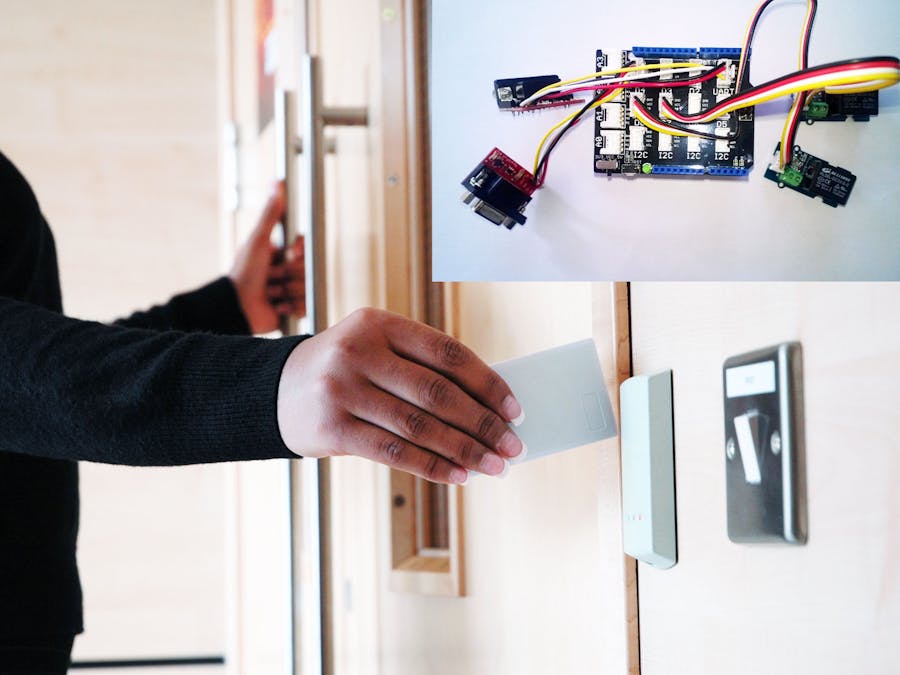
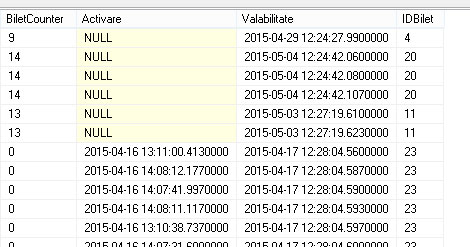
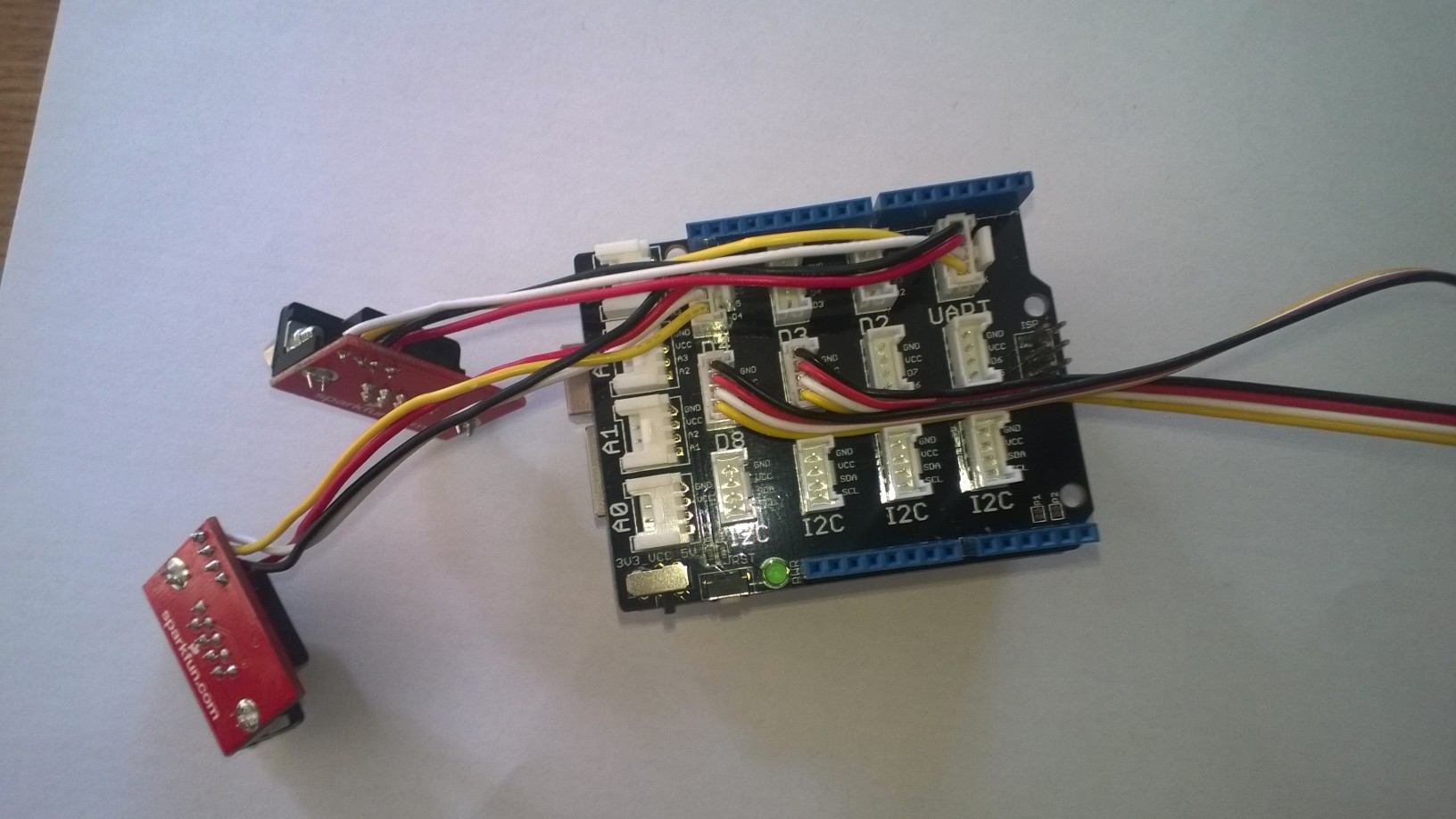
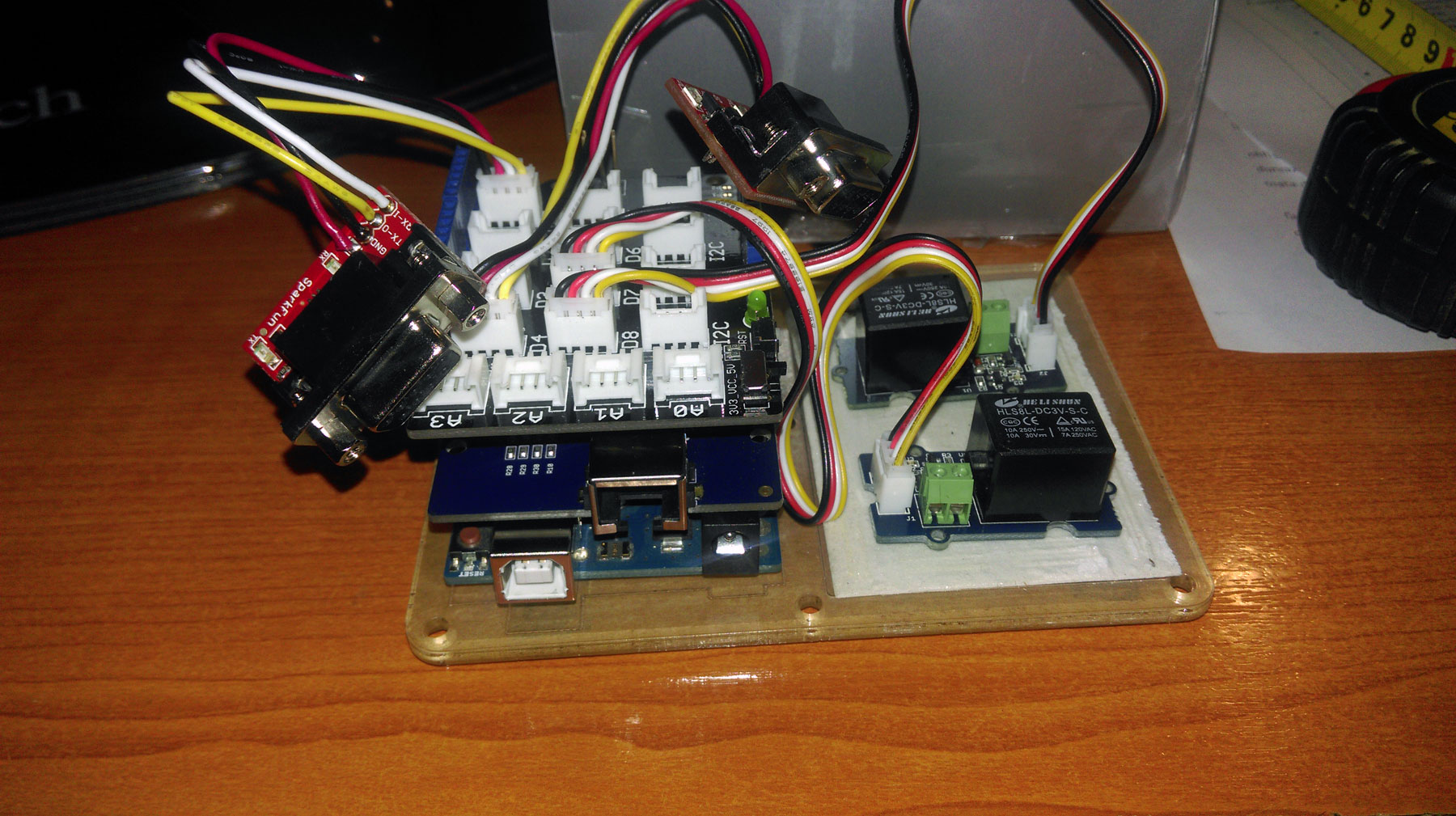



_3u05Tpwasz.png?auto=compress%2Cformat&w=40&h=40&fit=fillmax&bg=fff&dpr=2)
Comments