Assistive technology, which was the core of my inspiration for Sonic Sensitivity, is crucial to make impaired users comfortable and confident while performing every-day activities. To these ends, Sonic Sensitivity is a pair of audio-assistive glasses that allow deaf users to communicate with others through visual modes of discussion.
Step One: The ComponentsWhen designing and creating any electronics project, the microcontroller selection is important. Due to size, I was unable to use the Arduino Uno for this project, as it would be too large to mount onto the side of a pair of glasses. However, the ATmega328 chip would be useful, I decided. After choosing a microcontroller to use, I had to design or buy components that could print text to a digital, transparent display and that could recognize voice commands. The 1.51 Waveshare TOLED and the Elechouse 3.1 VR module would do the trick.
Step Two: The Optics IssueI invite you to put the digital screen you are using to read this text up as close to your eye as possible. Can you see this? If you can read this text, you are likely far away from the screen once more. The issue is that light from the display cannot focus enough through your eye to where the text is readable. The solution: the lens maker's equation. This formula provides a mathematical equation that computes an equivalent focal length for multiple lens'. Using these lens', the text is readable.
Step Three: The Circuit BoardSince Sonic Sensitivity uses an IC and not a ready-made circuit board, I needed to create a custom circuit board. I used KiCad for the design and JLCPCB, based out of China, for fabrication. A tutorial for KiCad EDA can be found on my dashboard. Furthermore, the overall design has three different parts: the ATmega328 setup circuit, the TOLED connections, and the VR module circuit.
Step Four: The CodeThe code for this project is more complex than my pervious projects' code. It follows the general structure of initializing the TOLED, VR module, and commands. The commands are the heart of Sonic Sensitivity's functionality. The user can program their own commands as well, making the experience highly unique for each user. A number of commands can be programmed, and seven can be loaded at once.
Step Five: Example CommandThis command allows the user to get a voice-to-text message that says "How are you?" There are many more commands, and the range of conversation is quite good.
Step Six: Going FurtherCheck out my other projects on my dashboard and my personal website here.













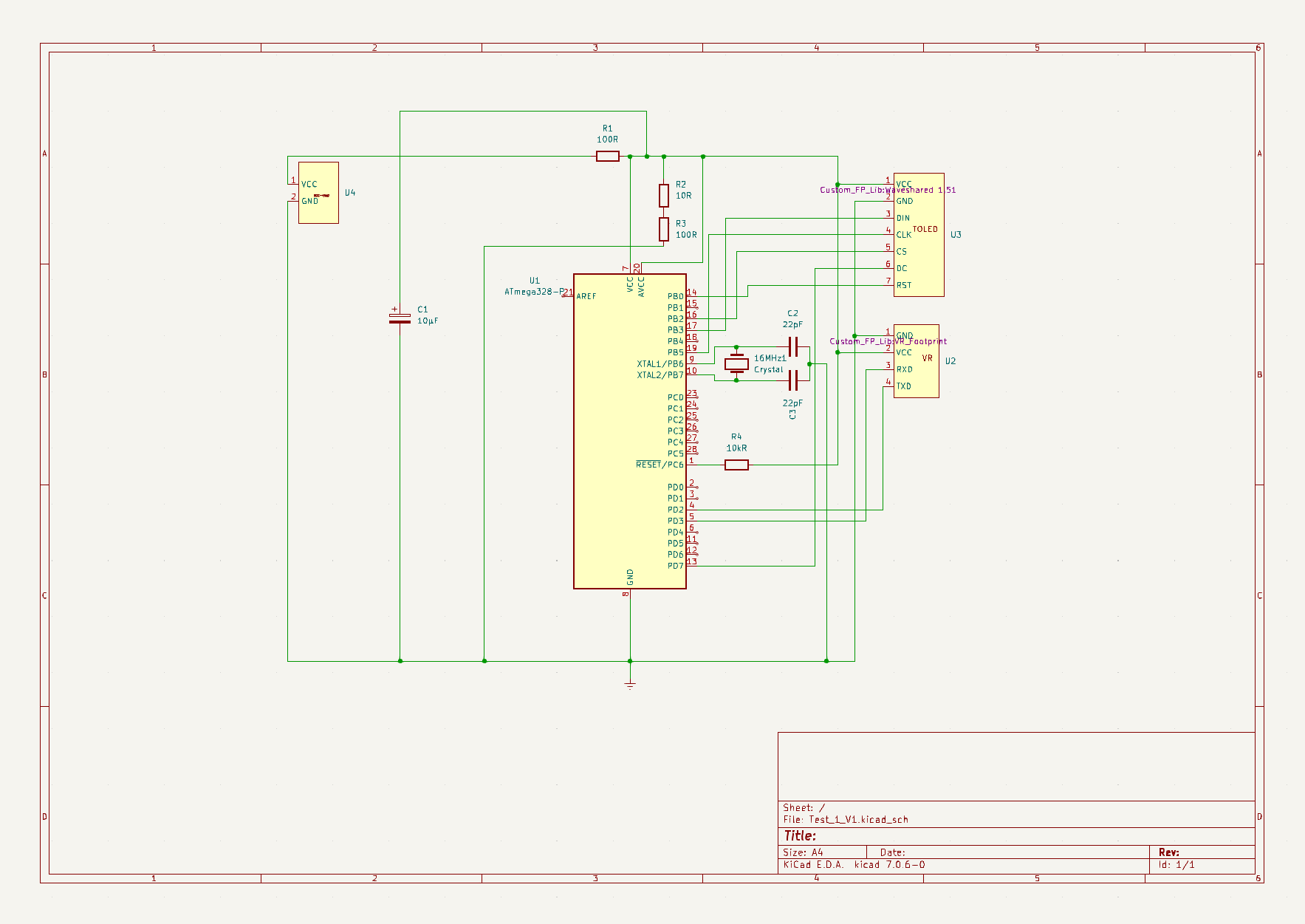






_3u05Tpwasz.png?auto=compress%2Cformat&w=40&h=40&fit=fillmax&bg=fff&dpr=2)


Comments