The brief for this project was to enable a professional deaf runner to react to the sound of a starting pistol. The device was contained within a small housing and attached to the wrist. It simply detected the sound waves from the gun and activated a vibration motor (much like the one in your phone) enabling the athlete to react in the same way an able bodied athlete would to the sound of the gun.
Team dandt_matt:


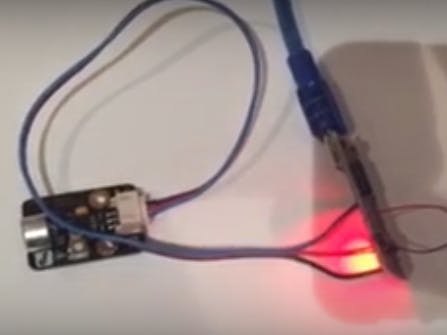

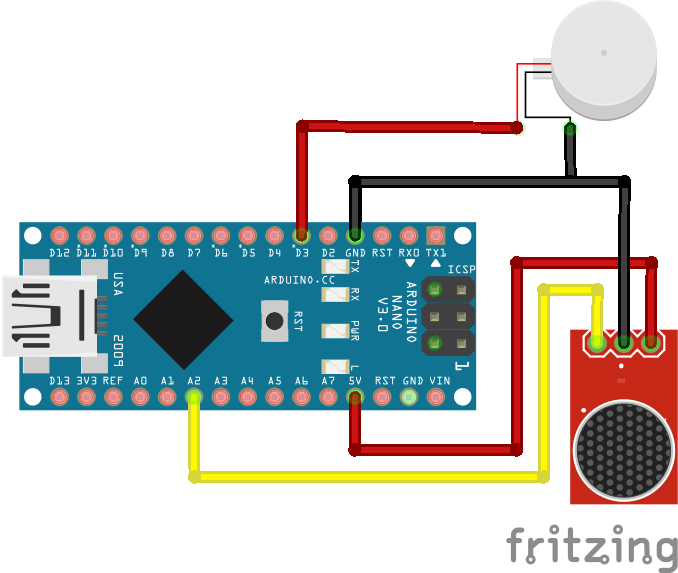
_3u05Tpwasz.png?auto=compress%2Cformat&w=40&h=40&fit=fillmax&bg=fff&dpr=2)
Comments