Want to connect your Arduino sensors to Raspberry Pi? This guide will serve as an easy how-to for beginners. I'm new to Arduino so I wanted to create something for everyone to be able to complete in a short amount of time.
Getting Started- Create a free account for Ubidots-http://ubidots.com
- Assemble all needed equipment & supplies
- Make sure Pi is connected to internet via WiFi or Ethernet
- In terminal run "
sudo apt-get update" & "sudo apt-get upgrade"
- Install Pyserial "
pip install pyserial"
- Follow these instructions for installingUbibots Python library on your Raspberry Pi: https://github.com/ubidots/ubidots-python
- Install Arduino IDE on your Raspberry Pi
Connecting the Sensor and Arduino
- For this example, I used Arduino Uno R3. Follow the Fritzing diagram provided for breadboard setup.
- Plug the USB cable from Arduino into the Raspberry Pi
- Copy the Arduino sketch to the IDE and upload to the board
- Open Python 2.7 IDLE and copy the file provided, press F5 to run (need to save first)
You will see new readings every 10 seconds (default, can be changed in Arduino). Create your dashboard in Ubidots to display the data in whatever format you want.
Dashboard Example
7 projects • 45 followers
Healthcare Simulation Specialist. 9+ years in healthcare.I have been actively involved with 3D printing and electronics for the past 2 years
Thanks to AdrieSentosa.


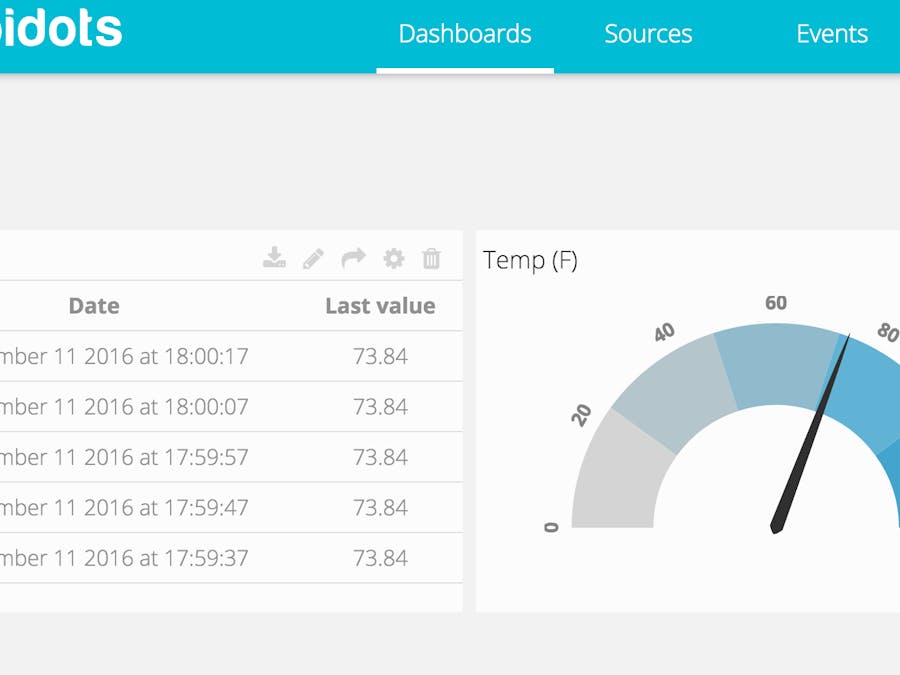
_ztBMuBhMHo.jpg?auto=compress%2Cformat&w=48&h=48&fit=fill&bg=ffffff)











Comments