A security system is built as we use the keypad sheeld in 1sheeld application to enter a specific password (password is 2016) to activate the security system (LED is on as an indication of a right password).
If the door is open (knob at angle 45 or more)
Light sensor is on, in 1sheeld application camera sensor is on taking photos, music player is on indicating alarm and sms is sent to your twitter account.
1sheeld library is used .
So you need
Download 1sheeld library from this link
Download 1sheeld app from this link
https://play.google.com/store/apps/details?id=com...
Get this tutorial to know how to use 1sheeld
http://1sheeld.com/tutorials/getting-started/
Get started:
1- Put the knob sensor and the light sensor from the grove kit to the base board.
2- Connect it with the arduino.
3- Put your 1sheeld on the arduino.
4- Connect between 1sheeld application on your smart phone and the board.
Have Fun :D


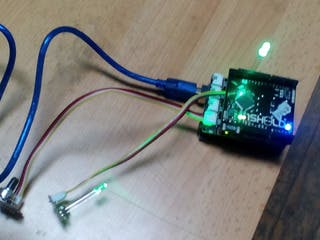
_ztBMuBhMHo.jpg?auto=compress%2Cformat&w=48&h=48&fit=fill&bg=ffffff)



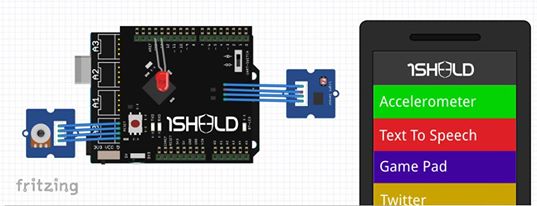







Comments