#include <Volume.h>
#include <RotaryEncoder.h>
#include <Adafruit_NeoPixel.h>
#include <OneButton.h>
#include <U8glib.h>
#define PIN 8
Adafruit_NeoPixel strip = Adafruit_NeoPixel(64, PIN, NEO_GRB + NEO_KHZ800);
U8GLIB_SSD1306_128X32 u8g(U8G_I2C_OPT_NONE); // I2C / TWI
Volume vol;
// Change these two numbers to the pins connected to your encoder.
// Best Performance: both pins have interrupt capability
// Good Performance: only the first pin has interrupt capability
// Low Performance: neither pin has interrupt capability
// ----- Rotary settings here ----
#define ROTARYSTEPS 1
#define ROTARYMIN 1
#define ROTARYMAX 8
int lastPos = 0;
int exitFlag = 0;
// Setup a RoraryEncoder for pins A2 and A3:
RotaryEncoder encoder(A2, A3);
// Last known rotary position.
// Setup a new OneButton on pin A1.
OneButton button(A1, true);
int risultati[3][8];
int j=0;
int x=0;
int y=0;
int orecchio=1;
int pos = 1;
char db[9][10]=
{ "0 db",
"10 db",
"20 db",
"30 db",
"40 db",
"50 db",
"60 db",
"70 db",
"80 db"
};
char freq[8][10]
{ "125 Hz",
"250 Hz",
"500 Hz",
"1000 Hz",
"2000 Hz",
"3000 Hz",
"4000 Hz",
"8000 Hz"
};
int freqn[8][2]
{
125, 250, 500, 1000, 2000, 3000, 4000, 8000
};
char ear[3][11]
{ "Volume:",
"Vol Left:",
"Vol Righ:"
};
void setup() {
strip.begin();
strip.show(); // Initialize all pixels to 'off'
encoder.setPosition(0 / ROTARYSTEPS); // start with the value of 0.
u8g.setColorIndex(1); // pixel on for Display
button.attachLongPressStop(longPressStop);
vol.begin(); // After calling this, delay() and delayMicroseconds will no longer work
// correctly! Instead, use vol.delay() and vol.delayMicroseconds() for
// the correct timing
vol.setMasterVolume(3.00); // Self-explanatory enough, right? Try lowering this value if the speaker is too loud! (0.00 - 1.00)
vol.delay(500);
Serial.begin(115200);
Serial.println("Volume test with Encoder:");
}
void loop() {
button.tick();
encoder.tick();
int newPos = encoder.getPosition();
if (pos != newPos) {
if (newPos < ROTARYMIN) {
encoder.setPosition(ROTARYMIN / ROTARYSTEPS);
newPos = ROTARYMIN;
} else if (newPos > ROTARYMAX) {
encoder.setPosition(ROTARYMAX / ROTARYSTEPS);
newPos = ROTARYMAX;
}
Serial.print(newPos);
Serial.print(", ");
Serial.print(x);
Serial.println();
if (orecchio < 3){
u8g.firstPage();
do {
draw(ear[orecchio], 0, 12);
draw("Freq:", 0, 30);
draw(db[newPos], 80, 12);
draw(freq[x], 50, 30);
} while( u8g.nextPage() );
} else {
u8g.firstPage();
do {
draw(" FINAL GRAPH ", 0, 12);
draw(" EXECUTED ", 0, 32);
} while( u8g.nextPage() );
}
pos = newPos;
vol.tone (freqn[x],pos);
if (orecchio < 3)
for (j=(x*8); j<64;j++)
strip.setPixelColor(j, 0, 0, 0);
strip.show();
if ((x==0 or x==2 or x==4 or x==6) and orecchio==1)
strip.setPixelColor((pos-1)+(x*8), 10, 0, 0);
if ((x==1 or x==3 or x==5 or x==7) and orecchio==1)
strip.setPixelColor(((x+1)*8)-(pos), 10, 0, 0);
if ((x==0 or x==2 or x==4 or x==6) and orecchio==2)
strip.setPixelColor((pos-1)+(x*8), 0, 0, 10);
if ((x==1 or x==3 or x==5 or x==7) and orecchio==2)
strip.setPixelColor(((x+1)*8)-(pos), 0, 0, 10);
strip.show();
}
// vol.delay(10); // solo per test
}
// This function will be called once, when the button1 is released after beeing pressed for a long time.
void longPressStop() {
Serial.print("Button 1 longPress stop, x=");
// scanf("%d", &risultati[orecchio][pos]);
risultati[orecchio][x]=pos;
x=x+1;
pos=0;
encoder.setPosition(1);
if (x>7 and orecchio == 1) {
x=0;
orecchio =2;
}
if (x>7 and orecchio == 2) {
u8g.firstPage();
do {
draw(" PLEASE WAIT ", 0, 12);
draw(" FINAL GRAPH ", 0, 32);
} while( u8g.nextPage() );
strip.clear();
for (j=1; j<3;j++) {
Serial.println();
for (x=0; x<8;x++) {
if ((x==0 or x==2 or x==4 or x==6) and j==1)
strip.setPixelColor((risultati[j][x]-1)+(x*8), 10, 0, 0);
if ((x==1 or x==3 or x==5 or x==7) and j==1)
strip.setPixelColor(((x+1)*8)-(risultati[j][x]), 10, 0, 0);
if ((x==0 or x==2 or x==4 or x==6) and j==2)
if (strip.getPixelColor((risultati[j][x]-1)+(x*8)) == 0)
strip.setPixelColor((risultati[j][x]-1)+(x*8), 0, 0, 10);
else
strip.setPixelColor((risultati[j][x]-1)+(x*8), 10, 0, 10);
if ((x==1 or x==3 or x==5 or x==7) and j==2)
if (strip.getPixelColor(((x+1)*8)-(risultati[j][x])) == 0)
strip.setPixelColor(((x+1)*8)-(risultati[j][x]), 0, 0, 10);
else
strip.setPixelColor(((x+1)*8)-(risultati[j][x]), 10, 0, 10);
strip.show();
Serial.print(risultati[j][x]);
Serial.print(", ");
vol.delay(1000);
}
}
x=0;
orecchio = 3;
}
Serial.println(x);
Serial.print("Ear = ");
Serial.println(orecchio);
} // longPressStop1
void draw(char* parola, int posx, int posy) {
// graphic commands to redraw the complete screen should be placed here
u8g.setFont(u8g_font_unifont);
//u8g.setFont(u8g_font_osb21);
u8g.drawStr( posx, posy, parola);
}









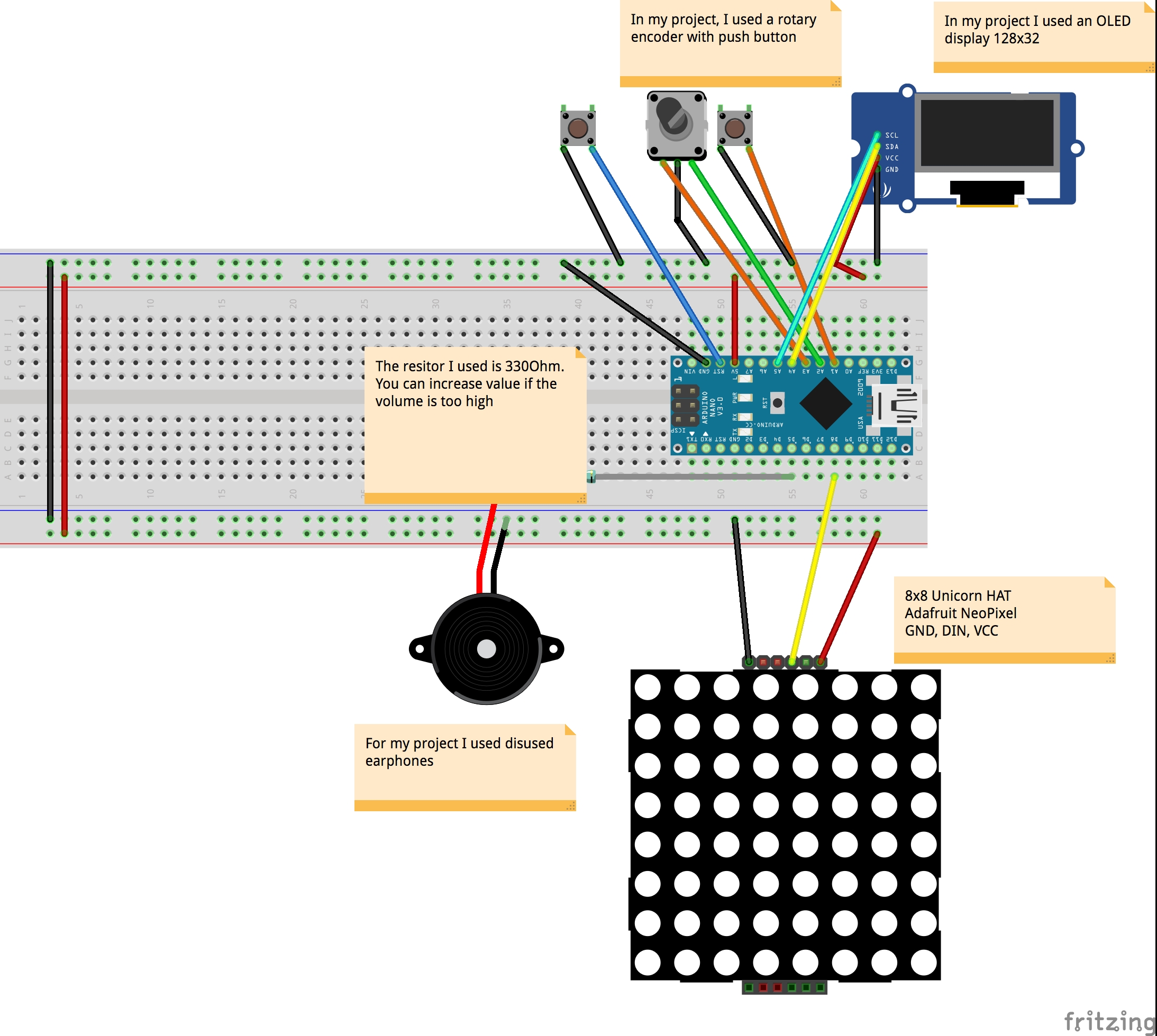




Comments