So, I was just bored and was browsing Arduino Project Ideas page, and saw something odd and fascinating: it said something like Food Detector: By Measuring Resistances) and there was a link too.
Click the link, and see how it blew my mind, sadly there was no tutorial on how to do it. But when you scroll down, there is a picture of guy plugging ammeter into cucumber, which got me thinking.
So here it is, a super simple circuit, you just need Arduino and 10k resistor. If you would like to add a LCD screen (mine came with SparkFun Inventor Kit) so go on.
Step 1: SetupYou would need:
- Arduino UNO R3 or anything that has a computer brain.
- 10k Ohm Resistor
- Wires
As shown in the picture, do that.
Step 2: Time to CodeOkay so here is the idea. So by now you've must guessed it like oh, different foods have different resistances so that's almost. Just put it into IF and ELSE loop, and there we go.
So here is the breakdown for you:
- Check resistance range of different foods using Serial Output.
- Use those resistances to make create a range.
- Serial Output the food name
The code below will cut down your time, but do it yourself, so you can learn.
NOTE: The Resistances below are not gonna be similar to the fruits I used, so use your own.
HEADS UP:
I was trying to get resistance values for cut open apple, but they kept changing abnormally from time to time. Probably the chemical changes inside the apple due to the air was changing the resistances. Experiment and lemme know which food works the best. Cucumber and Strawberry work great tho'.




_ztBMuBhMHo.jpg?auto=compress%2Cformat&w=48&h=48&fit=fill&bg=ffffff)




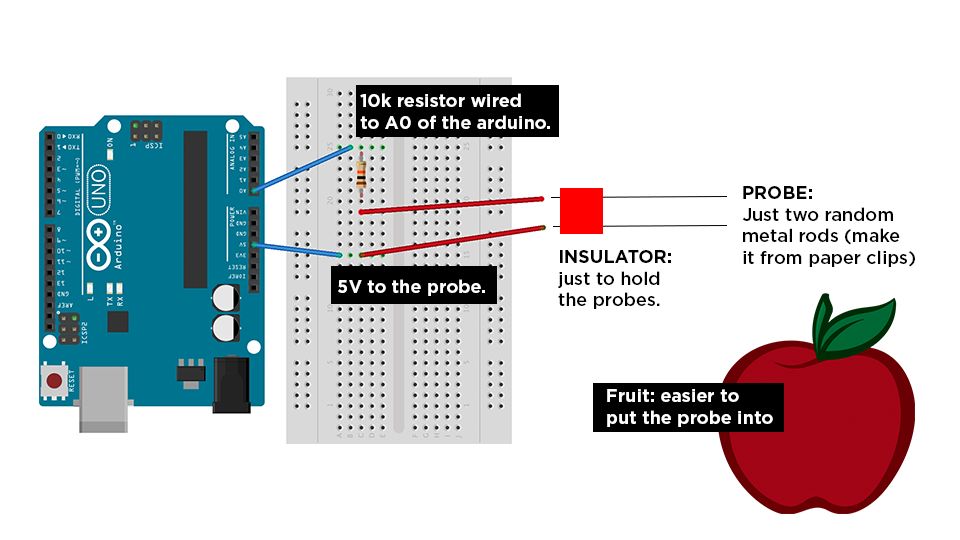








Comments