Everyone knows the pain of getting in a shower that is too cold or scalding hot. No longer will this be an issue with our project. It utilizes two Particle Argons communicating with each other, and displaying different lights to find a temperature that is just right for you.
HowItWorks
One argon will have an epoxy thermistor that is placed under the shower head and will be constantly taking temperature data as the water runs. The temperature will be gathered roughly every 5 seconds. Once the temperature has been gathered, two things will happen. First, the argon will talk to the second argon that has the different colored lights. Secondly, the temperature data will be delivered to a real-time graph. The average temperature for a shower is roughly 41°C, however we have made a range from 37° - 43°C for a satisfactory spectrum. If the temperature is below 37°C, the yellow light will activate meaning that is too cold. If the reading is above 43°C, then the red light will turn on indicating that the water is too hot. Otherwise, the green light will be on meaning that the temperature is just right. If the temperature range set in our code does not agree with your desire, you may go and alter our code that is provided.
VideoThe following video gives a visual representation of how our project operates while explaining some specifics.
GraphBelow is a graph that shows the real time data collected by the Argon as it reads the temperature. This data can be accessed through ThingSpeak which is a live graphing application.


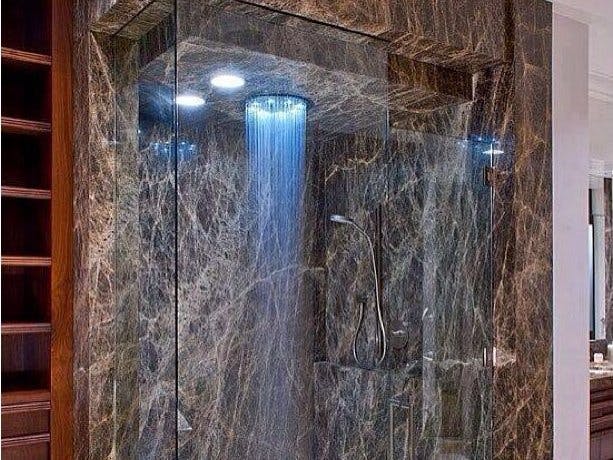
_zhWsCcSEcl.jpg?auto=compress%2Cformat&w=48&h=48&fit=fill&bg=ffffff)









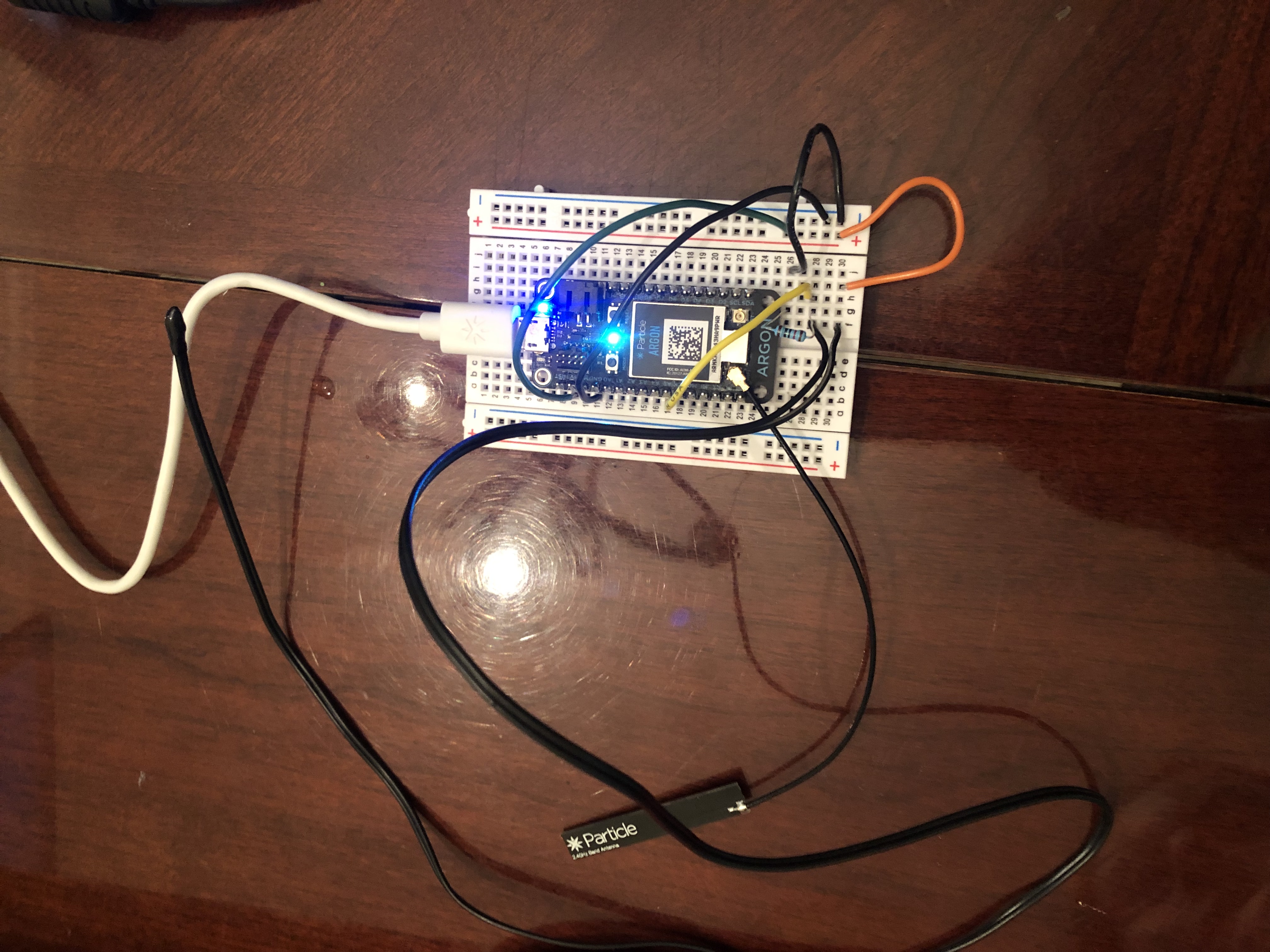
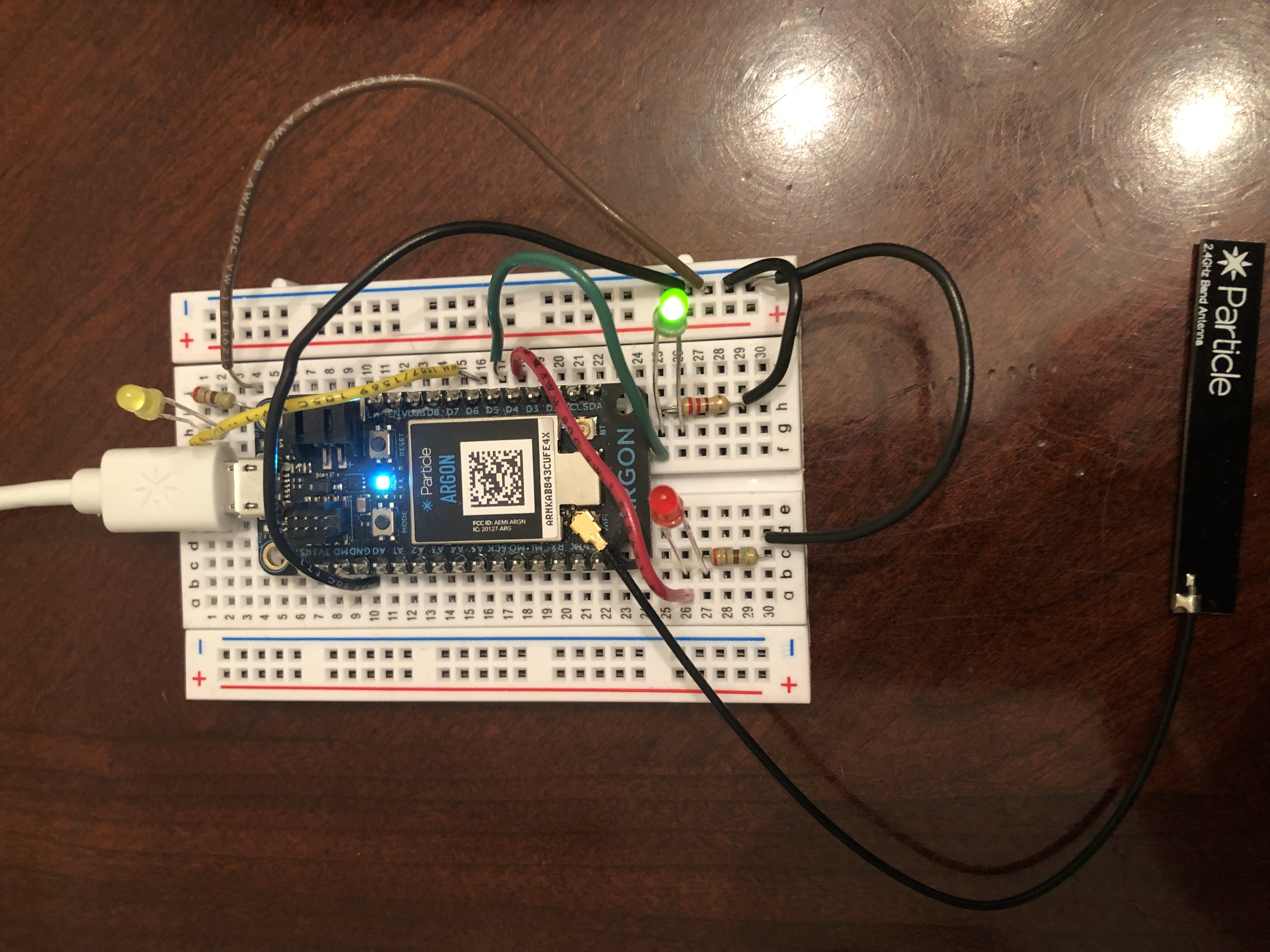
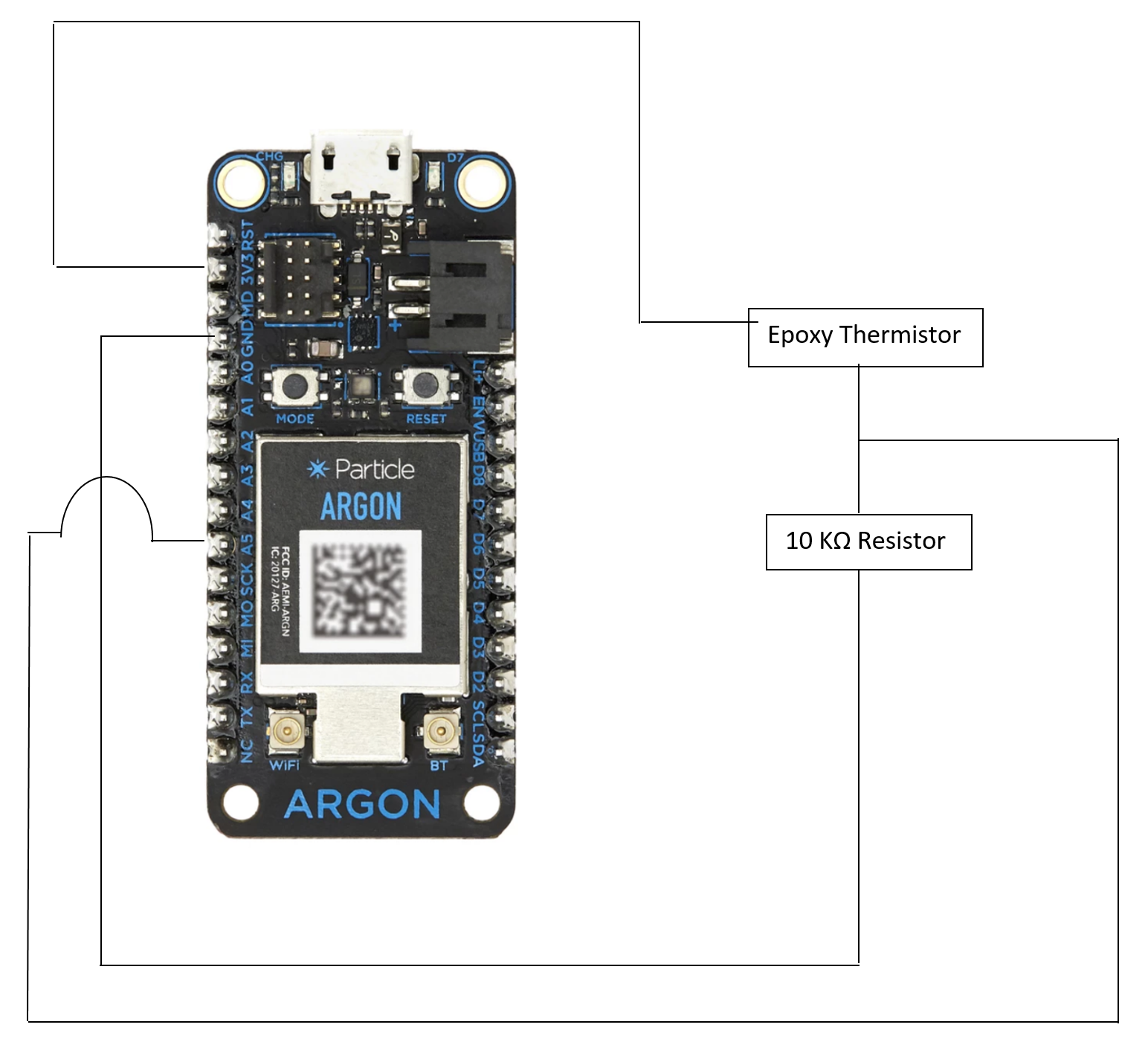
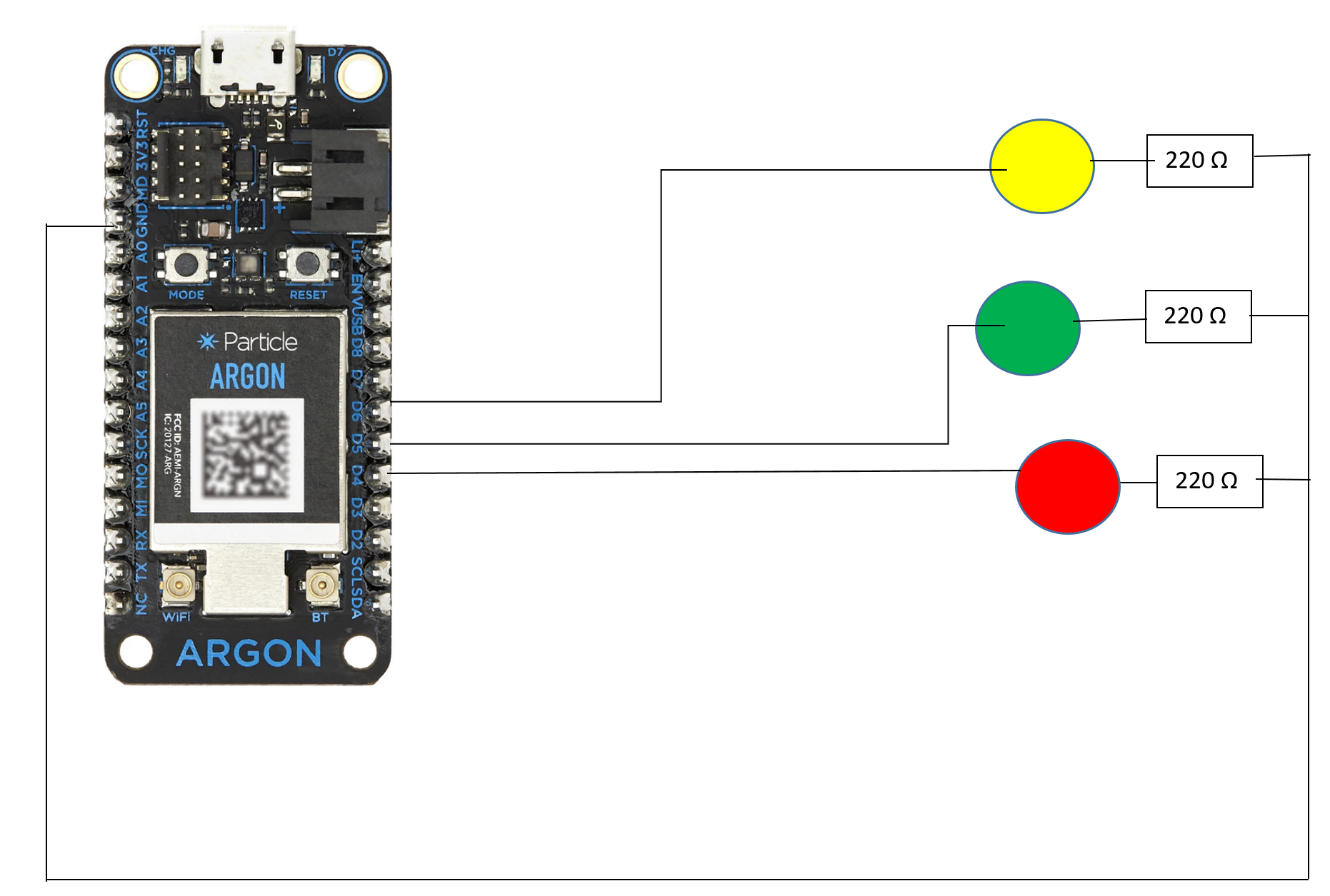

Comments