Design the DXF doc:
Part List:
- 12* MDF: 1.2m (length) * 0.8m (height) * 0.25mm (thickness)
- 1* White latex
- 5* Brushes
- 1* Seeeduino Lotus V1.1
- 1* Flexible LED Strip – RGB with jumpers
- 1* Grove - Loudness sensor with grove connector
- 1* Micro USB cable
- 1* PC (running Arduino IDE)
Import DXF doc to laser cutting machine and laser cut the MDF:
Pattern details:
Use with latex to stick MDFs together after laser cutting.
Use some heavy stuff to make the MDFs stick with each other until the latex gets dry (asking someone to stand on it will also work):
Program the electronics part at the same time that Steps 1 - 5 are going on:
As this is my first time programming on Arduino, I started with the installation of Arduino IDE. The programming processes are noted below:
- Installation Arduino IDE: You could follow the guideline on the Arduino website: https://www.arduino.cc/en/Guide/HomePage. Choose the IDE according to your operating system; mine is Windows.
- Install the drive for Seeeduino Lotus V1.1.
- First of all, connect the board (Seeeduino Lotus V1.1) to your computer use Micro-USB cable.
- Download and install the drive for Seeeduino Lotus v1.1 via this link: https://www.silabs.com/documents/public/software/CP210x_Universal_Windows_Driver.zip.
- Add Seeeduino Lotus v1.1 to Arduino
- Open the blink example. Open the LED blink example sketch: File > Examples >01.Basics > Blink.
Select your board. You’ll need to select the entry in the Tools > Board menu that corresponds to your Arduino. Select a Seeeduino Lotus.
Select your serial port. Select the serial device of the Arduino board from the Tools | Serial Port menu. This is likely to be COM3 or higher (COM1 and COM2 are usually reserved for hardware serial ports). To find out, you can disconnect your Arduino board and re-open the menu; the entry that disappears should be the Arduino board. Reconnect the board and select that serial port.
Upload the program. Now, simply click the “Upload” button in the environment. Wait a few seconds, and if the upload is successful, the message “Done uploading” will appear in the status bar.
A few seconds after the upload finishes, you should see the pin 13 (L) LED on the board start to blink (in orange). If it does, congratulations! You’ve gotten Arduino up-and-running. If you have problems, please see the troubleshooting suggestions.
- Programming in Arduino to enable the loudness sensor and LED strip
Connect the loudness sensor and LED strip. Here the loudness sensor connects to the analog A0 and the three pins of LED strip connect to digital~6, GND, 5V.
Test the loudness sensor. Copy and paste code below to a new Arduino sketch. Upload the code. Then open the serial monitor to observe the output results. There will be a significant change when blow to the sensor.
Code to enable the LED strip with loudness sensor. The LED strip will wipe in sequence, with three colors corresponding to three levels of loudness. Upload the following sketch and the system works. Be very careful about the current supported via the USB connection to your computer. As for my computer, it is 1A. When you light too many LED lights, the program crashes even while there is no bug in the logic of your code.
Step 7Use the transparent plastic to stick the electronics parts to the back of the bottom layer of the MDF, and the work is done ;)



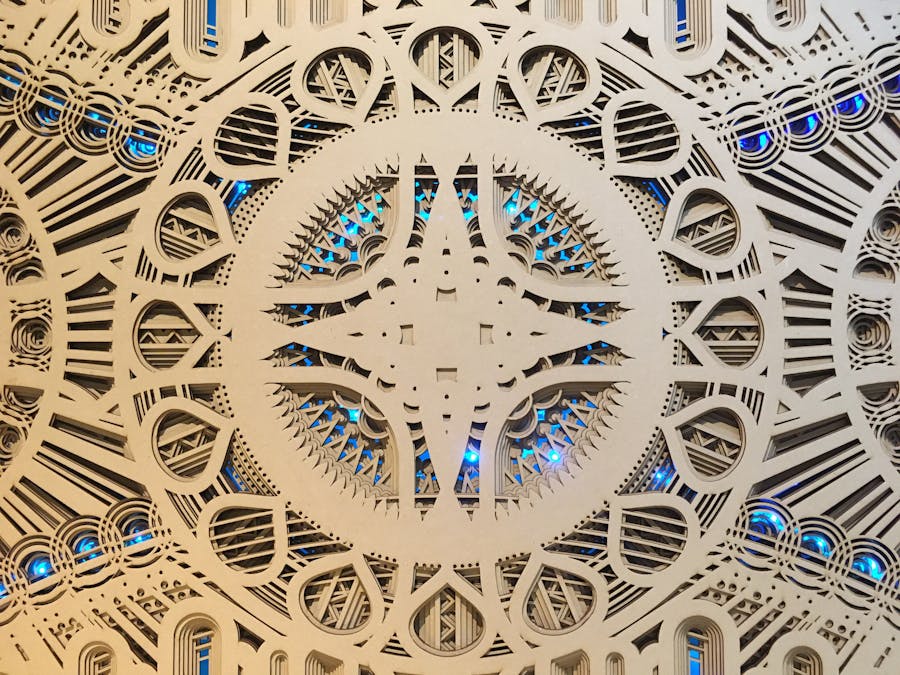






Comments