Part 1: Interviews
56 year old man -- political consultant
The last time he needed his phone, he was headed to work and had forgotten it at home. Although he would be a half hour late to work he turned back to retrieve his phone because the next three hours without his phone would be pointless because without his phone on him he could not receive important work related text messages or phone calls. Also he could not arrange important lunches without his address book.
He also sleeps with his phone downstairs, and that runs the risk of missing an emergency phone call or something similar.
Typically he keeps his phone in a pocket. When at home he will put in on the couch close by, its never out of earshot – unless its at night, when it is downstairs.
While he owns a smart phone, he does not use the extra features. He only uses it as a phone. When asked what he would like to do, he said nothing. I pressed on, but he was rather confident that there was nothing else his phone could do that he would be interested in.
I then asked him what he would think of calling or texting on a wrist worn interface touchscreen, he then went on a rant about not wearing anything extra, be a headband or a tattoo, he would consider wearing a wristwatch similar to a headband and would not even consider the option. He is very fond of being independent from his phone. He was also very concerned about the cancer wrist the watch could cause and was wondering how the user would be shielded against it.
What I learned: Not every one is very excited about the possibilities of a smart watch. How safe is this watch? How could this interface appeal to someone who is against any "extra stuff"
25 year old male Manufacturing Introduction Group Material Planner at Tesla:
Upon asking when the last time he remembered not having his phone, he replied that he could not remember. I pressed him again for an answer, saying that perhaps it didn’t need to be a clear memory. He then said well, if I’m at the beach, and perhaps I left my phone in the car, or on my towel, when I am in the water. I asked what he would have needed his phone for, and he said he might need to call or text a friend. I asked about what, and he said to tell them where he was relative to the beach or to come join him.
He was very precise about where he left his phone, if not in his hand, his left back pocket.
I asked him what the process of leaving the water would be like, he said it would be delayed time to process, walk over, open his phone and then call or text his friends.
I then asked him what he would think about completing that task with a wrist worn interface. He asked, oh like a google watch? And then finished saying that wouldn’t be possible since it has to be paired with Bluetooth. But if it was possible to have his phone on the beach and keep the watch and phone paired he thought it would be quite convenient.
What I learned: The watch would be more useful if it could be some distance away from the users phone.
**He seemed to be in a rush
***After my first few interviews, I realized that perhaps I had not done a good enough job to prompt people into telling me the extraneous details, so I added a few extra to gain practice and more knowledge.
24 year old female Catholic Missionary, played soccer for Colorado (state, university?)
She could recall many times where she had been in a situation that she needed her phone, but it was an inappropriate time to pull it out and/or had her hands full. As a missionary, her job entails talking to many students and meeting with them as well as attending quite prayer sessions – many instances where being a distracted cell phone user is inappropriate. Frequently she finds that when she meets with a student, she may need to google an answer, or answer an urgent email/text. Or she will be in a meeting where she needs to get in contact with a student, but cannot be rude.
On a non-missionary note, when she was meeting her sister who lives in SF, her phone was dying, she was trying to talk on the phone and was also looking up directions at the same time. She got the directions, but when she arrived her phone was dead and she didn’t know what the key code was.
As an athletic minded individual, sometimes she will be out for a run and her phone will be inaccessible in order for her to run and not worry about dropping it (i.e in a running case).
In these situations, it is inconvenient to pull out or find her phone. She must search for her phone, then press button, swipe it, press another button to go to home screen since it opens to messages. Which is inconvenient when in a meeting or running. Sometimes she is in the Catholic Church meeting center and to connect to wifi, needs password everytime,and it doesn’t connect everytime, she has to undo wifi to get it to work, to pull up app – which is very inconvenient after also spending time searching for her phone.
Typically she stores her phone in her purse or her back pocket, allow this causes her to drop her phone in the toilet. But she drops her phone frequently.
When I asked what she thought about doing this all on a wrist worn interface, she said it would be convenient, but with a tiny screen how could she write emails? She commented that not holding it would be nice, since last year when she hurt her thumb she had trouble holding her giant phone and then typing. She laughed saying it would be nice to have a camera! She said it would allow her to take much more discrete photos!
She also included that it would be nice to have a calendar to send reminders during meetings so it wouldn’t be obvious. Or have map directions on her wrist so she wouldn’t have to look away while driving.
Lastly she also included that while running it would be nice if it was like the nike app – moniter heart rate and steps but also being a GPS.
What I learned: The need to be discrete is very important even for simple tasks.
17 year female old high school student, plays water polo and swims, charismatic and joking.
When asked about the last time she needed her phone but it wasn’t immediately available, she replied leaving school, she wanted her phone, but it was deep inside her backpack – because she didn’t have pockets – and didn’t want to rummage through her bag to find it. When asked if this was inconvenient, she replied “the struggle was real”.
Her next example was from the Napa earthquake. During the earthquake, her book case fell on top of her phone, so at 3:20 in the morning she was unable to find her phone because her building had lost power and she had no flashlight. To make matters worse, her mother was working the night shift as a nurse in SF and had no way to contact her daughter.
She also said that during swim practice she would like to take photos or videos of her teammates saying funny things, or time them to see how long it takes them to quit down. And she added that if she had her phone she would want an air horn app in order to make them be quite.
Lastly she included that her phone isn’t fast enough to take photos of the signs between state lines. It takes too long to click the button, swipe and then allow for the camera to load.
On a typical day, when wearing clothing with pockets, her phone goes in her pocket. If not a purse or a bag. At home, her phone can be found anywhere from the kitchen, the bathroom floor, under clothing, her bed side table, to underneath earthquake rubble.
When prompted to go into further detail about the task they wanted to perform, she explicitly went over home slow it is to find your phone, open it, and then wait for their camera to load. She also added that a calendar would be nice oh, and a discrete way to read her “fml” app during this interview. Or play “Let it Goat”.
I then asked her if it would be easier to casually read fml if she had a wrist worn interface. She immediately replied that it would look ridiculous. After viewing a few photos she decided that it was kind of chic and would like to use it to casually read fml in class. And casually swipe through it. She was concerned about the screen size and how it would be difficult to read a longer post.
I then asked her if she could imagine wearing a smart watch and then taking photos with it. She was excited about this and then asked if the camera would face the inside of the wrist or the clock part. She said it should have both and should have a voice command so when she said selfie it would snap a selfie. She then said a mirror app would be a good idea as well – in order to check her hair and makeup casually. She also thought the camera would be useful to film her teammates shooting or their swim technique in order to see what they need to improve upon. From this she said it would also be nice if it could count her swim laps – by counting her flip turns.
Her other idea included a baby printer, so she could take a photo and then print it then and there. Also she wanted to be able to set her snooze time to a more convenient 15 min, and instead of needing her phone to shut off her alarm, say if she was in the shower, it would be nice to use the watch to turn it off. Finally she included that if it could sense rising body temperature, she would like it to zap her or send a fake text to prevent her from saying stupid things to hot guys.
What I learned: How can I appeal to the lazy users? What kind of apps could possibly shave off even a few seconds for a user by having this watch?
Late 20s, Male graphic designer
When he woke up this morning, and saw there was sunlight out, he grabbed his phone from the table, unplugged it from the charger, and it turns on (on its own, because it got disconnected from the charger), and showed him the time on the lock screen.
He was walking with a friend to the streetcar stop, and he saw a streetcar go by from a block away, causing him to wonder when the next one was going to arrive. So he had to grab his phone out of his pocket to see when the next one was going to arrive through the PDX Bus app, and it said 6 minutes.
He said that he would probably use a smart watch, but it would have to replace some of his muscle memory/habits of checking everything on his phone. He could see himself using it for time since it's already on his wrist and he could quickly get information. However, as for checking a bus schedule, he don't see myself using it for that because he sees the screen real estate being a problem. Actions such as viewing a detailed map or using a keyboard to type a message. He commented that with a smaller screen, you'd have to do a lot of digging through the interface to get to what you want to (since you can only fit so much info/amount of buttons on the screen) in comparison to a phone. However, he concluded that if a watch was programmed to tell you when the next bus/train is coming say after 5pm (when you get off work), or if you're nearby a stop, without you having to dig through the app, he could see that as a working solution.
Finally he gave me some advice from a video he watched called “calm technology”, which is technology that gives you relevant information without you having to think about it. (ex: if it's cold outside, the screen on your watch color could just simply be the color blue). This technology would be so embedded in our lives in a seamless way that we would not need to think too hard about it.
What I learned: Simplicity. Seamless.
Overall Interview similarities:
They envision the watch completing simple tasks. They worried about the size of the screen being too big or to small to use. They wondered about voice input. They worried about the watch being water proof. It would be useful if the watch could stay connected from a larger distance. Taking photos from the watch would be nice because they could be faster to access and more discrete than a phone. GPS was also a popular desire.
Part 2: Design
After these initial interviews, I had plenty of ideas. However, how many of them were original? How many of the applications truly warranted the need of a smart watch?
1. Simple flashlight!! To help find phone your phone!
2. A Tamagotchi, who doesn't want a cute little smart watch pet?
3. Succulent or tiny plant ------ garden jewelry! A plant for the busy people
4. Alert, turn on camera to report crime -- Personal surveillance
5. An App that retains contact list even when connection to phone is lost
6. Nike app for running, swimming, heart monitor that keeps track of progress, possibly include health aspect like calorie counter. Upload progress to phone and website
7. GPS
8 Camera app. For selfies and taking photos on the sly
9. App to store pertinent medical information (Super allergic to penillin, emergency contact)
10.ID program to store Passport, School id (really nice for going to gym and all your hands are full and your id and phone are on the bottom of your bag!), Credit card (venmo), electrical key for home(again coming home from the store with full hands, phone is who knows where), Airplane ticket or tickets to concert or football games
11 Cookbook! When your cooking no need to flip pages with nasty fingers! Or leave an overflowing pot! Voice commands to flip pages. Also a grocery list component
12. Scrapbook app. For parents who are trying to hold kids and document their lives
13. Dual function calculator/periodic table (thank you chemist roommate, she also wants a micro-UV/VIS or her wrist or spectromiter)
14. Track nutrients in food. What food you should eat that day to have healthy diet or complement other foods you have eathen. Nutrient content, blood alchohol content, blood sugar content
15. Button to call your phone to get out of awkward situations. Or have a confetti popper so you can release the confetti and then run away from the awkward siduation
16. A simple List app, maybe with a checklist as well.
17. A more complicated list app with algorithm to sort priority, perhaps work on x homework set for x time and then buzz and reminds you whats next in the priority queue
18. Don’t let me fall asleep! Tracks movement or heartbeat to establish awakeness, if set on keep me awake! Send signal to set off alarm to ensure user continues doing homework if the user if “asleep”
19 Miny projector. Stores books, like an ipod but more convenient. Lighter, and can be projected on any wall!
20. Spider man app. Projects silly string
21. Laser pointer watch – for professors to point at specific points in a Power Point.
22.Simple Mirror app
23. Help me! Ive fallen and I cant get up! Calls family or ambulance, more discrete than necklace
24. Home Surveillance app. Home cameras not included! Also good for watching baby while at work!
25. Boom box for your wrist
26. Measure skin exposure to UV radiation, reminds you to re-apply sunscreen
27. Extend grabber. (think Mr. Gadget)
28. Bathroom finder ----
29. Key/phone/wallet sensor
30. Baby monitor that links to home cameras. Cooking in kitchen while the baby is napping in the other room? No worries! You can allow your child to rest peacefully and allow yourself a rest!
31. Camera with printer watch
32: Weather app that goes behind other applications. So instead of background show the weather! But you can enter the app to see specifics
Final app contestants
1. Succulent/plant garden for your wrist. Garden jewelry
2. Personal Surveillance: Option: home cameras that link to smart phone and smart watch. See a crime? Take a discrete photo with your smart watch! Crime reports
3. Public bathroom finder. Discreetly find toilets on the go! Don’t waste time searching for your phone! RUN
4. Swim app. Counts strokes.Can sense when you touch and records time.Records heart beat.If you’re doing a set it will record your time and heartbeat for each round and then graph the information and provide a medium time and heartbeat. Great if our do test sets frequently. Allows you to track progress and record sets along with times.Great if our do test sets frequently. Allows you to track progress and record sets along with times.Takes pool temperature. Allows you to record Race times and sends message with times to coach.Also allows coach to track your progress.Camera to record video of swimming in order to improve stroke technique and also take cool photos of your friends!
The Winner:
Finally, I had to go with Personal Surveillance. Although I think the swim app would be great, that is too similar to the nike app. The bathroom finder is useful, and you may need to utilize it quickly, meaning that a watch would be a great thing to have it on. However, how often would you use it? In Berkeley, many of us walk home alone at odd hours of the day, that's why I ultimately chose the Personal Surveillance app.
Personal Surveillance is an app for smart watches that allows you to survey your area to check for crime, sends you notifications about hot spots and if a crime occurs near you it sends you an alert, take sly photos of crime while not putting yourself in danger, allows you to set up a home surveillance system that links to your phone and smart watch, and stores pertinent emergency contacts. Lastly Personal Surveillance also allows the user to create a sequence of swipes that will open the app and call 911, in case of a robbery or home break in, while allowing the user to be discrete.
About the watch itself, it would be similar to the qualcomm talk in screen size, and waterproof. Instead of a black or white band, the wrist band would be clear and "snap on". The watch would include two identical interfaces, allowing the user to swap an interface out when it needs to charge. Lastly, the watch would include a camera on the front screen as well as on the opposite side.
After the initial phone screen pops up, as featured above, a crime fact of the day will pop up. For example:
"[Blank source] advices that you do not talk on your cell phone when walking home! Talking or Texting on your cell phone presents to potential thieves or attackers that you are not aware of your surroundings and an easy target. (I heard this from a police officer)"
Since the screen is quite small, the user may choose to have this fact read aloud, or scroll though by swiping. To skip this screen altogether, the user may tap the screen to progress. This brings the user to the menu screen:
From this screen, the user will only see three options, but swiping down will scroll through the other available options. However, the user has the option of speaking commands as well. Such as "Open Sly Camera" and the camera will pop open.The option menu will have Crime Map, a display opens showing a 2 block radius around you and the crime activity of the last few weeks. You can zoom in and out using two fingers to pinch in to zoom in and then spreading them to zoom out. Or again a voice command. If you open the notifications that alert you to recent crime in your area you will be brought to this screen. Next is the sly camera, this camera allows you to take a photo of possible criminals. Swiping left brings you to the video option. Then you can also set up a home surveillance feed (cameras not included). A 911 Option, which explains the reasons TO call 911 or numbers that may be more relevant, such as Berkeley PD. And lastly a list of emergency contacts.
Final Interviews with Demo:
Female 20s, house was broken into last year:
- Idea is good
- Likes that its water proof plus camera on back and front
- Wants clip for miny pepper spray
- Wants panic override button so you don’t have to go through screens
o ME: on home screen create swipe that will call 911
- Miny flashlight!
o Good for walking home in dark
- Worried about size of camera and how grain images
- Wants sound for home surveillance to!
- Worries that x amount smart watch will make you a target
o Want inconspicuous watch face and band
Female 20s
- Both subjects want to see crime map first
- As an ra she wnted to call 911 – call Berkeley city police
- Least effective= call emergency contact, you’ve got your phone
- Sees it as effective
- Enjoys map
o Can avoid crime spots
- Helpful bright and colorful not a gray watch
o Because its your emergency beacon
o Helps to remind her oh ya! I can report or take photo
From these initial interviews, I was disapointed that I didn't get more negative feedback. However it was interesting to see that both interviewees were very interested in the crime map and both had very different opinions in how the watch should look. The first interviewee gave me the idea of having a sequence of swipes for the home screen to call 911.


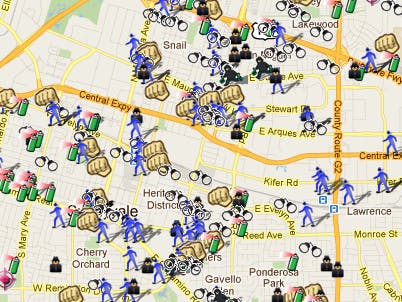
Comments