// Simple Arduino Christmas Tree by bzqp, 2021: https://www.youtube.com/c/bzqp1
volatile int flag=0; // flag to keep track of the current animation
int old_flag=0; // old flag value to break the animation correctly
unsigned long interrupt_time=0; // for switch debouncing
unsigned long last_interrupt_time=0;// for switch debouncing
int r=20; // initial red value
int g=4; // initial green value
int b=0; // initial blue value
int speed=6; // speed of the swipe animation
void setup() {
pinMode(2, INPUT); //interrupt pin
pinMode(A4, OUTPUT); //5V power for the switch
digitalWrite(A4, HIGH); //power the awitch
attachInterrupt(digitalPinToInterrupt(2),flagchange,RISING); //interrupt attached to the button
pinMode(3, OUTPUT); //green
pinMode(5, OUTPUT); //blue
pinMode(6, OUTPUT); //red
pinMode(9, OUTPUT); //green
pinMode(10, OUTPUT); //blue
pinMode(11, OUTPUT); //red
}
void loop() {
// Night mode animation: static, dims the RGB lights to match the green LEDs
if(flag==0){
delay(100);
r=20;
g=4;
b=0;
analogWrite(6, r);
analogWrite(3, g);
analogWrite(5, b);
analogWrite(11, r);
analogWrite(9, g);
analogWrite(10, b);
}
// Swipe animation - swipes through different colors. Lots of while loops and some break functions to detect the interrupts
if(flag==1){
old_flag=int(flag);
r=80;
g=16;
b=0;
while(r>0){
if(flag!=old_flag){
break;
}
r--;
analogWrite(6, r);
analogWrite(3, g);
analogWrite(5, b);
analogWrite(11, r);
analogWrite(9, g);
analogWrite(10, b);
delay(speed);
}
while(g<255){
if(flag!=old_flag){
break;
}
g++;
analogWrite(6, r);
analogWrite(3, g);
analogWrite(5, b);
analogWrite(11, r);
analogWrite(9, g);
analogWrite(10, b);
delay(speed);
}
while(b<255){
if(flag!=old_flag){
break;
}
b++;
analogWrite(6, r);
analogWrite(3, g);
analogWrite(5, b);
analogWrite(11, r);
analogWrite(9, g);
analogWrite(10, b);
delay(speed);
}
while(g>0){
if(flag!=old_flag){
break;
}
g--;
analogWrite(6, r);
analogWrite(3, g);
analogWrite(5, b);
analogWrite(11, r);
analogWrite(9, g);
analogWrite(10, b);
delay(speed);
}
while(r<255){
if(flag!=old_flag){
break;
}
r++;
analogWrite(6, r);
analogWrite(3, g);
analogWrite(5, b);
analogWrite(11, r);
analogWrite(9, g);
analogWrite(10, b);
delay(speed);
}
while(b>0){
if(flag!=old_flag){
break;
}
b--;
analogWrite(6, r);
analogWrite(3, g);
analogWrite(5, b);
analogWrite(11, r);
analogWrite(9, g);
analogWrite(10, b);
delay(speed);
}
delay(speed*50);
while(g<255){
if(flag!=old_flag){
break;
}
g++;
analogWrite(6, r);
analogWrite(3, g);
analogWrite(5, b);
analogWrite(11, r);
analogWrite(9, g);
analogWrite(10, b);
delay(speed);
}
while(r>0){
if(flag!=old_flag){
break;
}
r--;
analogWrite(6, r);
analogWrite(3, g);
analogWrite(5, b);
analogWrite(11, r);
analogWrite(9, g);
analogWrite(10, b);
delay(speed);
}
while(g>16){
g--;
analogWrite(6, r);
analogWrite(3, g);
analogWrite(5, b);
analogWrite(11, r);
analogWrite(9, g);
analogWrite(10, b);
delay(speed);
}
while(r<80){
if(flag!=old_flag){
break;
}
r++;
analogWrite(6, r);
analogWrite(3, g);
analogWrite(5, b);
analogWrite(11, r);
analogWrite(9, g);
analogWrite(10, b);
delay(speed);
}
r=80;
g=16;
b=0;
analogWrite(6, r);
analogWrite(3, g);
analogWrite(5, b);
analogWrite(11, r);
analogWrite(9, g);
analogWrite(10, b);
for(int i=0;i<speed*2;i++){
if(flag!=old_flag){
break;
}
delay(500);
}
}
// Fire flicker animation. My personal favourite
if (flag==2){
analogWrite(6, random(50,255));
delay(random(0,40));
analogWrite(3, random(0,8));
delay(random(0,40));
analogWrite(5, random(0,3));
delay(random(0,40));
analogWrite(11, random(50,255));
delay(random(0,40));
analogWrite(9, random(0,8));
delay(random(0,40));
analogWrite(10, random(0,3));
delay(random(0,40));
}
}
// interrupt to detect the switch press
void flagchange(){
last_interrupt_time=interrupt_time;
interrupt_time=millis();
// interrupt debouncer - stabilizes the button input
if(interrupt_time-last_interrupt_time>200){
flag++; // flag stores the current animation state
if(flag>2){
flag=0;
}
}
}














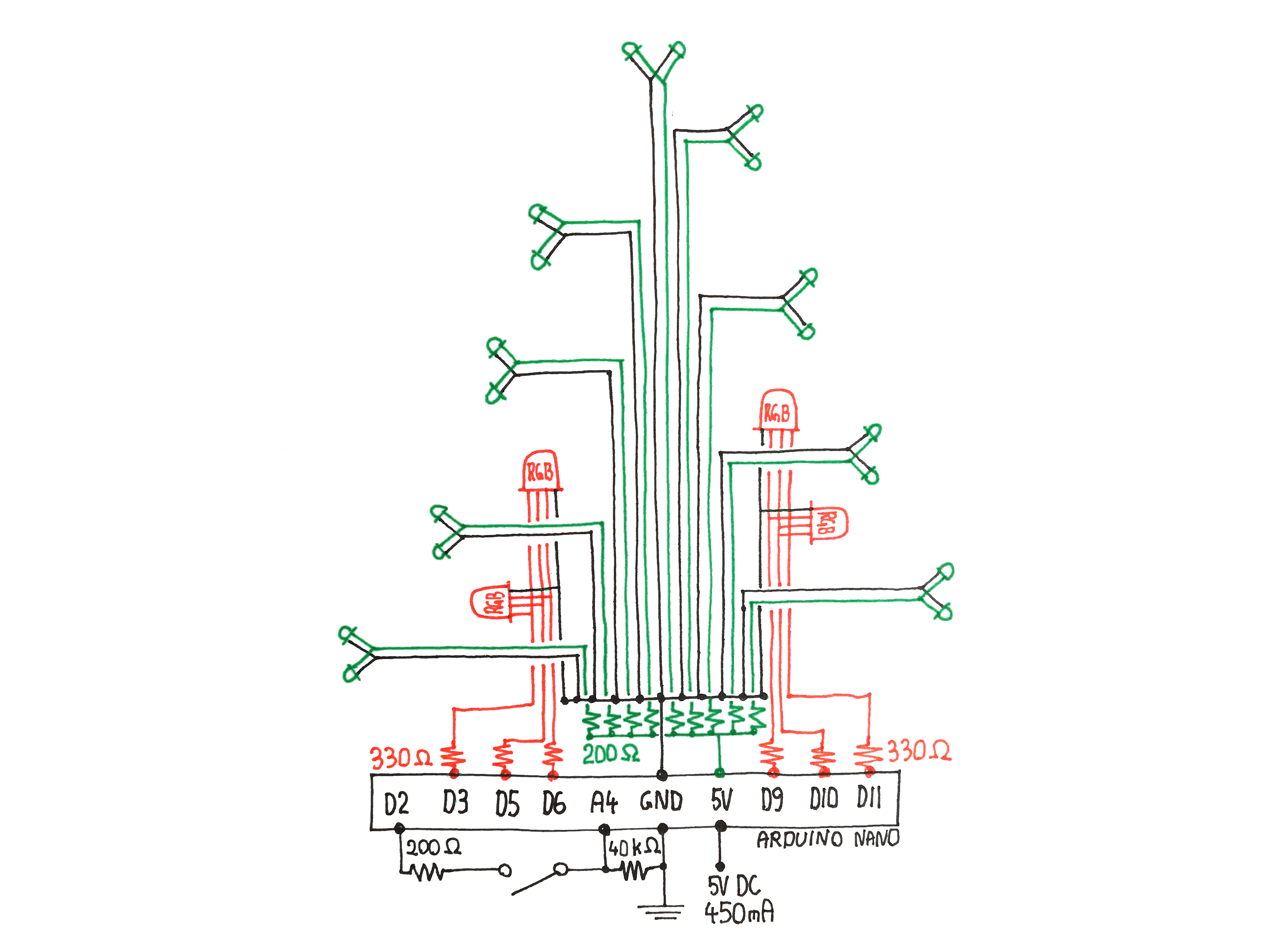




Comments