#include "FastLED.h"
// How many leds in your strip?
#include <FastLED.h>
#define OCTAVE 1 // // Group buckets into octaves (use the log output function LOG_OUT 1)
#define OCT_NORM 0 // Don't normalise octave intensities by number of bins
#define FHT_N 256 // set to 256 point fht
#include <FHT.h> // include the library
//int noise[] = {204,188,68,73,150,98,88,68}; // noise level determined by playing pink noise and seeing levels [trial and error]{204,188,68,73,150,98,88,68}
// int noise[] = {204,190,108,85,65,65,55,60}; // noise for mega adk
//int noise[] = {204,195,100,90,85,80,75,75}; // noise for NANO
int noise[] = {204,198,100,85,85,80,80,80};
float noise_fact[] = {15, 7, 1.5, 1, 1.2, 1.4, 1.7,3}; // noise level determined by playing pink noise and seeing levels [trial and error]{204,188,68,73,150,98,88,68}
float noise_fact_adj[] = {15, 7, 1.5, 1, 1.2, 1.4, 1.7,3}; // noise level determined by playing pink noise and seeing levels [trial and error]{204,188,68,73,150,98,88,68}
#define LED_PIN 5
#define LED_TYPE WS2811
#define COLOR_ORDER GRB
// Params for width and height
const uint8_t kMatrixWidth = 11;
const uint8_t kMatrixHeight = 27;
#define NUM_LEDS (kMatrixWidth * kMatrixHeight)
//#define NUM_LEDS 15
CRGB leds[NUM_LEDS];
int counter2=0;
void setup() {
// Serial.begin(115200);
delay(1000);
FastLED.addLeds<LED_TYPE, LED_PIN, COLOR_ORDER>(leds, NUM_LEDS).setCorrection( TypicalLEDStrip );
FastLED.setBrightness (200);
fill_solid(leds, NUM_LEDS, CRGB::Black);
FastLED.show();
// TIMSK0 = 0; // turn off timer0 for lower jitter
ADCSRA = 0xe5; // set the adc to free running mode
ADMUX = 0x40; // use adc0
DIDR0 = 0x01; // turn off the digital input for adc0
}
void loop() {
int prev_j[8];
int beat=0;
int prev_oct_j;
int counter=0;
int prev_beat=0;
int led_index=0;
int saturation=0;
int saturation_prev=0;
int brightness=0;
int brightness_prev=0;
while (1) { // reduces jitter
cli(); // UDRE interrupt slows this way down on arduino1.0
for (int i = 0 ; i < FHT_N ; i++) { // save 256 samples
while (!(ADCSRA & 0x10)); // wait for adc to be ready
ADCSRA = 0xf5; // restart adc
byte m = ADCL; // fetch adc data
byte j = ADCH;
int k = (j << 8) | m; // form into an int
k -= 0x0200; // form into a signed int
k <<= 6; // form into a 16b signed int
fht_input[i] = k; // put real data into bins
}
fht_window(); // window the data for better frequency response
fht_reorder(); // reorder the data before doing the fht
fht_run(); // process the data in the fht
fht_mag_octave(); // take the output of the fht fht_mag_log()
// every 50th loop, adjust the volume accourding to the value on A2 (Pot)
if (counter >= 50) {
ADMUX = 0x40 | (1 & 0x07); // set admux to look at Analogpin A1 - Master Volume
while (!(ADCSRA & 0x10)); // wait for adc to be ready
ADCSRA = 0xf5; // restart adc
delay(10);
while (!(ADCSRA & 0x10)); // wait for adc to be ready
ADCSRA = 0xf5; // restart adc
byte m = ADCL; // fetch adc data
byte j = ADCH;
int k = (j << 8) | m; // form into an int
float master_volume=(k+0.1)/1000 +.5; // so the valu will be between ~0.5 and 1.5
// Serial.println (master_volume);
for (int i=1; i<8; i++) {
noise_fact_adj[i]=noise_fact[i]*master_volume;
}
ADMUX = 0x40 | (0 & 0x07); // set admux back to look at A0 analog pin (to read the microphone input
counter = 0;
}
sei();
counter++;
// End of Fourier Transform code - output is stored in fht_oct_out[i].
// i=0-7 frequency (octave) bins (don't use 0 or 1), fht_oct_out[1]= amplitude of frequency for bin 1
// for loop a) removes background noise average and takes absolute value b) low / high pass filter as still very noisy
// c) maps amplitude of octave to a colour between blue and red d) sets pixel colour to amplitude of each frequency (octave)
for (int i = 1; i < 8; i++) { // goes through each octave. skip the first 1, which is not useful
int j;
j = (fht_oct_out[i] - noise[i]); // take the pink noise average level out, take the asbolute value to avoid negative numbers
if (j<10) {j=0;}
j= j*noise_fact_adj[i];
if (j<10) {j=0;}
else {
j= j*noise_fact_adj[i];
if (j>180) {
if (i>=7) {
beat+=2;
}
else {
beat+=1;
}
}
j=j/30;
j=j*30; // (force it to more discrete values)
}
prev_j[i]=j;
// Serial.print(j);
// Serial.print(" ");
// this fills in 11 LED's with interpolated values between each of the 8 OCT values
if (i>=2) {
led_index=2*i-3;
prev_oct_j=(j+prev_j[i-1])/2;
saturation=constrain(j+30, 0,255);
saturation_prev=constrain(prev_oct_j+30, 0,255);
brightness=constrain(j, 0,255);
brightness_prev=constrain(prev_oct_j, 0,255);
if (brightness==255) {
saturation=50;
brightness=200;
}
if (brightness_prev==255) {
saturation_prev=50;
brightness_prev=200;
}
for (uint8_t y=0;y<kMatrixHeight;y++){
leds[XY(led_index-1,y)] = CHSV(j+y*30,saturation, brightness);
if (i>2){
prev_oct_j=(j+prev_j[i-1])/2;
leds[ XY(led_index-2,y)]=CHSV(prev_oct_j+y*30,saturation_prev, brightness_prev);
}
}
}
}
if (beat>=7) {
fill_solid(leds, NUM_LEDS, CRGB::Gray);
FastLED.setBrightness(120);
// FastLED.setBrightness(200);
}
else {
if (prev_beat!=beat) {
FastLED.setBrightness(40+beat*beat*5);
prev_beat=beat;
}
}
FastLED.show();
if (beat) {
counter2+=((beat+4)/2-2);
if (counter2<0) {counter2=1000;}
if (beat>3 && beat<7) {
FastLED.delay (20);
}
beat=0;
}
// Serial.println();
}
}
// Param for different pixel layouts
const bool kMatrixSerpentineLayout = true;
// Set 'kMatrixSerpentineLayout' to false if your pixels are
// laid out all running the same way, like this:
// Set 'kMatrixSerpentineLayout' to true if your pixels are
// laid out back-and-forth, like this:
uint16_t XY( uint8_t x, uint8_t y)
{
uint16_t i;
if( kMatrixSerpentineLayout == false) {
i = (y * kMatrixWidth) + x;
}
if( kMatrixSerpentineLayout == true) {
if( y & 0x01) {
// Odd rows run backwards
uint8_t reverseX = (kMatrixWidth - 1) - x;
i = (y * kMatrixWidth) + reverseX;
} else {
// Even rows run forwards
i = (y * kMatrixWidth) + x;
}
}
i=(i+counter2)%NUM_LEDS;
return i;
}


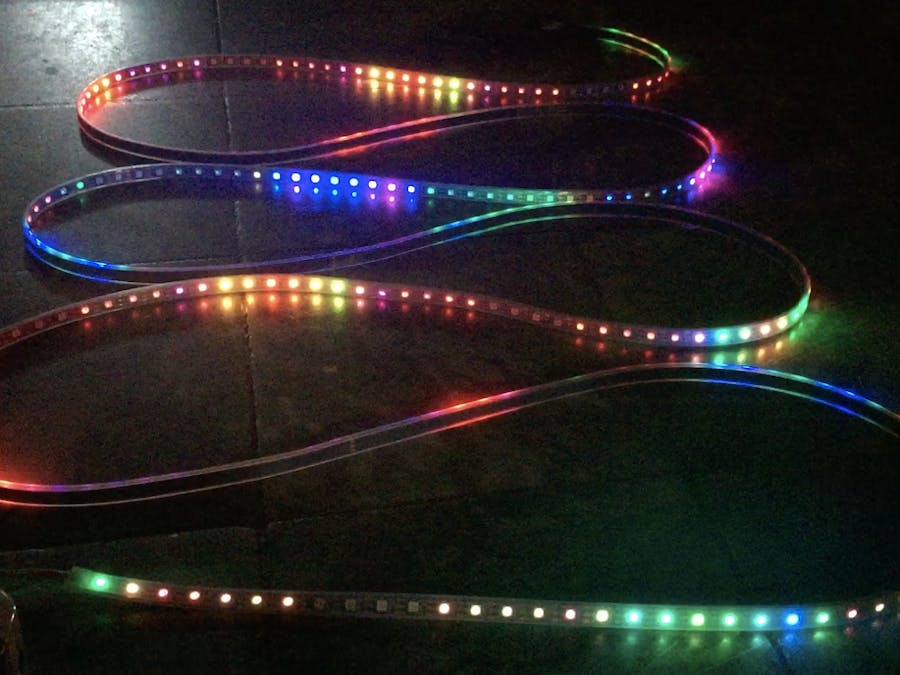




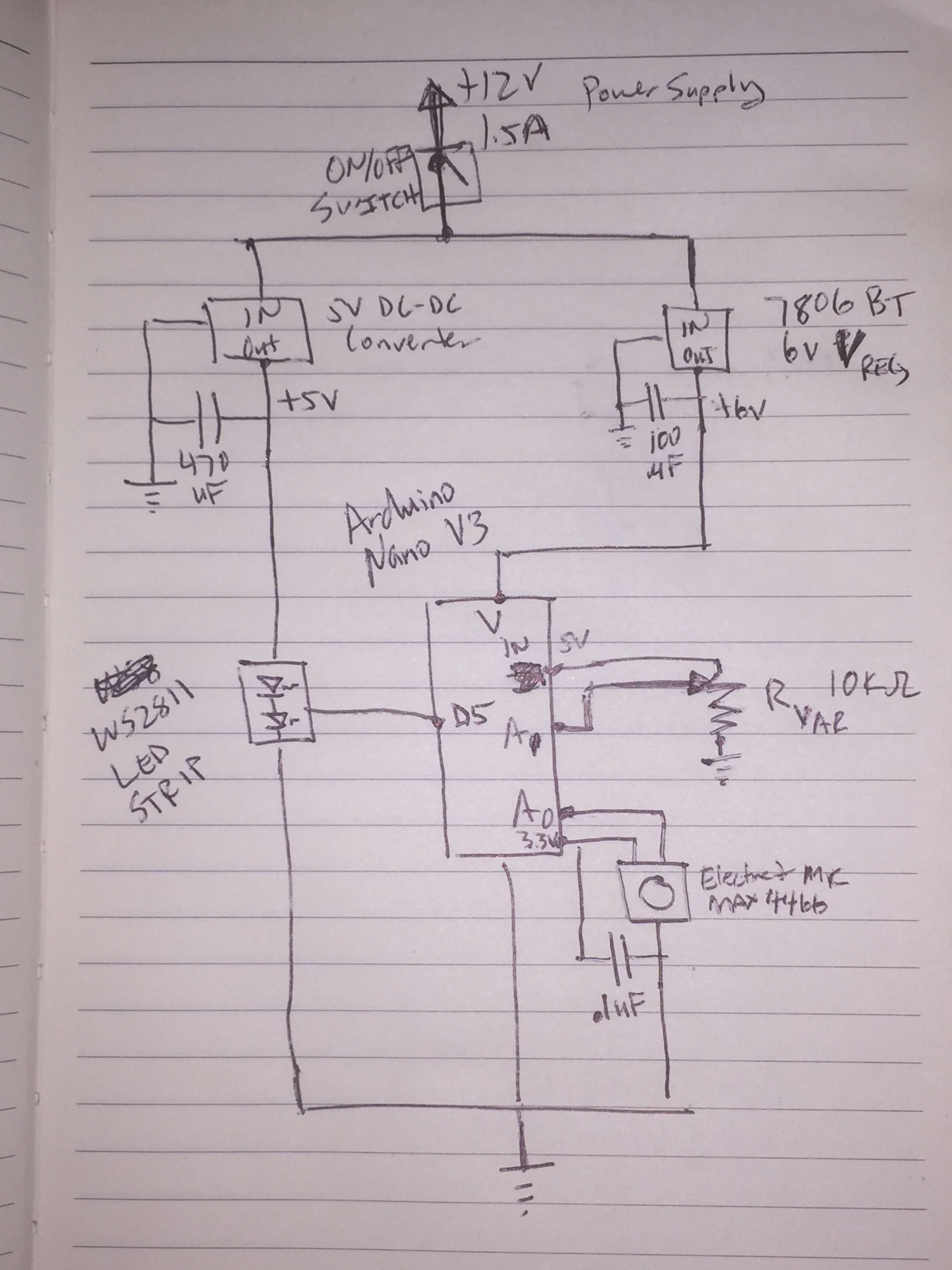

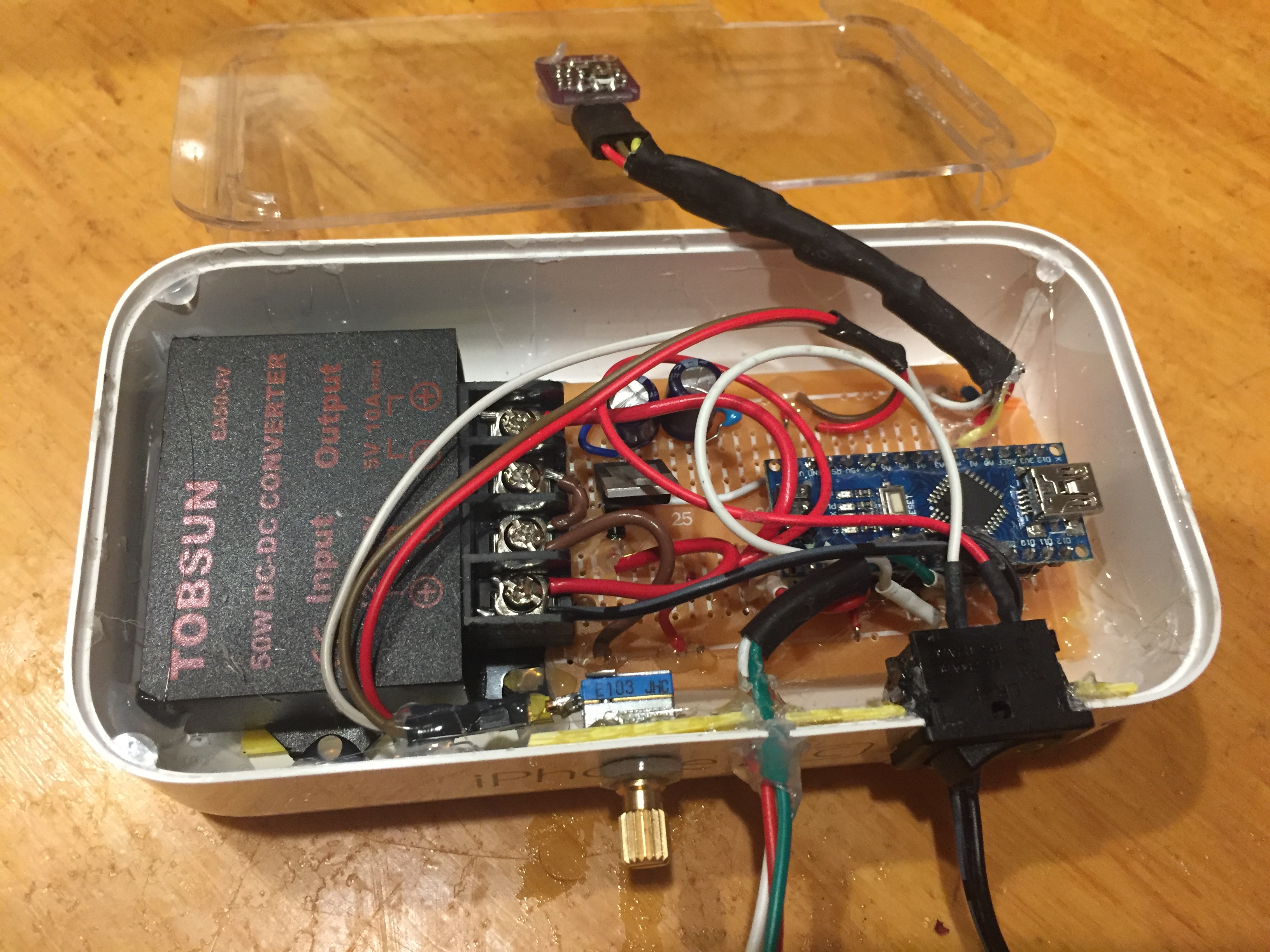



Comments