Hardware components | ||||||
 |
| × | 1 | |||
| × | 1 | ||||
Software apps and online services | ||||||
 |
| |||||
This is just a continuation of the project from the Omega 2+ I did a while back. I wanted to challenge myself and see if I could get a Raspberry Pi to use an ePaper display to create a weather dashboard. This is the first release and try. There is still a lot of work to do to make it nice, but this is a proof of concept for pulling the data and writing to the screen.
Todo:
- Incorporate functions for the 4 side buttons; Refresh weather, different city, display weathermap, for example.
- Clean up the dashboard, make it more presentable.
Completed:
- I have added the current conditions image to the display.
My Weather
PythonThis code relys on the drivers from Waveshare. They can be downloaded from here: https://www.waveshare.com/wiki/2.7inch_e-Paper_HAT
# +--------------------------------------------------------+
# | Get the weather for my home weather station. |
# | Written by: Brad Buskey |
# | Written in: Python 2 |
# | Contact: deckyon@gmail.com |
# +--------------------------------------------------------+
#TODO: draw the different images for the current conditions - I have not started this yet.
#! python
# Lets import some required libraries that will be used to gather and display the information.
import urllib
# from urllib.request import urlopen
import json
# Import the libraries for the Waveshare 2.7" ePaper screen
import epd2in7
import time
from PIL import Image,ImageDraw,ImageFont
import traceback
# Get and load the weather data from my house weather station.
weatherdata = urllib.urlopen("http://api.wunderground.com/api/<YOUR API KEY HERE>/conditions/q/pws:<YOUR LOCATION HERE>.json")
weathertemp = weatherdata.read()
weatherinfo = json.loads(weathertemp.decode())
# This gets the data regarding the sun and moon phases and rises/sets.
astrodata = urllib.urlopen("http://api.wunderground.com/api/<YOUR API KEY HERE>/astronomy/q/pws:<YOUR LOCATION HERE>.json")
astrotemp = astrodata.read()
astroinfo = json.loads(astrotemp.decode())
# Get information on any active alerts in the area.
alertdata = urllib.urlopen("http://api.wunderground.com/api/<YOUR API KEY HERE>/alerts/q/pws:<YOUR LOCATION HERE>.json")
alerttemp = alertdata.read()
alertinfo = json.loads(alerttemp.decode())
# Make the Trend data human format
if weatherinfo['current_observation']['pressure_trend'] == '+':
WeatherTrend_st = 'upwards'
elif weatherinfo['current_observation']['pressure_trend'] == '-':
WeatherTrend_st = 'downwards'
elif weatherinfo['current_observation']['pressure_trend'] == '0':
WeatherTrend_st = 'constant'
elif weatherinfo['current_observation']['pressure_trend'] == '':
WeatherTrend_st = 'N/C'
# Display the information to the ePaper screen.
try:
# Set up the driver information.
epd = epd2in7.EPD()
epd.init()
epd.Clear(0xFF)
# Set up the ePaper for receiving information.
Himage = Image.new('1', (epd2in7.EPD_HEIGHT, epd2in7.EPD_WIDTH), 255) # 255: clear the frame
draw = ImageDraw.Draw(Himage)
font10 = ImageFont.truetype('/usr/share/fonts/truetype/wqy/wqy-microhei.ttc', 10)
# Format all the data in a readable format.
print("Weather Info is about to display")
draw.rectangle((0, 0, 263, 175), outline = 0)
draw.text((3, 0), "Location: " + weatherinfo['current_observation']['observation_location']['full'], font = font10, fill = 0)
draw.text((3, 14), weatherinfo['current_observation']['observation_time'], font = font10, fill = 0)
draw.line((0, 25, 263, 25), fill = 0)
draw.text((3, 26), "Conditions: " + weatherinfo['current_observation']['weather'] + " | Visibility: " + weatherinfo['current_observation']['visibility_mi'] + " miles.", font = font10, fill = 0)
draw.text((3, 38), "Temperature: " + weatherinfo['current_observation']['temperature_string'] + " | Feels Like: " + weatherinfo['current_observation']['feelslike_string'], font = font10, fill = 0)
draw.text((3, 50), "Heat Index: " + weatherinfo['current_observation']['heat_index_string'] + " | Wind Chill: " + weatherinfo['current_observation']['windchill_string'], font = font10, fill = 0)
draw.text((3, 62), "Dew Point: " + weatherinfo['current_observation']['dewpoint_string'] + " | Humidity: " + weatherinfo['current_observation']['relative_humidity'], font = font10, fill = 0)
draw.text((3, 74), "Rainfall: " + weatherinfo['current_observation']['precip_today_string'] + " | Wind: " + weatherinfo['current_observation']['wind_string'], font = font10, fill = 0)
draw.text((3, 86), "Pressure: " + weatherinfo['current_observation']['pressure_in'] + ", trending: " + WeatherTrend_st, font = font10, fill = 0)
draw.line((0, 97, 263, 97), fill = 0)
draw.text((3, 98), "Sunrise: " + astroinfo['sun_phase']['sunrise']['hour'] + ":" + astroinfo['sun_phase']['sunrise']['minute'] + " | Sunset: " + astroinfo['sun_phase']['sunset']['hour'] + ":" + astroinfo['sun_phase']['sunset']['minute'], font = font10, fill = 0)
draw.text((3, 110), "Moonrise: " + astroinfo['moon_phase']['moonrise']['hour'] + ":" + astroinfo['moon_phase']['moonrise']['minute'] + " | Moonset: " + astroinfo['moon_phase']['moonset']['hour'] + ":" + astroinfo['moon_phase']['moonset']['minute'], font = font10, fill = 0)
draw.text((3, 122), "Moon Phase: " + astroinfo['moon_phase']['phaseofMoon'], font = font10, fill = 0)
draw.text((3, 134), "Moon Illuminaion: " + astroinfo['moon_phase']['percentIlluminated'] + " %", font = font10, fill = 0)
draw.line((0, 145, 263, 145), fill = 0)
if 'type' in alertinfo:
draw.text((3, 146), alertinfo['alerts']['description'], font = font10, fill = 0)
draw.text((3, 158), alertinfo['alerts']['expires'], font = font10, fill = 0)
draw.text((3, 170), alertinfo['alerts']['message'], font = font10, fill = 0)
else:
draw.text((3, 146), "No weather alerts or notices for this region at this time.", font = font10, fill = 0)
# Grab the image for the current conditions and draw it onto the screen.
currentimg = weatherinfo['current_observation']['icon_url']
img_condition = re.split('\/', currentimg)[-1]
condition_image = "/home/pi/epaper/python2/icons/" + img_condition[:-4] + ".bmp"
bmp = Image.open(condition_image)
Weatherimage.paste(bmp, (210, 47))
epd.display(epd.getbuffer(Himage))
epd.sleep()
except:
print('traceback.format_exc():\n%s' % traceback.format_exc())
exit()
6 projects • 15 followers
Just getting started.. Currently have the Onion Omega 2+, Raspberry Pi 3 B +, Raspberry Pi Zero W. Working in Python.



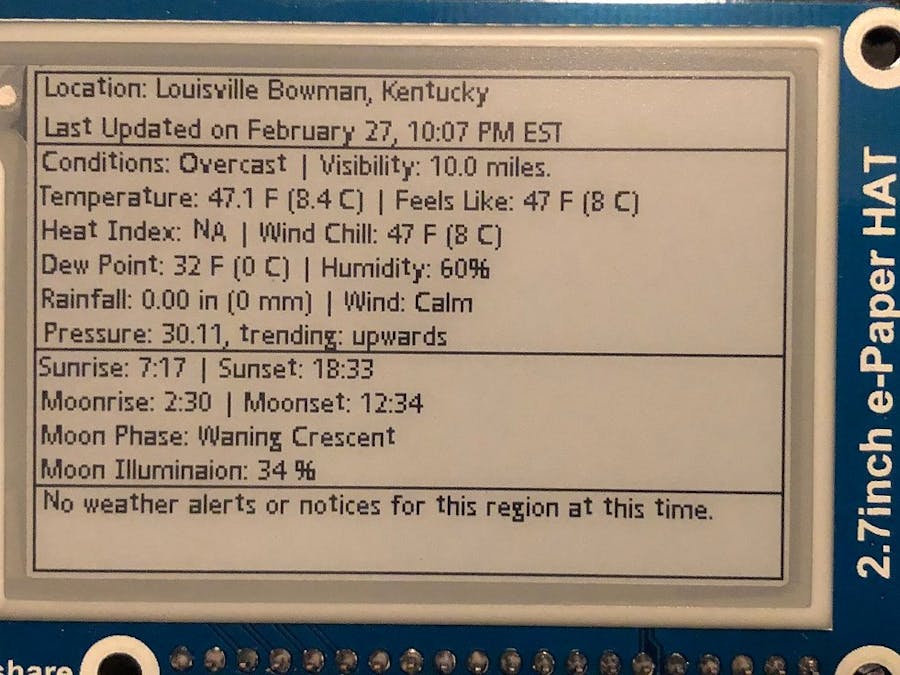







Comments