Not being a programmer of any kind, I wanted to challenge myself to start learning. I bought the Omega 2+ and some expansions on a whim through their KickStarter. I decided I wanted to get the GPS information from the chip to the OLED screen. I had no idea how to start, so I just started with some examples and ended up, after some frustrating hours of going nowhere, finally getting the scripts to work and display my current location in a readable format on the OLED.
I hope this helps some others figure out how to do their own projects, even with very limited knowledge or experience.
[UPDATE] Made some changes to fix some syntax issues that would have come up (thanks Andrew). Also, when you create getgps.ps, do not forget to make sure it is executable.
chmod +x getgps.sh



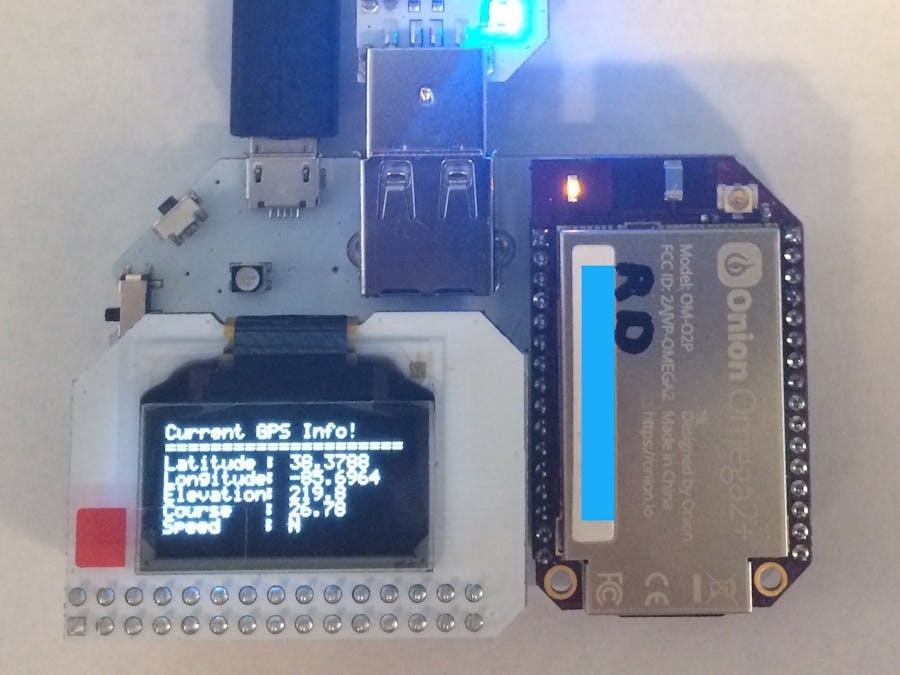







Comments