Hardware components | ||||||
 |
| × | 2 | |||
| × | 1 | ||||
| × | 1 | ||||
 |
| × | 2 | |||
 |
| × | 1 | |||
 |
| × | 1 | |||
 |
| × | 3 | |||
Software apps and online services | ||||||
| ||||||
| ||||||
How many of you have missed a package from UPS? This smart bell can just solve your problem. We have a force resistor attached to a photon along with an OLED, placed on the door. Now when ever the force resistor is pressed, it triggers a bell in another photon which is placed inside the house. Moreover, it sends an SMS to the house owner. The house owner can just reply back to the SMS and this would be displayed on the OLED at the door. We are also using LEDs to show different events occurring.
app.js
JavaScriptNodeJS file for SMS sending and receiving using Twilio
Enter your photon's details and also your Twilio account's details
Enter your photon's details and also your Twilio account's details
var express = require('express');
var path = require('path');
var favicon = require('serve-favicon');
var logger = require('morgan');
var cookieParser = require('cookie-parser');
var bodyParser = require('body-parser');
var index = require('./routes/index');
var users = require('./routes/users');
var app = express();
// view engine setup
app.set('views', path.join(__dirname, 'views'));
app.set('view engine', 'ejs');
// uncomment after placing your favicon in /public
//app.use(favicon(path.join(__dirname, 'public', 'favicon.ico')));
app.use(logger('dev'));
app.use(bodyParser.json());
app.use(bodyParser.urlencoded({ extended: false }));
app.use(cookieParser());
app.use(express.static(path.join(__dirname, 'public')));
app.use(bodyParser.urlencoded({extended:false}));
/************************** Twilio configuration ************************/
process.env['TWILIO_ACCOUNT_SID'] = "YOUR_TWILIO_ACCOUNT_SID"
process.env['TWILIO_AUTH_TOKEN'] = "YOUR_TWILIO__AUTH_TOKEN"
process.env['TWILIO_PHONE_NUMBER'] = "YOUR_TWILIO_PHONE_NUMBER"
process.env['CELL_PHONE_NUMBER'] = "OWNER_CELL_PHONE_NUMBER"
var client = require('twilio')(
process.env.TWILIO_ACCOUNT_SID,
process.env.TWILIO_AUTH_TOKEN
);
/************************** End of twilio configuration ************************/
/************************** Photon Particle configuration for sending data to particle ************************/
process.env['PARTICLE_ACCESS_TOKEN'] ='YOUR_PARTICLE_ACCESS_TOKEN';
process.env['PARTICLE_DEVICE_ID'] ='YOUR_PARTICLE_DEVICE_ID';
var Particle = require('particle-api-js');
var particle = new Particle();
var Particle = require("particle-api-js");
var particle = new Particle();
var token = process.env.PARTICLE_ACCESS_TOKEN;
var device = process.env.PARTICLE_DEVICE_ID
/**************************End of Photon Particle configuration for sending data to particle ************************/
app.get('/',function(req,res){
res.send("home page");
});
/** Incase if you want to check the particle function without twilio you can use this route to send data to photon. **/
app.get('/pingsms',function(req,res){
var msg = req.query.sms;
particle.callFunction({ deviceId: device, name: 'printTitle', argument: msg, auth: token });
res.send(msg);
});
//will send the data to photon
app.post('/sendsms',function(req,res){
client.messages.create(
{
from: process.env.TWILIO_PHONE_NUMBER,
to: process.env.CELL_PHONE_NUMBER,
body: "Someone at the door!"
},
function(err,message){
if(err)
{
console.error(err.message);
}
}
);
});
app.get('/sendsms',function(req,res){
console.log("sending message..");
client.messages.create(
{
from: process.env.TWILIO_PHONE_NUMBER,
to: process.env.CELL_PHONE_NUMBER,
body: "Someone at the door!"
},
function(err,message){
if(err)
{
console.error(err.message);
}
}
);
console.log("message sent");
res.send('Message sent');
});
app.post('/message',function(req,res){
console.log(req.body);
var msgFrom = req.body.From;
var msgBody = req.body.Body;
//Calling the particle function and passing the text message from twilio as argument
particle.callFunction({ deviceId: device, name: 'printTitle', argument: msgBody, auth: token });
//this message will be sent to the owner's phone
res.send(`
<Response>
<Message>
Hello ${msgFrom}. You sent: ${msgBody}
</Message>
</Response>
`);
});
app.use('/', index);
app.use('/users', users);
// catch 404 and forward to error handler
app.use(function(req, res, next) {
var err = new Error('Not Found');
err.status = 404;
next(err);
});
// error handler
app.use(function(err, req, res, next) {
// set locals, only providing error in development
res.locals.message = err.message;
res.locals.error = req.app.get('env') === 'development' ? err : {};
// render the error page
res.status(err.status || 500);
res.render('error');
});
module.exports = app;
/******************************************************************************
Micro-OLED-Shield-Example.ino
SparkFun Micro OLED Library Hello World Example
Jim Lindblom @ SparkFun Electronics
Original Creation Date: June 22, 2015
This sketch prints a friendly, recognizable logo on the OLED Shield, then
goes on to demo the Micro OLED library's functionality drawing pixels,
lines, shapes, and text.
Hardware Connections:
This sketch was written specifically for the Photon Micro OLED Shield,
which does all the wiring for you. If you have a Micro OLED breakout,
use the following hardware setup:
MicroOLED ------------- Photon
GND ------------------- GND
VDD ------------------- 3.3V (VCC)
D1/MOSI ----------------- A5 (don't change)
D0/SCK ------------------ A3 (don't change)
D2
D/C ------------------- D6 (can be any digital pin)
RST ------------------- D7 (can be any digital pin)
CS ------------------- A2 (can be any digital pin)
Development environment specifics:
IDE: Particle Build
Hardware Platform: Particle Photon
SparkFun Photon Micro OLED Shield
This code is beerware; if you see me (or any other SparkFun
employee) at the local, and you've found our code helpful,
please buy us a round!
Distributed as-is; no warranty is given.
*******************************************************************************/
#include "SparkFunMicroOLED/SparkFunMicroOLED.h" // Include MicroOLED library
#include "math.h"
//////////////////////////////////
// MicroOLED Object Declaration //
//////////////////////////////////
// Declare a MicroOLED object. If no parameters are supplied, default pins are
// used, which will work for the Photon Micro OLED Shield (RST=D7, DC=D6, CS=A2)
MicroOLED oled;
//MicroOLED oled(MODE_I2C, D7, 0); // Example I2C declaration RST=D7, DC=LOW (0)
//SYSTEM_MODE(MANUAL);
/* FSR simple testing sketch.
Connect one end of FSR to power, the other end to Analog 0.
Then connect one end of a 10K resistor from Analog 0 to ground
For more information see www.ladyada.net/learn/sensors/fsr.html */
int fsrPin = A0; // the FSR and 10K pulldown are connected to a0
int fsrReading; // the analog reading from the FSR resistor divider
int intLED = D0;
int greenLED = D1;
String knock = 0;
String text = "Hi! Press the bell";//Hi! I'm out. Will be back by 10:30 pm";
void setup()
{
// We'll send debugging information via the Serial monitor
pinMode(intLED,OUTPUT);
pinMode(greenLED,OUTPUT);
Serial.begin(9600);
oled.begin(); // Initialize the OLED
oled.clear(ALL); // Clear the display's internal memory
oled.display(); // Display what's in the buffer (splashscreen)
randomSeed(analogRead(A0) + analogRead(A1));
Particle.function("printTitle",printTitle);//Sending SMS from the owner to the photon
}
void loop()
{
fsrReading = analogRead(fsrPin);
Serial.print("Analog reading = ");
Serial.print(fsrReading); // the raw analog reading
// We'll have a few threshholds, qualitatively determined
if (fsrReading < 25) {
knock="0";
digitalWrite(intLED,LOW);
Serial.println(" - No pressure");
}
else if (fsrReading >= 25) {
knock="1";
Particle.publish("knock",knock);//IFTTT - buzzing the bell in other photon
digitalWrite(greenLED,HIGH);
digitalWrite(intLED,LOW);
Particle.publish("ProtocolGuestsIncoming",knock);//sending SMS from the photon to the owner
Serial.println(" - Light touch");
waiting();
}
delay(500);
printTitle(text);
}
void waiting(){
text = "Sent an SMS to owner";
oled.clear(PAGE); // Clear the screen
oled.setFontType(0); // Set font to type 0
oled.setCursor(0, 0); // Set cursor to top-left
oled.print(text);
oled.display(); // Refresh the display
delay(1500);
digitalWrite(greenLED,LOW);
delay(1500); // Delay a second and repeat
oled.clear(PAGE);
text = "Waiting to hear back";
oled.setCursor(0, 0);
oled.setFontType(0);
oled.print(text);
oled.display();
delay(5000);
text = "Hi! Press the bell";
}
void textExamples(String title)
{
oled.clear(PAGE); // Clear the screen
oled.setFontType(0); // Set font to type 0
oled.setCursor(0, 0); // Set cursor to top-left
// Print can be used to print a string to the screen:
oled.print(title);
oled.display(); // Refresh the display
delay(1000); // Delay a second and repeat
oled.clear(PAGE);
oled.setCursor(0, 0);
}
int printTitle(String title)
{
if(title == "Hi! Press the bell"){
textExamples(title);
}else{
int font = 0;
int middleX = oled.getLCDWidth() / 2;
int middleY = oled.getLCDHeight() / 2;
oled.clear(PAGE);
oled.setFontType(font);
oled.setCursor(0, 0);
digitalWrite(intLED,HIGH);
oled.print(title);
oled.display();
delay(5000);
text = "Hi! Press the bell";
title = text;
digitalWrite(intLED,LOW);
oled.clear(PAGE);
}
return 1;
}



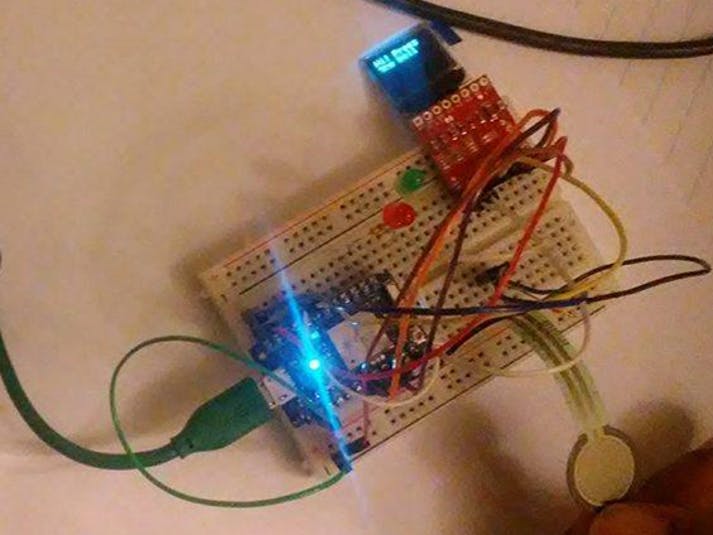





_3u05Tpwasz.png?auto=compress%2Cformat&w=40&h=40&fit=fillmax&bg=fff&dpr=2)

Comments