Hardware components | ||||||
 |
| × | 1 | |||
 |
| × | 1 | |||
Software apps and online services | ||||||
 |
| |||||
Are you a fashion trend-setter? Do you like to know how other's feel about your clothing choices? Don't want to look at your phone to know when your style owns the room, or worse, you've made a fashion faux pas on the level of socks with sandals?
Introduction "Green Light: Fashion", the first wearable that provides an easy way for you to get immediate feedback on your ensemble and keep you ahead of the fashion curve.
How does it work/What does it do?Your friends use the QR Code to vote on your outfit you are wearing that day.
The more positive the feedback the more GREEN you get on your wearable.
How's it made?
Powered by the Arduino MKR1000, OLED display, NeoPixel ring and Azure IoT Hub.
Tutorial on the OLED Display:
https://github.com/olikraus/u8glib/wiki
Azure Hub Setup
If you are not already using Azure you can subscribe to a free account. Use the Azure portal to create you own IoT Hub with the Microsoft Link:
https://azure.microsoft.com/en-in/documentation/articles/iot-hub-csharp-csharp-getstarted/
//For Wifi
#include <SPI.h>
#include <WiFi101.h>
//For NeoPixel
#include <Adafruit_NeoPixel.h>
#define PIN 3
// Parameter 1 = number of pixels in strip
// Parameter 2 = pin number (most are valid)
// Parameter 3 = pixel type flags, add together as needed:
// NEO_KHZ800 800 KHz bitstream (most NeoPixel products w/WS2812 LEDs)
// NEO_KHZ400 400 KHz (classic 'v1' (not v2) FLORA pixels, WS2811 drivers)
// NEO_GRB Pixels are wired for GRB bitstream (most NeoPixel products)
// NEO_RGB Pixels are wired for RGB bitstream (v1 FLORA pixels, not v2)
Adafruit_NeoPixel strip = Adafruit_NeoPixel(16, PIN, NEO_GRB + NEO_KHZ800);
// OLED
#include "U8glib.h"
U8GLIB_SH1106_128X64 u8g(U8G_I2C_OPT_NO_ACK); // Display which does not send ACK
int frame = 0;
const uint8_t frame1[] PROGMEM = {
0x00, 0x00, 0x00, 0x00, 0x00, 0x00, 0x00, 0x00, 0x00, 0x00, 0x00, 0x00, 0x00, 0x00, 0x00, 0x00,
0x00, 0x00, 0x00, 0x00, 0x00, 0x00, 0x00, 0x00, 0x00, 0x00, 0x00, 0x00, 0x00, 0x00, 0x00, 0x00,
0x00, 0x00, 0x00, 0x00, 0x00, 0x00, 0x00, 0x00, 0x00, 0x00, 0x00, 0x00, 0x00, 0x00, 0x00, 0x00,
0x00, 0x00, 0x00, 0x00, 0x00, 0x00, 0x00, 0x00, 0x00, 0x00, 0x00, 0x00, 0x00, 0x00, 0x00, 0x00,
0x00, 0x00, 0x00, 0x00, 0x00, 0x00, 0x00, 0x00, 0x40, 0x00, 0x00, 0x00, 0x00, 0x00, 0x01, 0x00,
0x00, 0x00, 0x00, 0x00, 0x20, 0x00, 0x00, 0x00, 0x00, 0x00, 0x00, 0x00, 0x00, 0x00, 0x00, 0x00,
0x00, 0x00, 0x02, 0x00, 0x00, 0x00, 0x00, 0x00, 0x00, 0x20, 0x00, 0x00, 0x00, 0x04, 0x00, 0x00,
0x10, 0x00, 0x00, 0x00, 0x00, 0x04, 0x00, 0x00, 0x00, 0x00, 0x00, 0x00, 0x00, 0x00, 0x00, 0x00,
0x00, 0x00, 0x00, 0x00, 0x00, 0x00, 0x00, 0x00, 0x00, 0x00, 0x00, 0x40, 0x00, 0x00, 0x00, 0x00,
0x00, 0x00, 0x00, 0x00, 0x00, 0x00, 0x00, 0x00, 0x00, 0x00, 0x00, 0x00, 0x00, 0x00, 0x00, 0x00,
0x00, 0x00, 0x00, 0x00, 0x00, 0x00, 0x00, 0x04, 0x00, 0x00, 0x00, 0x00, 0x00, 0x00, 0x00, 0x00,
0x00, 0x00, 0x00, 0x00, 0x00, 0x00, 0x00, 0x00, 0x00, 0x00, 0x00, 0x00, 0x00, 0x00, 0x00, 0x00,
0x00, 0x00, 0x00, 0x00, 0x00, 0x00, 0x00, 0x00, 0x00, 0x00, 0x00, 0x00, 0x00, 0x00, 0x00, 0x00,
0x00, 0x01, 0x00, 0x00, 0x00, 0x00, 0x00, 0x00, 0x00, 0x00, 0x00, 0x00, 0x00, 0x00, 0x00, 0x00,
0x00, 0x00, 0x00, 0x00, 0x00, 0x00, 0x00, 0x00, 0x00, 0x00, 0x00, 0x00, 0x00, 0x00, 0x00, 0x08,
0x00, 0x00, 0x00, 0x00, 0x00, 0x00, 0x00, 0x00, 0x00, 0x00, 0x00, 0x00, 0x00, 0x00, 0x00, 0x00,
0x00, 0x00, 0x00, 0x00, 0x00, 0x00, 0x00, 0x00, 0x00, 0x00, 0x00, 0x10, 0x00, 0x00, 0x20, 0x00,
0x00, 0x00, 0x00, 0x00, 0x07, 0xE0, 0xFF, 0x0F, 0x80, 0xFC, 0x3F, 0x00, 0x00, 0x00, 0x00, 0x00,
0x00, 0x00, 0x00, 0x00, 0x0F, 0xF8, 0xFF, 0x8F, 0x83, 0xFE, 0x3F, 0x00, 0x00, 0x00, 0x00, 0x00,
0x00, 0x00, 0x00, 0x00, 0x0E, 0x38, 0xE3, 0x8D, 0x83, 0x8E, 0x38, 0x00, 0x00, 0x00, 0x00, 0x00,
0x00, 0x00, 0x10, 0x00, 0x0F, 0x38, 0xE3, 0x8D, 0x83, 0x8E, 0x38, 0x00, 0x00, 0x00, 0x00, 0x00,
0x00, 0x00, 0x00, 0x00, 0x07, 0xC0, 0xE3, 0x9D, 0xC3, 0x80, 0x3F, 0x00, 0x00, 0x00, 0x00, 0x00,
0x00, 0x00, 0x00, 0x00, 0x03, 0xF0, 0xFF, 0x9D, 0xC3, 0x80, 0x3F, 0x00, 0x00, 0x00, 0x00, 0x00,
0x00, 0x00, 0x00, 0x00, 0x00, 0x7C, 0xFF, 0x18, 0xC3, 0x8E, 0x38, 0x00, 0x00, 0x80, 0x00, 0x00,
0x00, 0x00, 0x00, 0x02, 0x0E, 0x1C, 0xE0, 0x1F, 0xC3, 0x8E, 0x38, 0x00, 0x00, 0x00, 0x00, 0x00,
0x00, 0x00, 0x00, 0x00, 0x0E, 0x1C, 0xE0, 0x1F, 0xC3, 0x8E, 0x38, 0x00, 0x00, 0x00, 0x00, 0x00,
0x00, 0x00, 0x00, 0x00, 0x0F, 0xFC, 0xE0, 0x38, 0xE3, 0xFC, 0x3F, 0x84, 0x00, 0x00, 0x00, 0x00,
0x00, 0x00, 0x00, 0x00, 0x03, 0xF0, 0xE0, 0x38, 0xE0, 0xF8, 0x3F, 0x80, 0x00, 0x00, 0x00, 0x00,
0x01, 0x00, 0x00, 0x00, 0x00, 0x00, 0x00, 0x00, 0x00, 0x00, 0x00, 0x00, 0x00, 0x00, 0x00, 0x00,
0x00, 0x00, 0x00, 0x00, 0x00, 0x00, 0x00, 0x00, 0x00, 0x00, 0x00, 0x00, 0x00, 0x00, 0x00, 0x00,
0x00, 0x00, 0x00, 0x00, 0x00, 0x00, 0x00, 0x00, 0x00, 0x00, 0x00, 0x00, 0x00, 0x00, 0x00, 0x00,
0x00, 0x00, 0x00, 0x00, 0x00, 0x00, 0x00, 0x00, 0x00, 0x00, 0x00, 0x00, 0x00, 0x00, 0x00, 0x00,
0x00, 0x00, 0x00, 0x00, 0x00, 0x00, 0x00, 0x00, 0x00, 0x00, 0x00, 0x00, 0x00, 0x00, 0x80, 0x00,
0x00, 0x00, 0x03, 0x87, 0x39, 0xC7, 0x1F, 0x07, 0xF8, 0x7E, 0x3F, 0x83, 0xF0, 0x00, 0x00, 0x00,
0x00, 0x00, 0x03, 0x87, 0x39, 0xC7, 0x1F, 0x07, 0xFC, 0x7E, 0x3F, 0xC7, 0xFC, 0x00, 0x00, 0x00,
0x00, 0x00, 0x03, 0x87, 0xB9, 0xC7, 0x1B, 0x07, 0x1C, 0x70, 0x39, 0xC7, 0x1C, 0x00, 0x00, 0x00,
0x00, 0x08, 0x03, 0x87, 0xB8, 0xEE, 0x1B, 0x07, 0x1C, 0x70, 0x39, 0xC7, 0x9C, 0x00, 0x00, 0x00,
0x00, 0x00, 0x03, 0x87, 0xB8, 0xEE, 0x3B, 0x87, 0x1C, 0x7E, 0x3F, 0xC3, 0xE0, 0x00, 0x00, 0x00,
0x00, 0x00, 0x03, 0x87, 0xF8, 0xEE, 0x3B, 0x87, 0x1C, 0x7E, 0x3F, 0x81, 0xF8, 0x00, 0x00, 0x00,
0x00, 0x00, 0x03, 0x87, 0x78, 0xEE, 0x31, 0x87, 0x1C, 0x70, 0x39, 0xC0, 0x3E, 0x00, 0x00, 0x00,
0x00, 0x00, 0x03, 0x87, 0x78, 0xEE, 0x3F, 0x87, 0x1C, 0x70, 0x39, 0xC7, 0x0E, 0x00, 0x00, 0x08,
0x08, 0x00, 0x03, 0x87, 0x78, 0xEE, 0x3F, 0x87, 0x1C, 0x70, 0x39, 0xC7, 0x0E, 0x00, 0x00, 0x00,
0x00, 0x00, 0x03, 0x87, 0x38, 0x7C, 0x71, 0xC7, 0xFC, 0x7F, 0x39, 0xC7, 0xFE, 0x00, 0x00, 0x00,
0x00, 0x00, 0x03, 0x87, 0x38, 0x7C, 0x71, 0xC7, 0xF8, 0x7F, 0x39, 0xC1, 0xF8, 0x00, 0x00, 0x00,
0x00, 0x00, 0x00, 0x00, 0x00, 0x00, 0x00, 0x00, 0x00, 0x00, 0x00, 0x00, 0x00, 0x00, 0x00, 0x00,
0x00, 0x00, 0x00, 0x00, 0x00, 0x00, 0x00, 0x00, 0x00, 0x00, 0x00, 0x00, 0x00, 0x00, 0x00, 0x00,
0x00, 0x00, 0x00, 0x00, 0x00, 0x00, 0x00, 0x00, 0x00, 0x00, 0x00, 0x00, 0x00, 0x00, 0x00, 0x00,
0x00, 0x00, 0x00, 0x00, 0x00, 0x00, 0x00, 0x00, 0x00, 0x00, 0x00, 0x00, 0x00, 0x00, 0x00, 0x00,
0x00, 0x00, 0x00, 0xC0, 0x00, 0x00, 0x00, 0x00, 0x00, 0x00, 0x06, 0x00, 0x00, 0x00, 0x01, 0x00,
0x00, 0x00, 0x01, 0xE0, 0x02, 0x08, 0x00, 0x00, 0x08, 0x20, 0x0F, 0x00, 0x00, 0x10, 0x00, 0x00,
0x00, 0x00, 0x03, 0xF0, 0x01, 0x10, 0x00, 0xE0, 0x04, 0x40, 0x1F, 0x80, 0x38, 0x00, 0x00, 0x00,
0x00, 0x80, 0x06, 0xD8, 0x03, 0xF8, 0x01, 0xF0, 0x0F, 0xE0, 0x36, 0xC0, 0x7C, 0x00, 0x00, 0x00,
0x00, 0x00, 0x07, 0xF8, 0x07, 0xFC, 0x02, 0x48, 0x1F, 0xF0, 0x3F, 0xC0, 0x92, 0x00, 0x00, 0x00,
0x00, 0x00, 0x07, 0xF8, 0x0E, 0xEE, 0x03, 0xF8, 0x3B, 0xB8, 0x3F, 0xC0, 0xFE, 0x00, 0x00, 0x00,
0x00, 0x00, 0x01, 0x20, 0x0B, 0xFA, 0x01, 0x50, 0x2F, 0xE8, 0x09, 0x00, 0x54, 0x00, 0x00, 0x00,
0x00, 0x00, 0x02, 0xD0, 0x09, 0x12, 0x02, 0xA8, 0x24, 0x48, 0x16, 0x80, 0xAA, 0x00, 0x00, 0x00,
0x00, 0x00, 0x05, 0x28, 0x03, 0x18, 0x00, 0x00, 0x0C, 0x60, 0x29, 0x40, 0x00, 0x00, 0x00, 0x00,
0x00, 0x00, 0x00, 0x00, 0x00, 0x00, 0x00, 0x00, 0x00, 0x00, 0x00, 0x00, 0x00, 0x00, 0x00, 0x00,
0x00, 0x00, 0x00, 0x00, 0x00, 0x00, 0x00, 0x00, 0x00, 0x00, 0x00, 0x00, 0x00, 0x00, 0x00, 0x00,
0x00, 0x04, 0x00, 0x00, 0x00, 0x00, 0x00, 0x00, 0x00, 0x00, 0x00, 0x00, 0x00, 0x00, 0x00, 0x00,
0x00, 0x00, 0x00, 0x00, 0x00, 0x00, 0x00, 0x00, 0x00, 0x00, 0x00, 0x00, 0x00, 0x00, 0x00, 0x00,
0x00, 0x00, 0x00, 0x00, 0x00, 0x80, 0x00, 0x00, 0x00, 0x00, 0x00, 0x00, 0x00, 0x00, 0x40, 0x00,
0x00, 0x00, 0x00, 0x00, 0x00, 0x00, 0x00, 0x00, 0x00, 0x00, 0x00, 0x00, 0x00, 0x00, 0x00, 0x00,
0x00, 0x00, 0x00, 0x00, 0x00, 0x00, 0x00, 0x00, 0x00, 0x00, 0x00, 0x00, 0x00, 0x00, 0x00, 0x00
};
void draw()
{
u8g.drawBitmapP( 0, 0, 16, 64, frame1);
}
///*** WiFi Network Config ***///
char ssid[] = "YourWiFiNetworkSSID"; // your network SSID (name)
char pass[] = "YourWiFiNetworkPasswd"; // your network password (use for WPA, or use as key for WEP)
///*** Azure IoT Hub Config ***///
//see: http://mohanp.com/ for details on getting this right if you are not sure.
char hostname[] = "YourIoTHubName.azure-devices.net"; // host name address for your Azure IoT Hub
char feeduri[] = "/devices/YourDeviceName/messages/devicebound?api-version=2016-02-03"; //feed URI
char authSAS[] = "YourSharedAccessKey";
///*** Azure IoT Hub Config ***///
unsigned long lastConnectionTime = 0;
const unsigned long pollingInterval = 5L * 1000L; // 5 sec polling delay, in milliseconds
int status = WL_IDLE_STATUS;
WiFiSSLClient client;
void setup() {
strip.begin();
strip.show(); // Initialize all pixels to 'off'
//check for the presence of the shield:
if (WiFi.status() == WL_NO_SHIELD) {
// don't continue:
while (true);
}
// attempt to connect to Wifi network:
while (status != WL_CONNECTED) {
status = WiFi.begin(ssid, pass);
// wait 10 seconds for connection:
delay(10000);
}
}
void loop()
{
draw();
String response = "";
char c;
///read response if WiFi Client is available
while (client.available()) {
c = client.read();
response.concat(c);
}
if (!response.equals(""))
{
//if there are no messages in the IoT Hub Device queue, Azure will return 204 status code.
if (response.startsWith("HTTP/1.1 204"))
{
//turn off onboard LED
setNeo(response.body);
}
}
// polling..if pollingInterval has passed
if (millis() - lastConnectionTime > pollingInterval) {
azureHttpRequest();
}
}
// this method makes an HTTPS connection to the Azure IOT Hub Server:
void azureHttpRequest() {
// close any connection before send a new request.
// This will free the socket on the WiFi shield
client.stop();
// if there's a successful connection:
if (client.connect(hostname, 443)) {
//make the GET request to the Azure IOT device feed uri
client.print("GET "); //Do a GET
client.print(feeduri); // On the feedURI
client.println(" HTTP/1.1");
client.print("Host: ");
client.println(hostname); //with hostname header
client.print("Authorization: ");
client.println(authSAS); //Authorization SAS token obtained from Azure IoT device explorer
client.println("Connection: close");
client.println();
// note the time that the connection was made:
lastConnectionTime = millis();
}
else {
// if you couldn't make a connection:
Serial.println("connection failed");
}
}
void setNeo(state) {
strip.setPixelColor(0, 255, 0, 255);
strip.setPixelColor(1, 255, 0, 255);
strip.setPixelColor(2, 255, 0, 255);
strip.setPixelColor(3, 255, 0, 255);
strip.setPixelColor(4, 255, 0, 255);
strip.setPixelColor(5, 255, 0, 255);
strip.setPixelColor(6, 255, 0, 255);
strip.setPixelColor(7, 255, 0, 255);
strip.setPixelColor(8, 255, 0, 255);
strip.setPixelColor(9, 255, 0, 255);
strip.setPixelColor(10, 255, 0, 255);
strip.setPixelColor(11, 255, 0, 255);
strip.setPixelColor(12, 255, 0, 255);
strip.setPixelColor(13, 255, 0, 255);
strip.setPixelColor(14, 255, 0, 255);
strip.setPixelColor(15, 255, 0, 255);
strip.show();
}



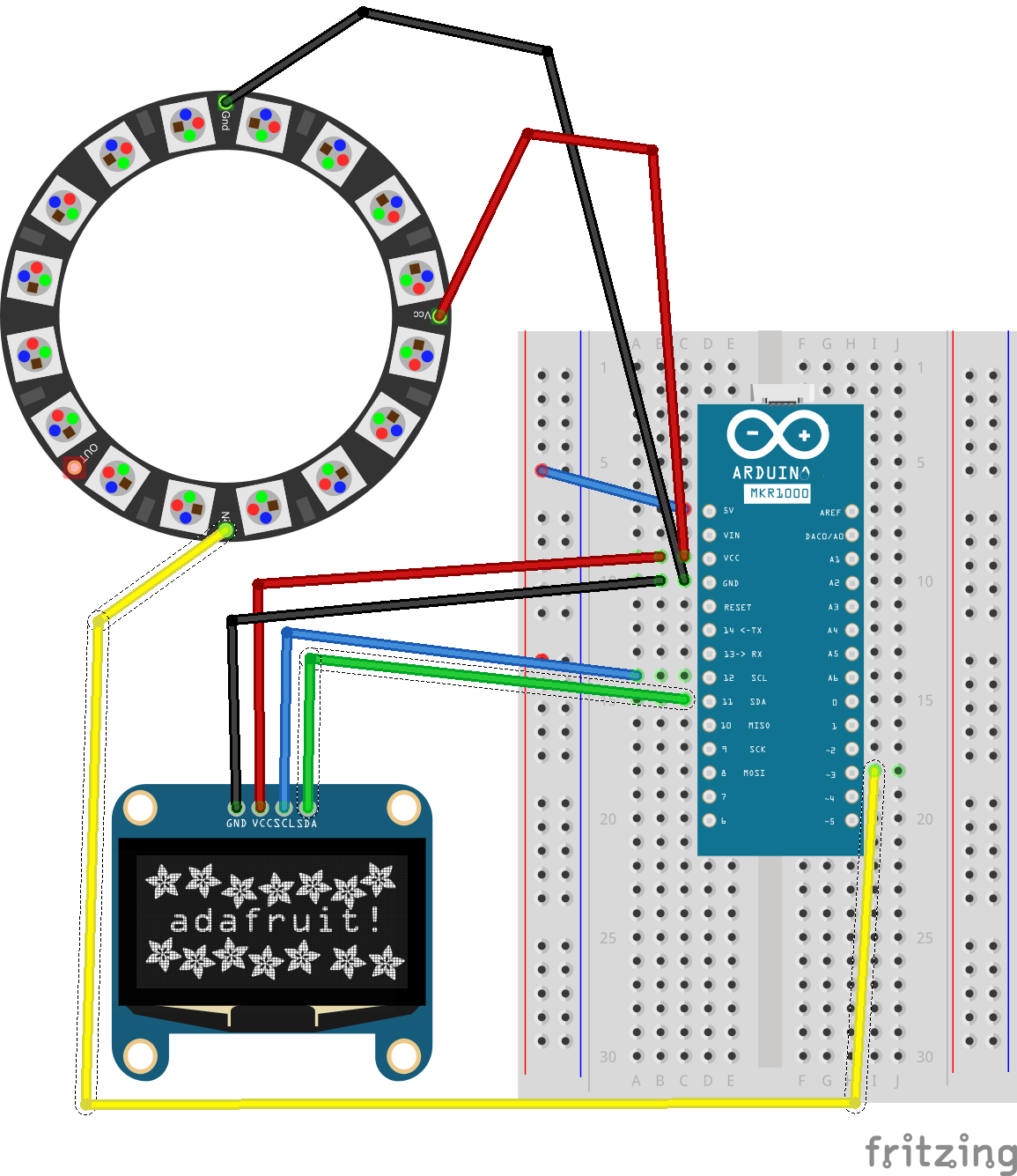






Comments