Overview
This project is regarding the use of a dht22 sensor and raspberry pi. I had always been fairly fond of raspberry pi's but never had used one prior or had much knowledge so I thought this project would be a fun way to try and familiarize myself with the device. The code was written in python with the information sent to Ubidots online. The actual setup of the pi and sensor was fairly simple, the main issues that I ran into was importing the sensor information into the code which was a difficult aspect until helped by Professor McAlpine.
Equipment Needed
Raspberry pi
sd card
dht22 sensor
usb dongle (unless raspberry pi with wifi)
female to female jumper cables
Connections
All of the connections were made using female jumper cables. The connections were made as followed...
Pin 1 --> + (this is the 3.3V power supply)
Pin 6 --> - (ground)
Pin 7 --> Data (GPIO4)
Limitations
humidity accuracy=2-5%
temperature accuracy=.5 degrees celsius
-40 to 80 degrees celsius
Possibilities
Most likely this project would not be used for commercial applications however the raspberry pi is multi faceted to where it can be used for a variety of purposes and essentially could be used to control other devices. A photon would most likely be the easier platform to use for simple data like this. This was a fun experiment to do while frustrating at the same time since I had no prior knowledge of the raspberry pi.


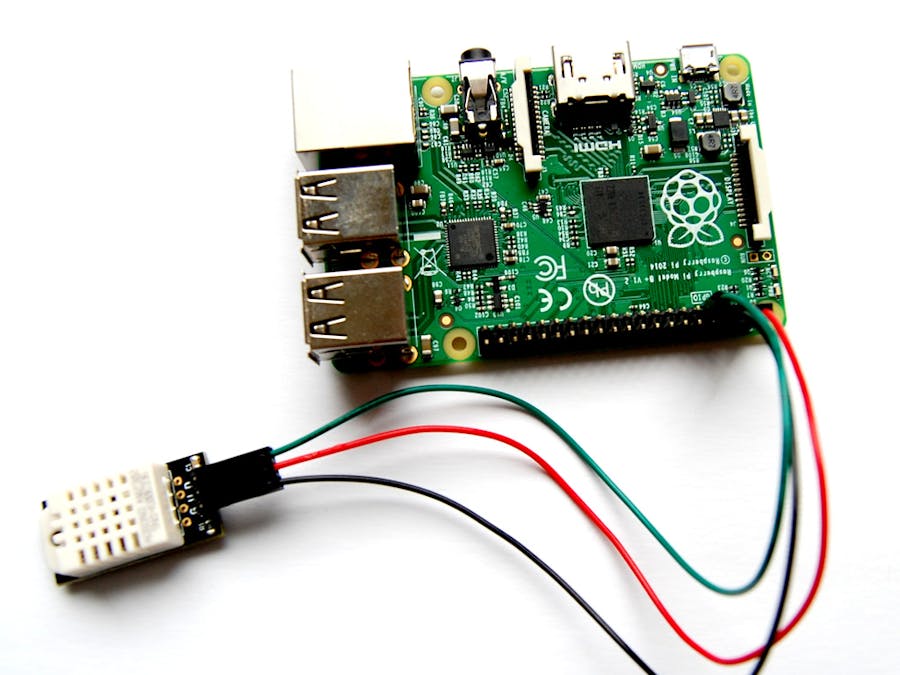



Comments