This is a wearable device that can be hooked onto your frame of glasses. What it does is that it sends you a pop up on the heads up display if you are way to near a person in the post corona world.
The wearable HUD is equipped with a PIR sensor. The PIR sensor is set to a range of 1 meter so any human movement within a meter will be detected and a message will appear on screen "Warning!!! Get Away!!!".
Following the measurements of the schematics you can create your own Heads up Display!


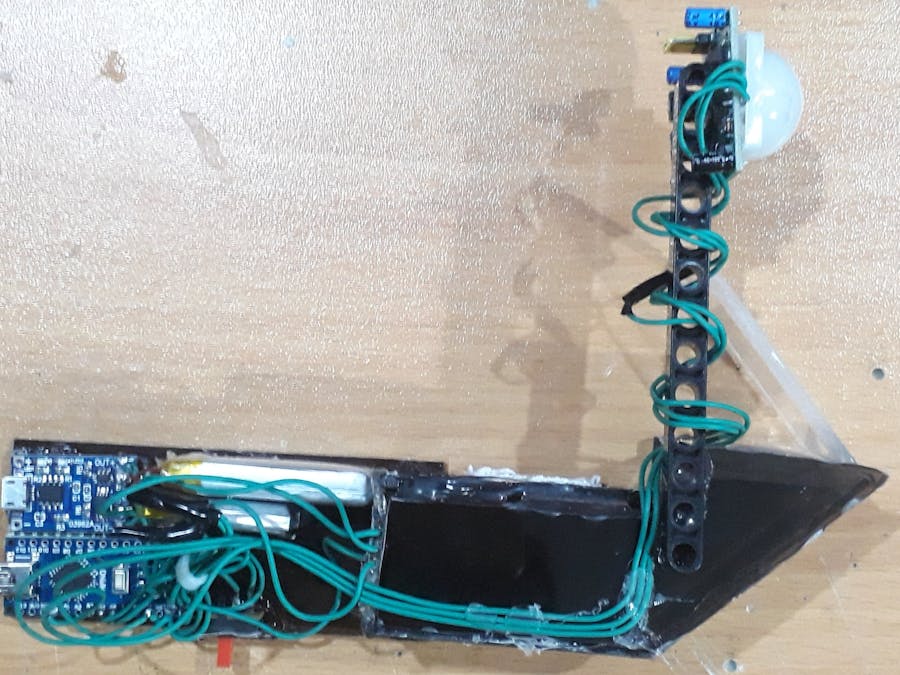














Comments